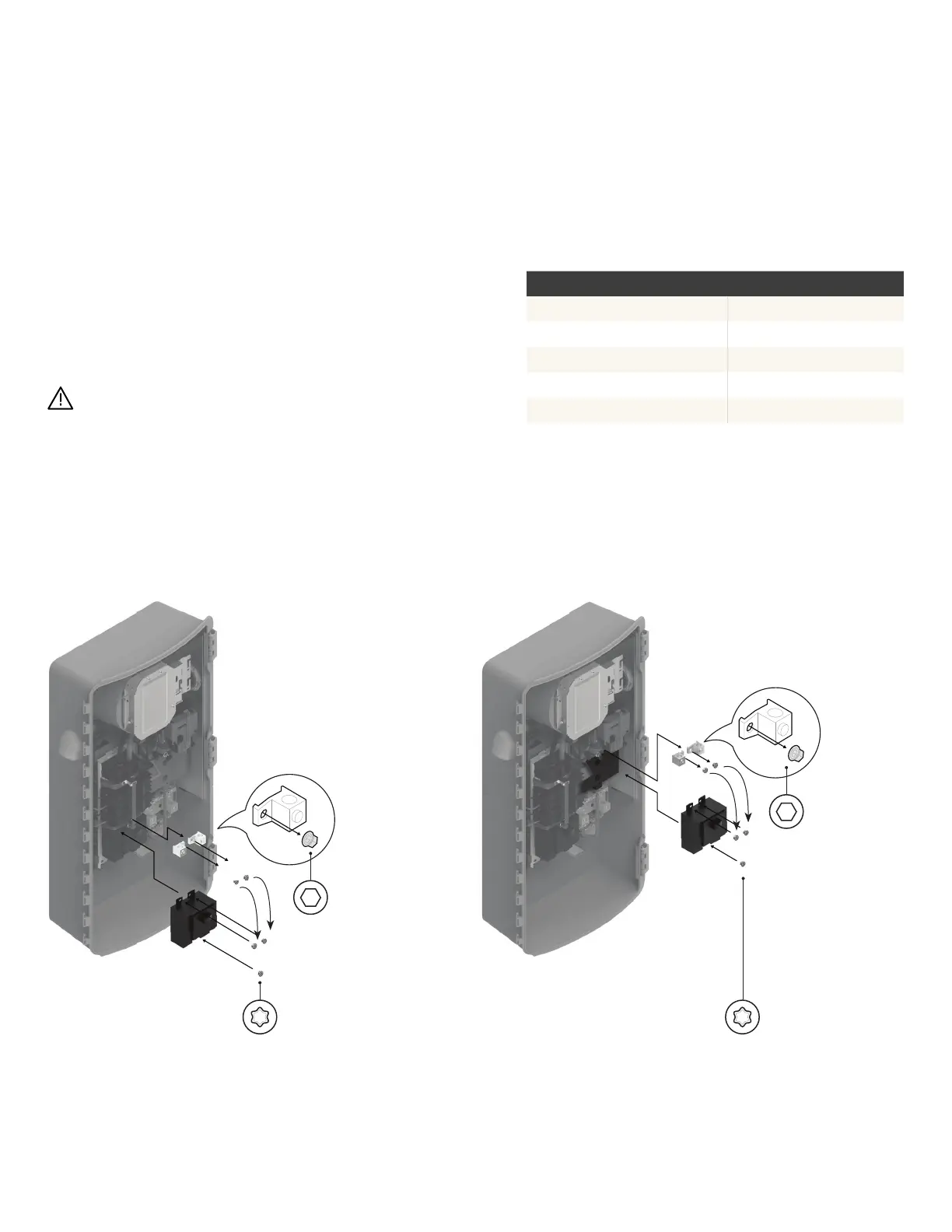18
IQ System Controller 3/3G Quick Install Guide
Install main and backup
breakers
If breakers are being installed for main and backup connections,
the lugs should be removed, and the breakers should be installed.
Only Eaton CSR range breakers with ratings between 100 A-200 A
can be used for the main and backup connections.
Risk of equipment damage. Do not wire the IQ System
Controller when it is energized.
Backup connection Main connection
Screw part of
Eaton breaker kit
Screw part of
Eaton breakerkit
Torx - T20
13.3 lb.in
Torx - T20
13.3 lb.in
3/8 in
48 lb.in
Hex nut from lugs
to be reused for
breakers or refer to
Eaton’s installation
manual for screw
recommendation
3/8 in
48 lb.in
Hex nut from
lugs to be reused
for breakers or
refer to Eaton’s
installation
manual for screw
recommendation
Section B - Mounting the breakers
ENPHASE BREAKER SKU EATON BREAKER PART
BRK-100A-2P-240V CSR2100N
BRK-125A-2P-240V CSR2125N
BRK-150A-2P-240V CSR2150N
BRK-175A-2P-240V CSR2175N
BRK-200A-2P-240V CSR2200N