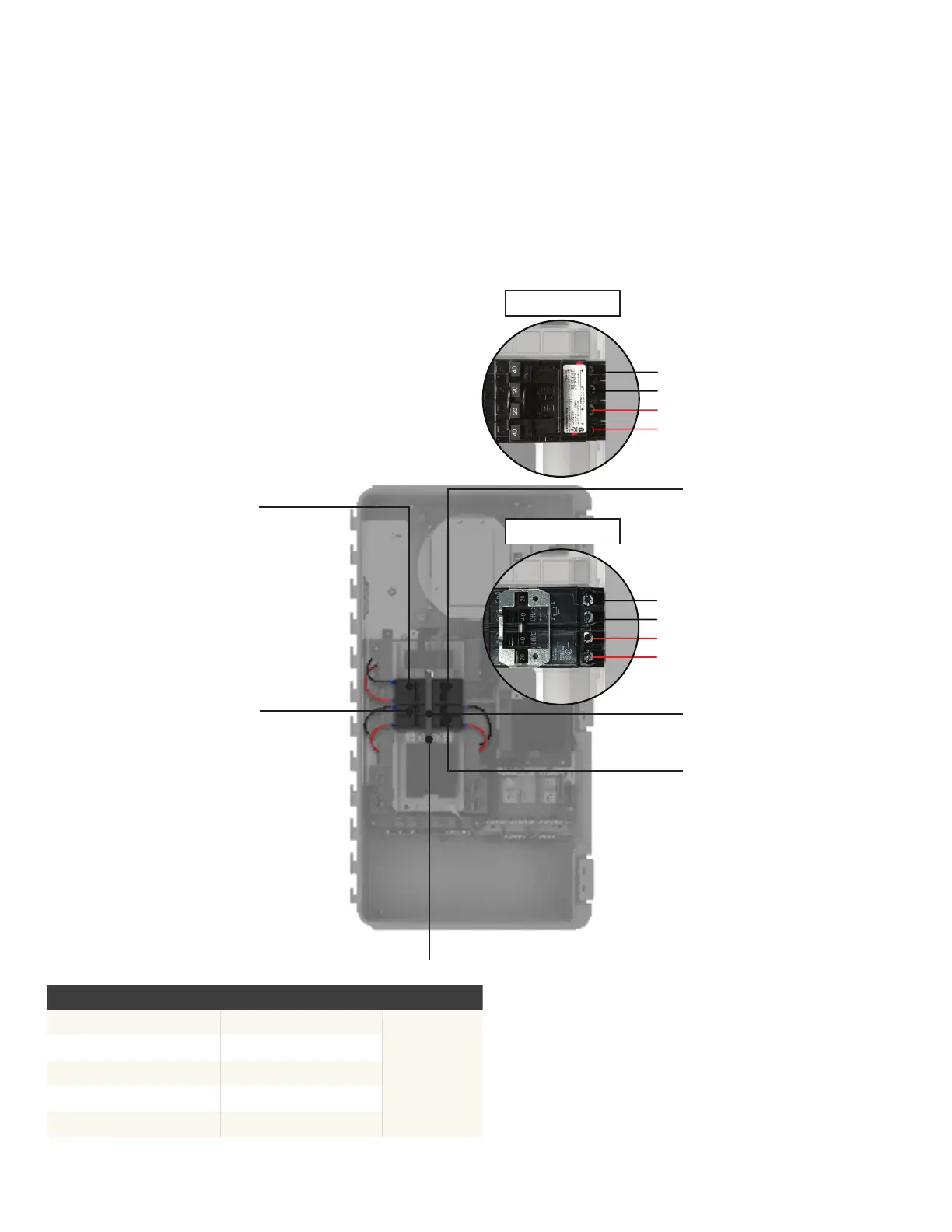IQ System Controller 3/3G Quick Install Guide
19
The IQ System Controller 3 comes pre-installed with a quad
breaker for the neutral forming transformer (NFT) and IQ Gateway.
The hold-down kit for the breakers is factory installed in the
IQ System Controller 3. Loosen the screw (use Philips head
screwdriver #1) and pull the hold-down kit arm up, to install the
breakers. After the breaker installation, pull down the hold-down
kit arm and tighten the screw with torque 1.7 lb.in (0.6 N m).
Storage breaker
Use the factory-installed hold-
down kit along with a correctly
sized breaker
Hold-down kit arm
Hold-down kit screw
Section B - Mounting the breakers
NOTE:
The cable used to connect IQ Gateway power terminals to
the quad breaker must adhere to local electrical codes.
Solar breaker
Use the factory-installed
hold-down kit along with a
correctly sized breaker
Storage breaker
Use the factory-installed
hold-down kit along with a
correctly sized breaker
Pre-wired red and black wires
Connect to storage and solar
breakers
Pre-wired red and black wires
Connect to DER breaker
Breakers for IQ8 Systems
without generator
ENPHASE BREAKER PART EATON BREAKER PART TORQUE
BRK-20A-2P-240V BR220
27 lb.in
BRK-40A-2P-240V BR240
BRK-60A-2P-240V BR260
BRK-80A-2P-240V BR280
BRK-20A40A-4P-240V BQC220240
NFT and IQ Gateway breaker
Factory installed quad breaker
(Siemens or Eaton). NFT pre-
wired to 40 A terminal of the
quad breaker. Connect
IQ Gateway L1 and L2 to 20 A L1,
L2 terminals of the quad breaker
respectively
L1 - IQ Gateway
L1 - NFT
L2 - NFT
L2 - IQ Gateway
L1 - NFT
L1 - IQ Gateway
L2 - IQ Gateway
L2 - NFT
Siemens breaker
Eaton breaker