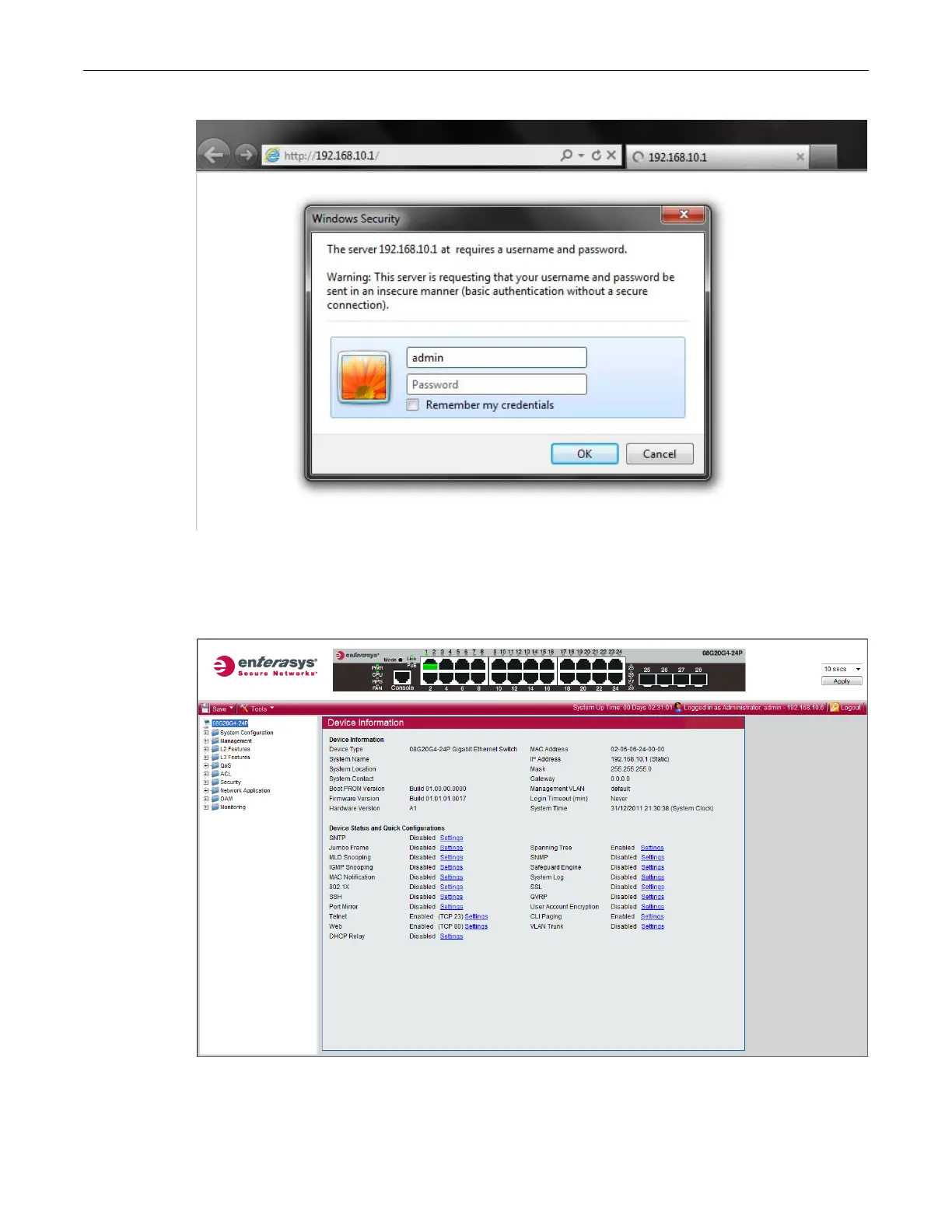Connecting to the Web User Interface for Local Management
Enterasys 800-Series Hardware Installation Guide 2-35
Figure 2-29 Web browser and Login page
4. Enter the default user name and password in the spaces provided and press ENTER to access
the main page of the Web UI as shown in Figure 2-30.
Figure 2-30 Web User Interface Main Page (08G20G4-24 shown)
