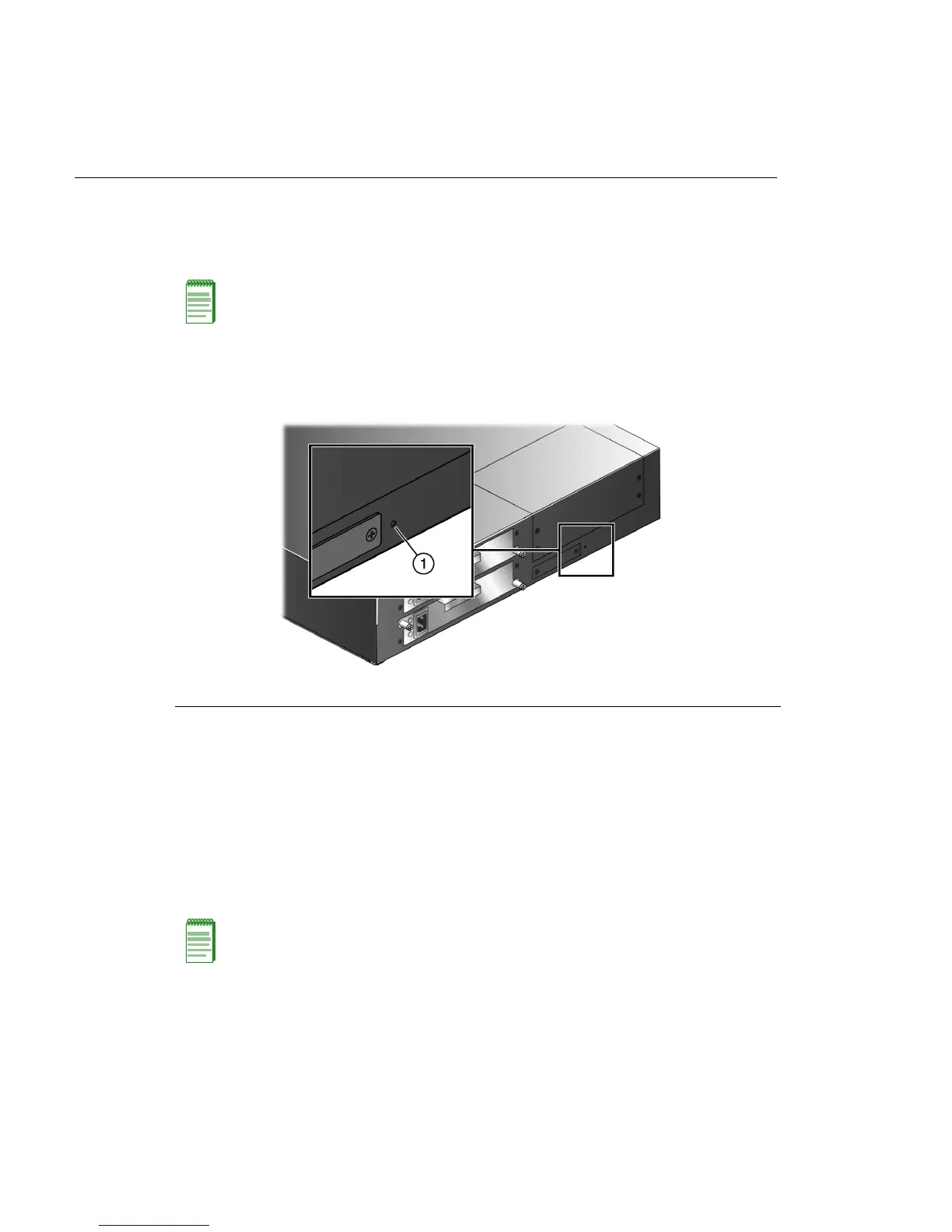Using the Password Reset Button
3-4 Troubleshooting
Using the Password Reset Button
IfyouforgettheG‐Seriesloginpassword,usethepasswordresetbuttontoresetthepasswordto
thedefaultvalueasdescribedinthefollowingprocedure.
ToresettheG‐Seriespassword:
1. LocatethepasswordresetbuttononthebackoftheswitchasshowninFigure 3‐2.
Figure 3-2 Locating the Password Reset button
2. Press‐and
‐holdthepasswordresetbuttonwhiletheswitchisoperational.Thischangesthe
loginpasswordtothedefaultpasswordandwillbeindicatedbymeansofthecommandline
interface(CLI)only.
3. YoucannowlogontotheswitchusingthedefaultpasswordviatheConsoleportandassigna
new
passwordusingtheCLI.
4. To accessswitchmanagementfromyourlocalPC,terminal,ormodemconnection,refertothe
EnterasysG‐SeriesCLIReferenceforinstructionsonhowtologinandenteranewpassword.
Ifyourequireassistance,contactEnterasysNetworksusingoneofthemethodsdescribedin
“
GettingHelp”onpage xvii.
Note: Notify the system manager before changing the password.
1 Password reset button
Note: If the admin user account is locked out (typically because someone entered the wrong
password multiple times), resetting the admin password with the password reset button will not
unlock the admin user account. In order to unlock the admin user account, you can wait for the
configured lockout time to expire or you can power cycle the switch to reboot it.
