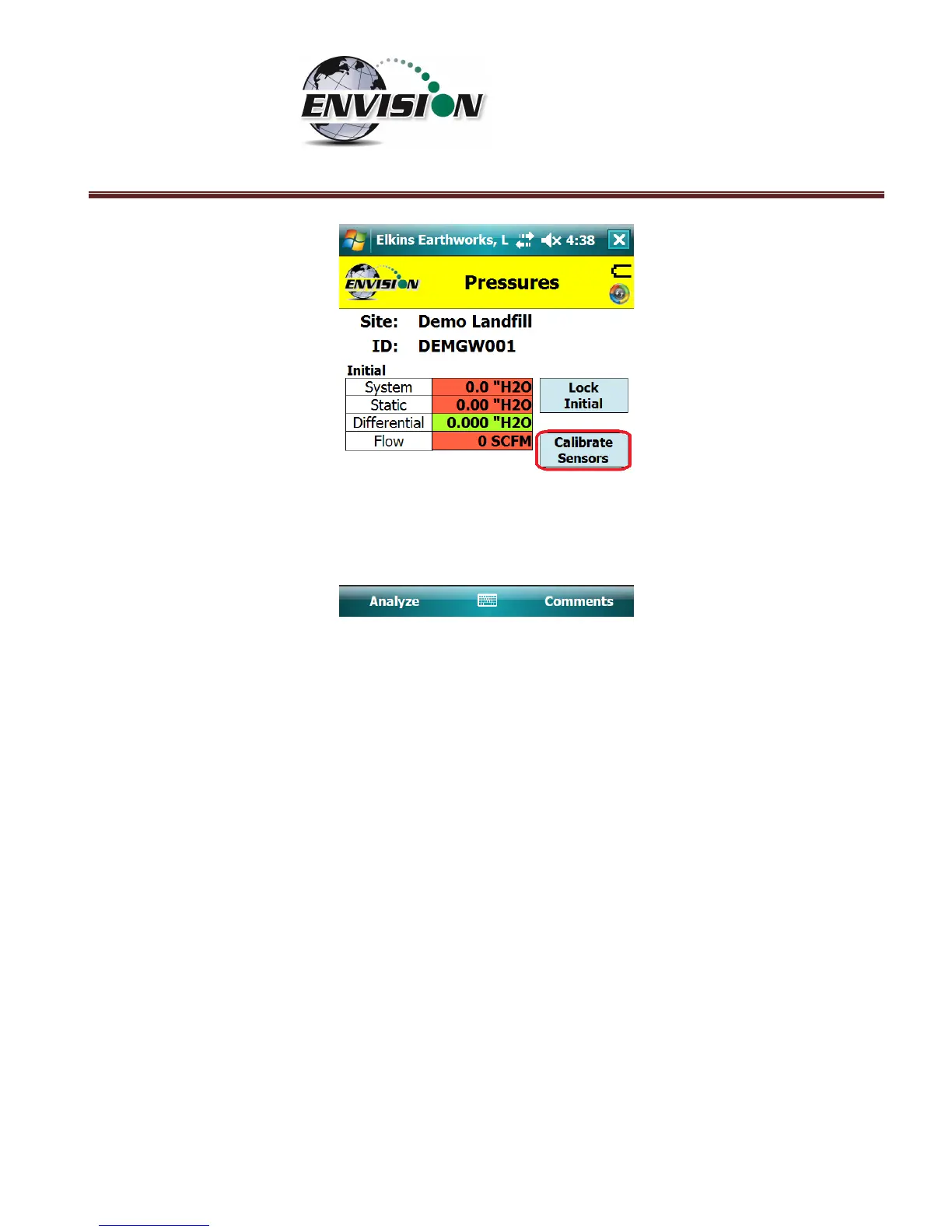P a g e | 51
Follow the same pressure calibration procedure as detailed in the previous section then tap the Analyze
button in the lower right corner of the screen.
Warning: Never apply vacuums greater than -200” H
2
0 or pressure greater than +200” H2O to any of the
pressure sensors during calibration or measurement activities. These extreme pressures can damage
the pressure sensors within the Envision® gas analyzer.