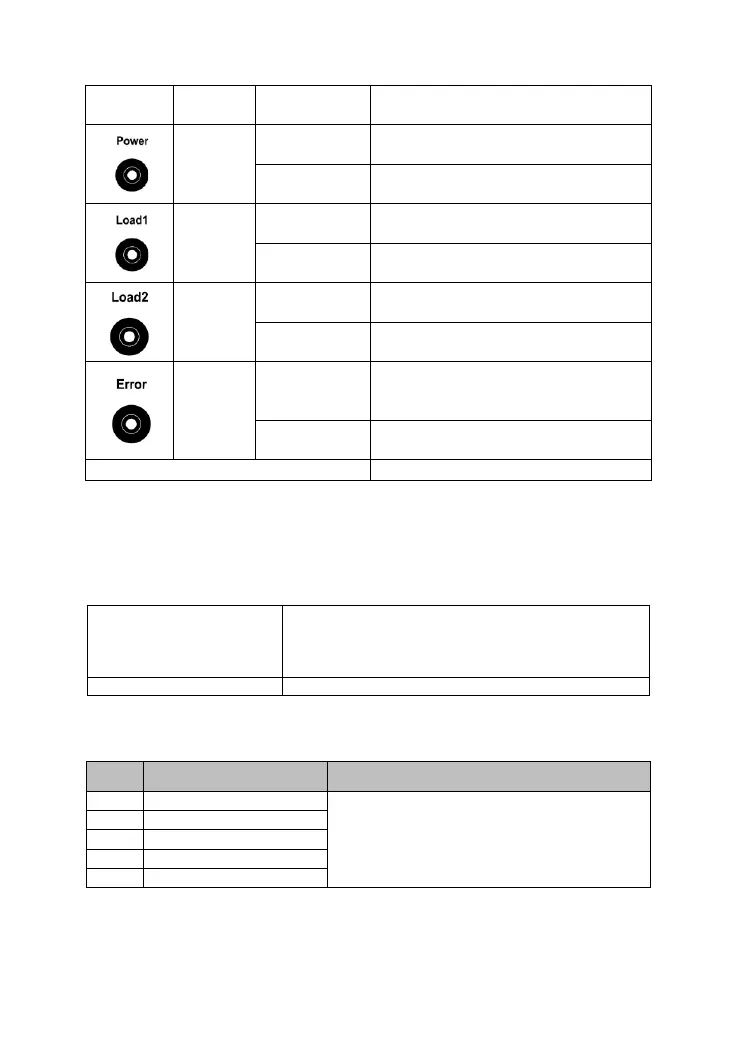Lithium battery low temperature①
Controller normal
Battery type: 12V Sealed
Load 1 ON
Battery type: 12V Gel
Load 2 ON
Battery type: 12V LFP
Controller over temperature/fault
Load over current/short circuit
Battery type: 12V LNCM
All Indicators fast flashing
① When a lead-acid battery is used, the controller doesn't have the low temperature
protection.
② When a lithium-ion battery is used, the system voltage can't be identified automatically.
2.2 Button
1. Control the load ON/OFF
First: Load 1 OFF, Second: Load 2 OFF;
Third: Load 1 ON; Forth: Load 2 ON.
2 Select battery type (refer to "2.1 Indicator")
Enter the Battery type setting interface
Select the battery type according to the indicator
and button.
Select the "User" on MT92 or PC software to set
voltage point.