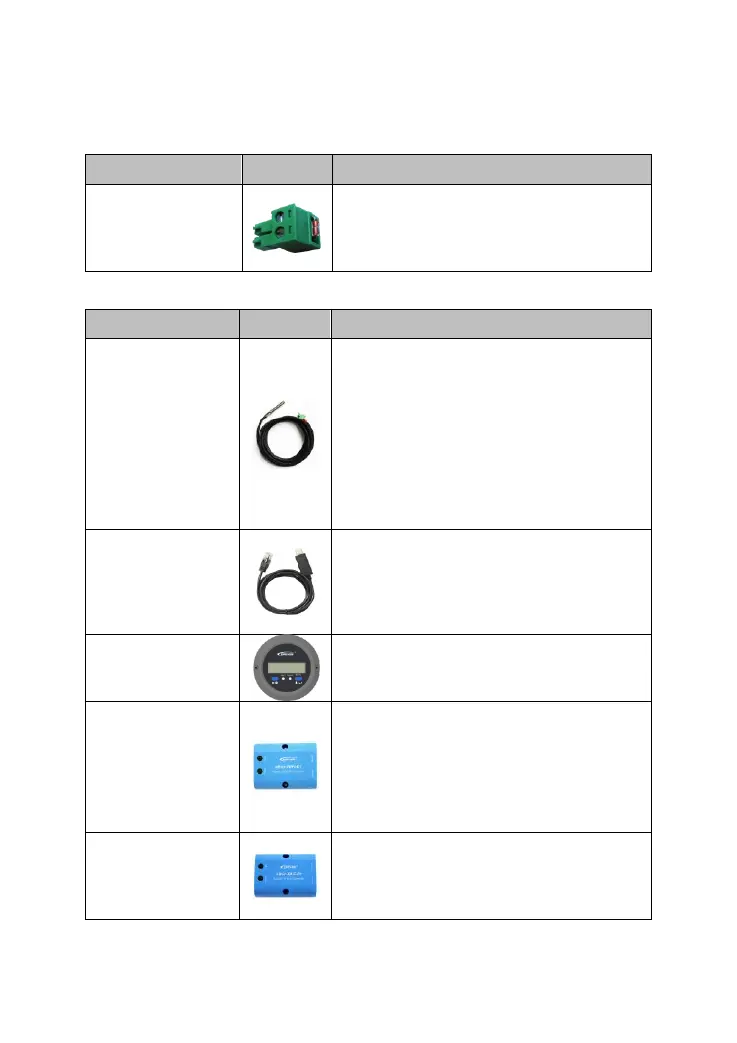15
Accessories
Included
External
temperature sensor
RT-
MF58R47K3.81A
Acquire the controller temperature for
undertaking temperature compensation of
charging and discharging parameters. Plug
the external temperature sensor into the port
❽ of the controller.
Remote
Temperature
Sensor
RTS300R47K3.81A
Acquire the battery temperature for
undertaking temperature compensation of
charging and discharging parameters; the
standard length of the cable is 3m (length can
be customized). RTS300R47K3 is connected
to the controller by port ❽.
NOTE: If the remote temperature sensor is
not connected to the controller or
damaged, the controller will charge or
discharge the battery at 25 ºC(no
temperature compensation).
USB to RS485
cable CC- USB-
RS485-150U
Special cable for connecting RJ45 port of the
controller to USB port of PC, The length of
cable is 1.5 m (length can be customized).
Real-time monitoring of the controller and
software updating through the Solar Station
Monitor software.
Display operating status and faults through
the LCD screen, browsing interface, and
configuring parameters by the buttons.
After the controller is connected with the
eBox-WIFI-01 through a standard Ethernet
cable, the operating status and related
parameters of the controller can be monitored
by the mobile APP through the WIFI signal.
Bluetooth module
eBox-BLE-01
After the controller is connected with the
eBox-BLE-01 through a standard Ethernet
cable, the operating status and related
parameters of the controller can be monitored
by the mobile APP through Bluetooth signal.