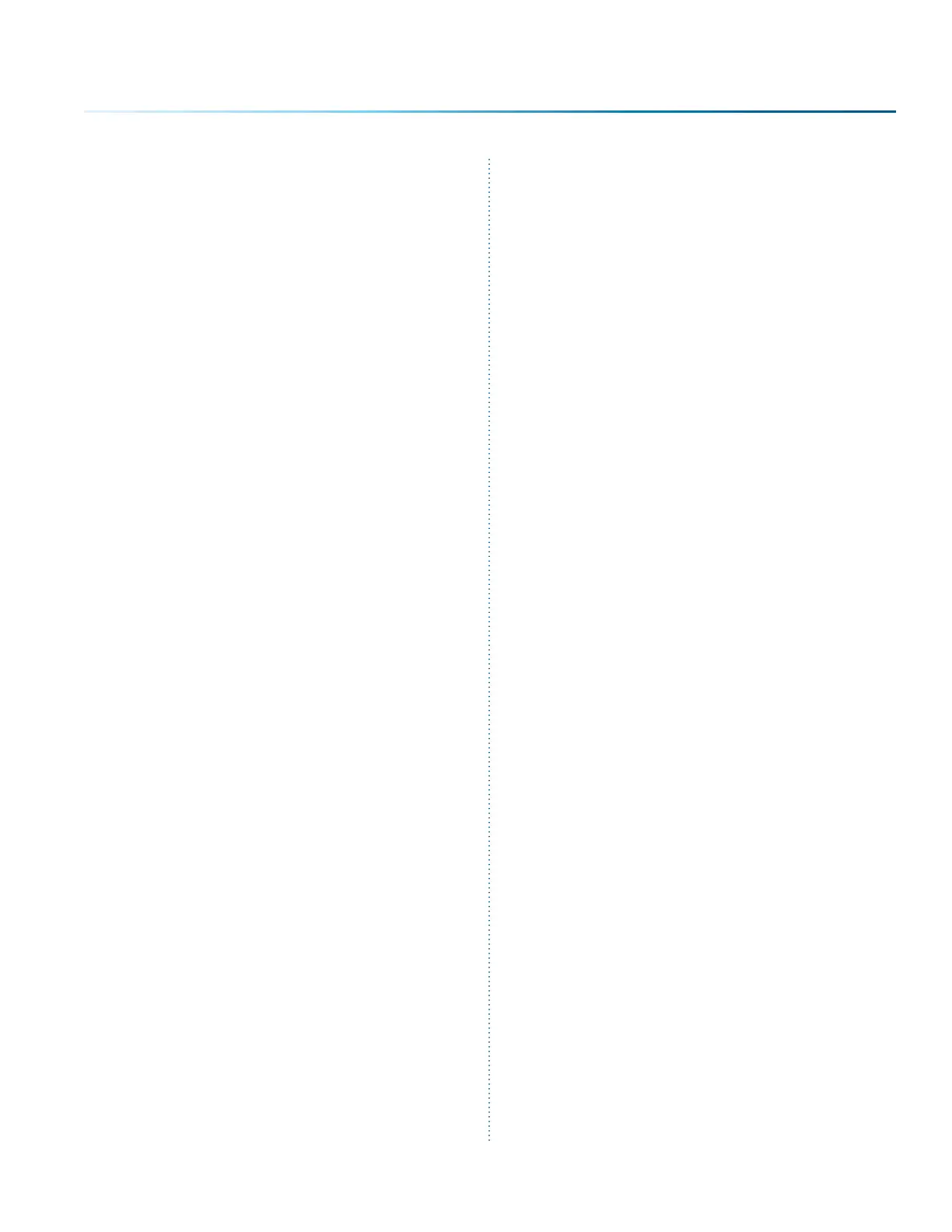- 235 -
INDEX
Split by Color 51, 65, 66, 147
Adjust Object Order 69
Multiple Speed and Power Settings 68
Split by Hairline 70
Split by Selection 71
Sports Material Suppliers 207
Stainless Steel 212, 214
Annealing 214
Etching/Marking 214
Polishing 214
Standard Features 197
Status Indicator 93
Storage 101
Stretching Artwork 132
Supplier List 205
Surge Protector 199
System Settings 97
T
Task Plate 115
Technical Specifications 197
Technical Support 201
Temperature 16
Test your material 213, 216
Thickness 64
Thin Veneer 212
Titanium 215
Touchscreen. SeeControl Panel
Trace function 95
U
Uncategorized folder 37
Unpacking the Laser 14
Upgrading Firmware 173
USB
Connecting the Laser 19
USB Installation 33
V
Vacuum Hold-Down Table 115, 127
Vector Cutting 103
Vector Cutting Table 127
Acrylic 181
Fire Warning 157
Plastics 186
Wood 191
Vector Line Creation 104
Vector Line Width 105
Vector Sorting
Inside/Out 43
Optimized 43
Ventilation 197
Vinyl 11
W
Walnut 190
Warning Labels 5
Warranty 209
Wattages 197
Wavelength
CO2 Laser Source 199
Fiber Laser Source 200
Weight 197
Windows 7
Ethernet Installation 31
Wood 190–192, 212
Bare Wood 190
Cleaning 192
Cutting 191
Engraving 191
Grain 190
Solid 190, 191
Specialty Product Suppliers 207
Stained 190
Wood Grain 108