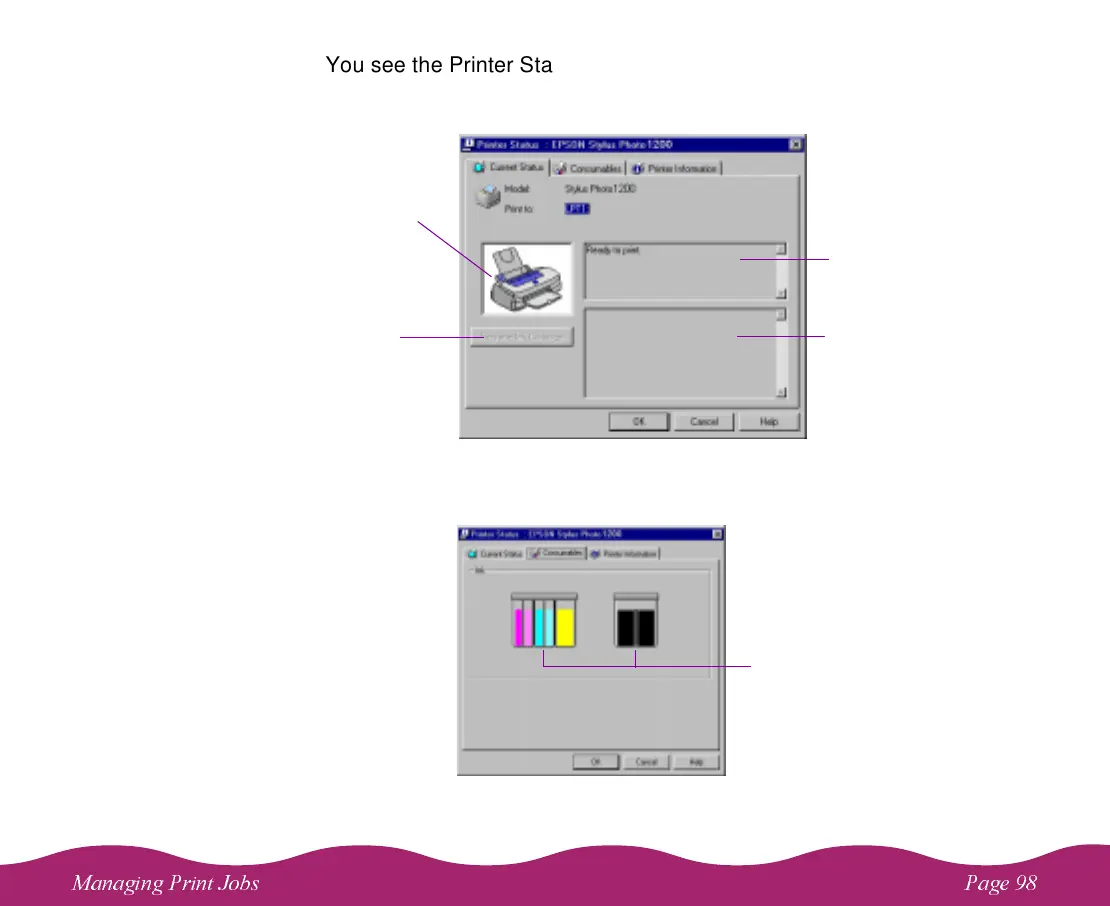!"
You see the Printer Status window. Click the Current Status tab to see
the printer’s current status and troubleshooting tips.
To check the amount of ink you have, click the Consumables tab.
The Printer Information tab isn’t used by the EPSON Stylus Photo 1200.
Printer status
messages appear
If an error occurs,
troubleshooting tips
appear here
The printer graphic
changes to reflect the
printer status
If your printer runs out of ink,
click this button to display
cartridge replacement
instructions
These graphics indicate the
amount of ink remaining in
your cartridges
