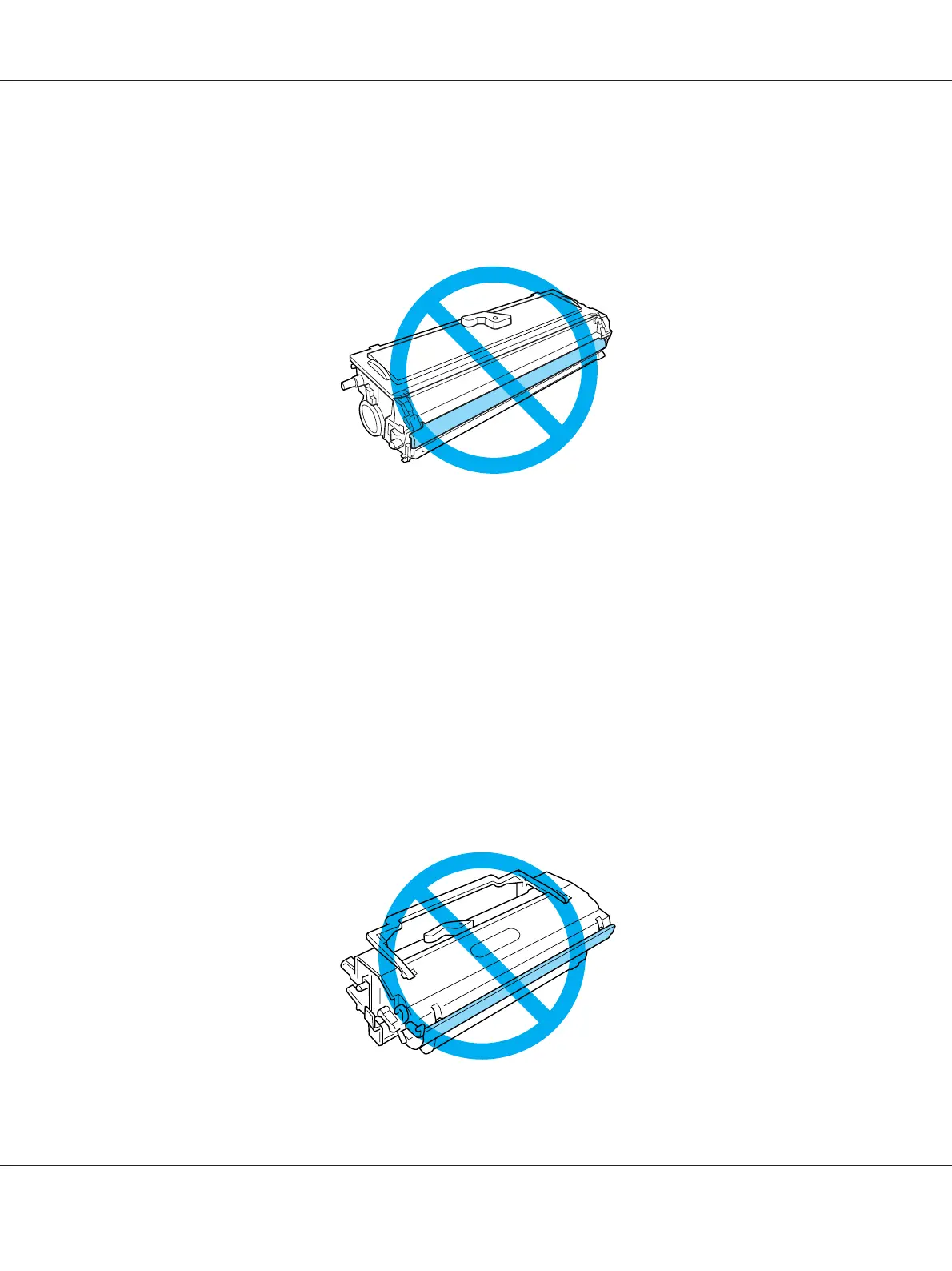❏ Never force the printer’s components into place. Although the printer is designed to be sturdy,
rough handling can damage it.
❏ When removing the developer cartridge, never touch the developing roller under the flap;
otherwise, print quality will decline.
❏ When handling the developer cartridge, always place it on a clean, smooth surface.
❏ Do not turn the developer cartridge upside down or stand it on its ends.
❏ Do not attempt to modify or take the developer cartridge apart. It cannot be refilled.
❏ Do not touch the toner and avoid all contact with your eyes.
❏ If toner is spilled, use a broom and dustpan or a damp cloth with soap and water to clean it up.
Because the fine particles can cause a fire or explosion if they come into contact with a spark,
do not use a vacuum cleaner.
❏ When removing or installing a photoconductor unit, protect the light-sensitive drum from
exposure to light any longer than necessary. The light-sensitive drum is the green cylinder
visible through the openings in the unit. Overexposing the drum might cause abnormally dark
or light areas to appear on the printed page and may shorten the service life of the unit.
EPSON AcuLaser M1200 Series User’s Guide
Safety Instructions 10
