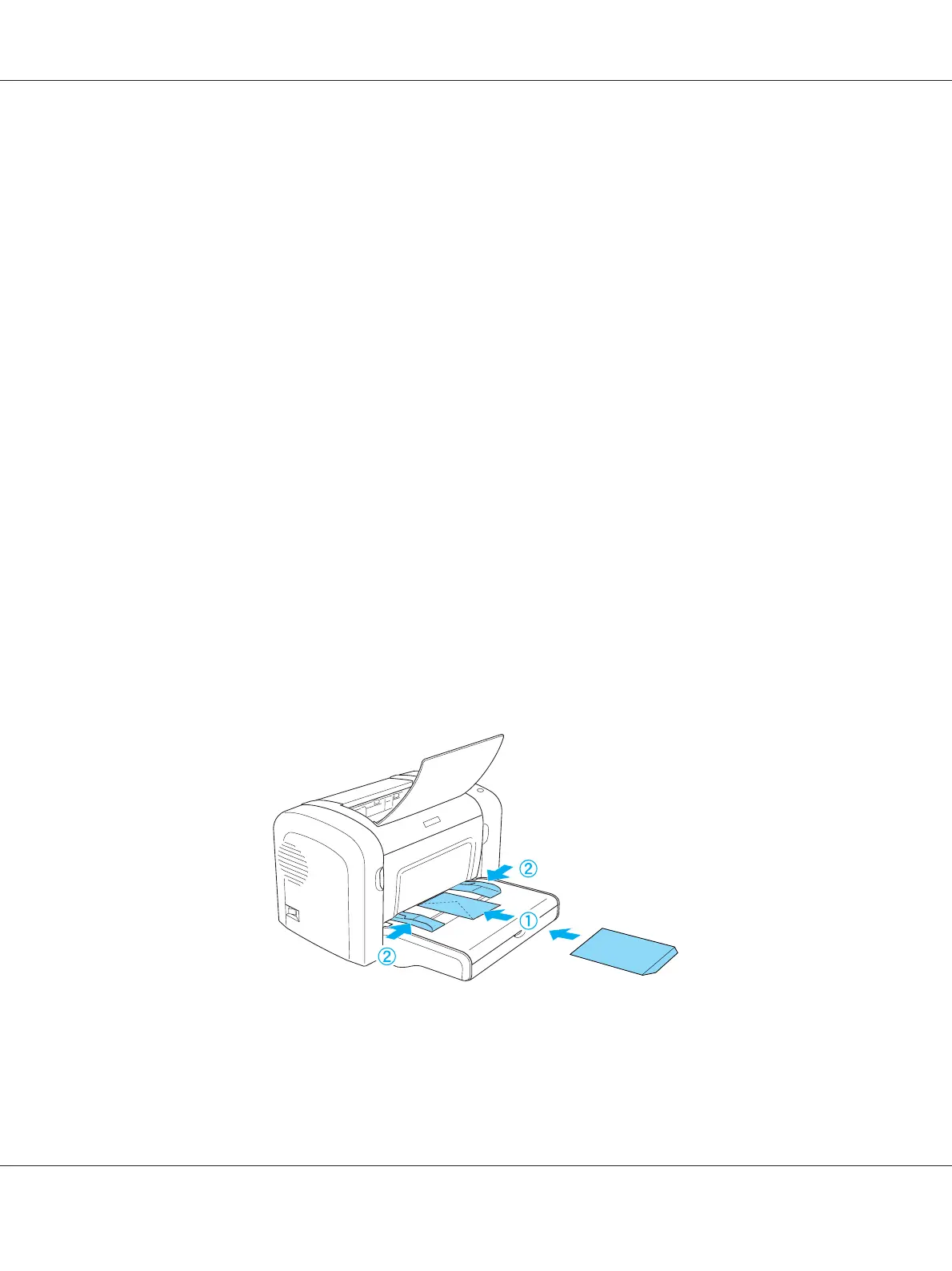This product can print on special paper stock such as labels, envelopes, thick paper, and
transparencies.
Labels
You can load up to 10 sheets of labels into the MP tray. However, you may need to feed some types
of labels one sheet at a time.
To prevent the adhesive from coming into contact with printer parts, always use labels that
completely cover the backing sheet such that no gaps occur between the individual labels.
You should test the label sheet for leaking adhesive by pressing a sheet of paper on top of a sheet of
labels. If the paper sticks to the label sheet when you lift it off, do not use the labels.
When printing on labels, make sure to choose Labels (EPL-6200) or Thick Wide (AcuLaser M1200/
EPL-6200L) from the Paper Type drop-down list in the printer driver.
Envelopes
You can load up to 10 envelopes into the MP tray, depending on the envelope thickness (85 to 105
g/m). Load envelopes with the flap side down and short edge first.
EPL-6200
EPSON AcuLaser M1200 Series User’s Guide
Paper Handling 26
