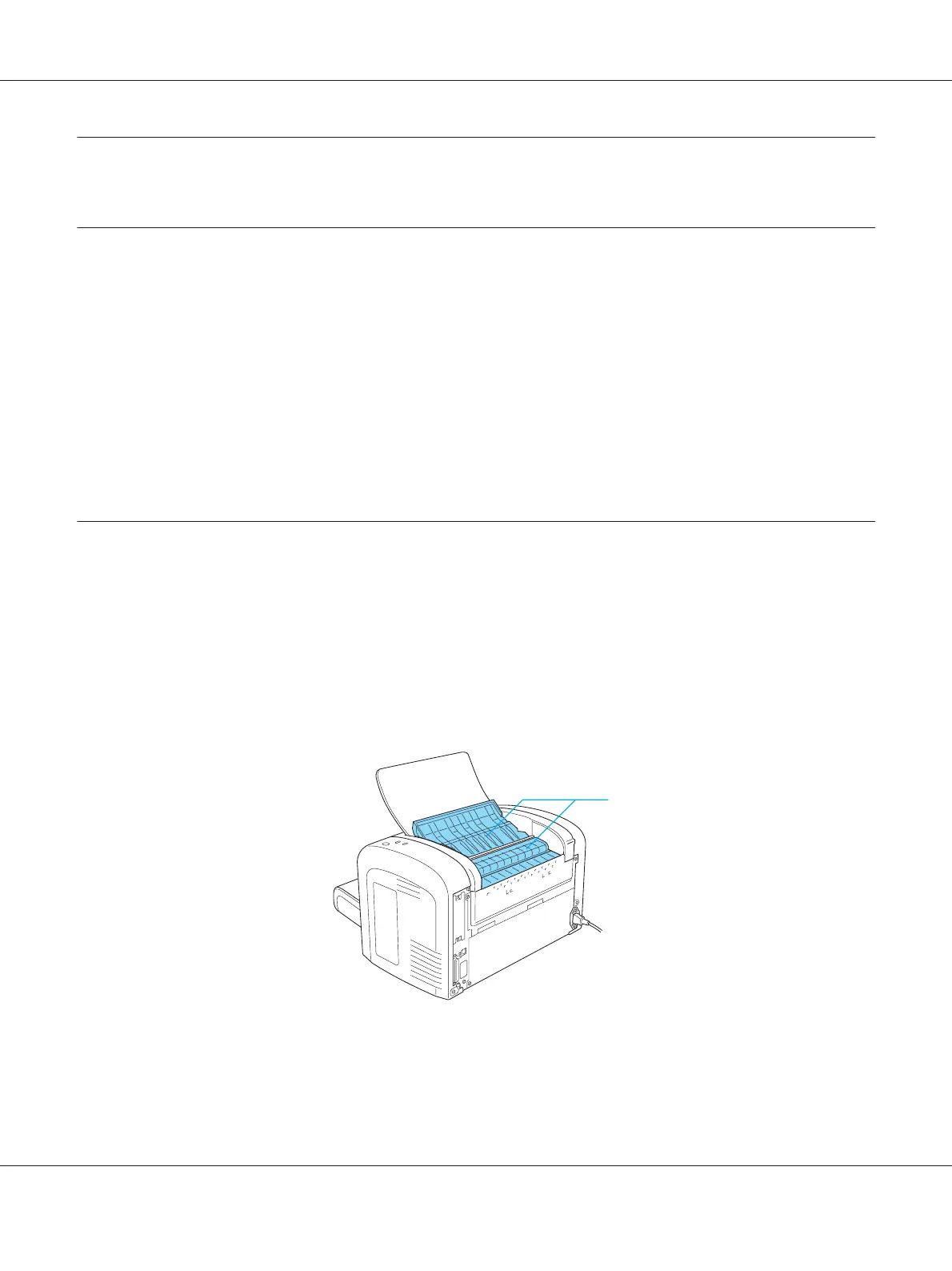Safety Instructions
Warnings, Cautions, and Notes
w
Warnings
must be followed carefully to avoid bodily injury.
c
Cautions
must be observed to avoid damage to your equipment.
Notes
contain important information and useful tips on the operation of your printer.
Safety Precautions
Be sure to follow these precautions carefully to ensure safe, efficient operation:
Note:
The illustrations used in this section show the EPL-6200.
❏ Be careful not to touch the fuser, which is marked CAUTION Hot Surface, or the surrounding
areas. If the printer has been in use, the fuser and the surrounding areas may be very hot.
*
* CAUTION Hot Surface
❏ Avoid touching the components inside the printer unless instructed to do so in this guide.
EPSON AcuLaser M1200 Series User’s Guide
Safety Instructions 9
