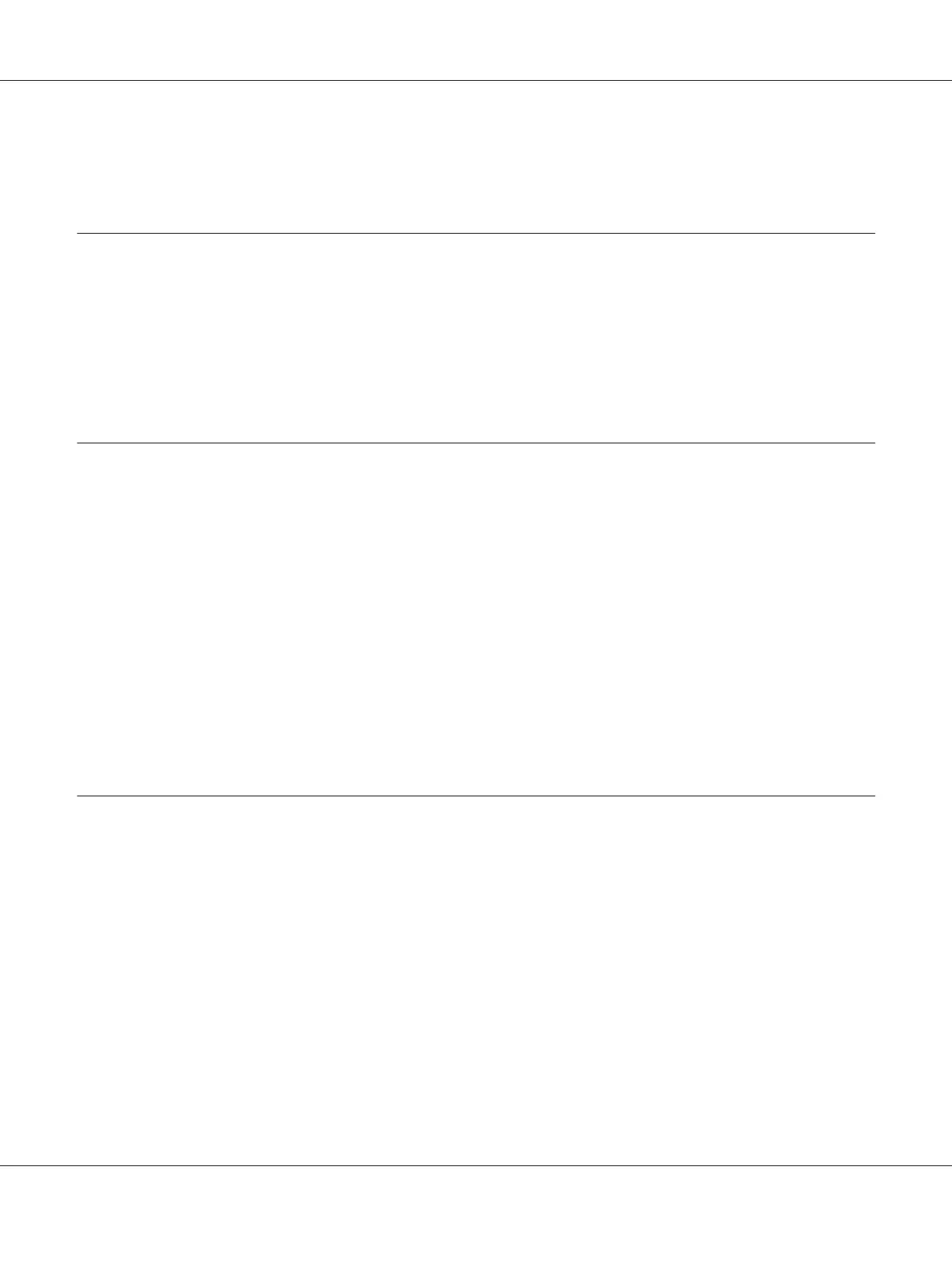Photoconductor unit.............................................................. 116
Appendix B Working with Fonts
EPSON BarCode Fonts (Windows only).................................................. 117
System requirements.............................................................. 118
Installing EPSON BarCode Fonts.................................................... 118
Printing with EPSON BarCode Fonts................................................. 119
BarCode Font specifications........................................................ 122
Appendix C Customer Support
Contacting Customer Support........................................................... 130
Before Contacting Epson. . . . . ...................................................... 130
Help for Users in Australia......................................................... 130
Help for Users in Singapore. ........................................................ 131
Help for Users in Thailand.......................................................... 132
Help for Users in Vietnam.......................................................... 132
Help for Users in Indonesia......................................................... 132
Help for Users in Hong Kong....................................................... 134
Help for Users in Malaysia.......................................................... 134
Help for Users in India............................................................. 135
Help for Users in the Philippines.................................................... 136
Index
EPSON AcuLaser M1200 Series User’s Guide
Contents 8
