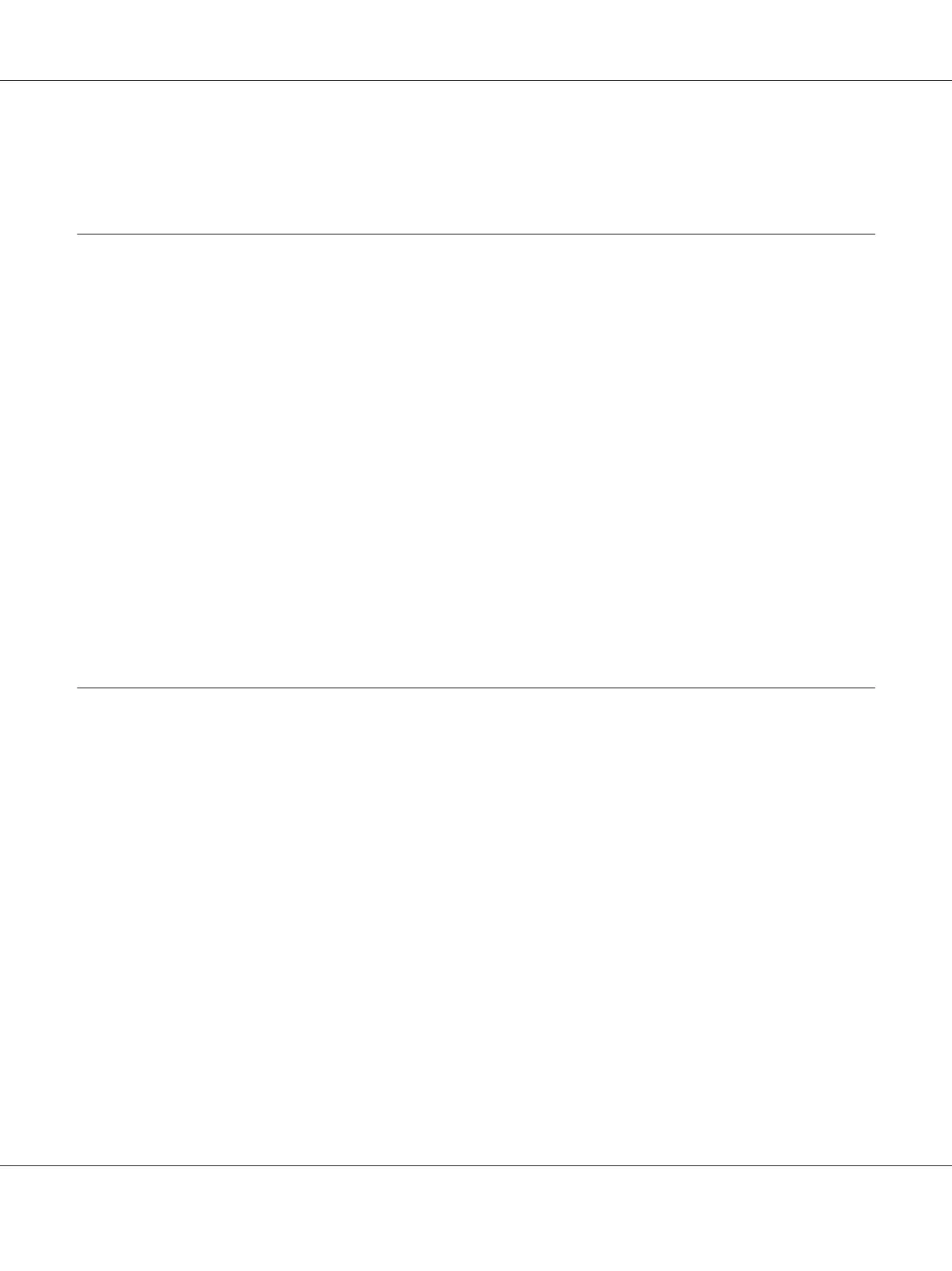Transporting the Printer ................................................................ 85
Chapter 8 Troubleshooting
Ready and Error Lights (AcuLaser M1200/EPL-6200L)....................................... 88
Indicator lights.................................................................... 88
Printing a Status Sheet.................................................................. 95
AcuLaser M1200/EPL-6200L. . . ...................................................... 96
Clearing Jammed Paper. . . . . ............................................................ 97
Precautions for clearing jammed paper................................................ 97
Preventing paper feed and paper jam problems.......................................... 97
Paper jam — inside the printer....................................................... 97
Paper jam — output cover.......................................................... 100
Paper jam — MP tray (AcuLaser M1200/EPL-6200L). . . . . . . . . . . . . . . . . . . . . . . . . . . . . . . . . . . 102
Operational Problems.................................................................. 103
Printout Problems..................................................................... 104
Print Quality Problems................................................................. 105
Memory Problems..................................................................... 108
Paper Handling Problems.............................................................. 109
Appendix A Technical Specifications
Paper................................................................................ 110
Available paper types.............................................................. 110
Specifications..................................................................... 112
Printable area.................................................................... 113
Printer.............................................................................. 113
General.......................................................................... 113
Environmental................................................................... 114
Standards and approvals........................................................... 114
Mechanical...................................................................... 114
Electrical........................................................................ 115
Interfaces............................................................................ 115
Parallel interface.................................................................. 115
USB interface..................................................................... 115
Ethernet interface................................................................. 116
Consumables......................................................................... 116
Developer Cartridge............................................................... 116
EPSON AcuLaser M1200 Series User’s Guide
Contents 7
