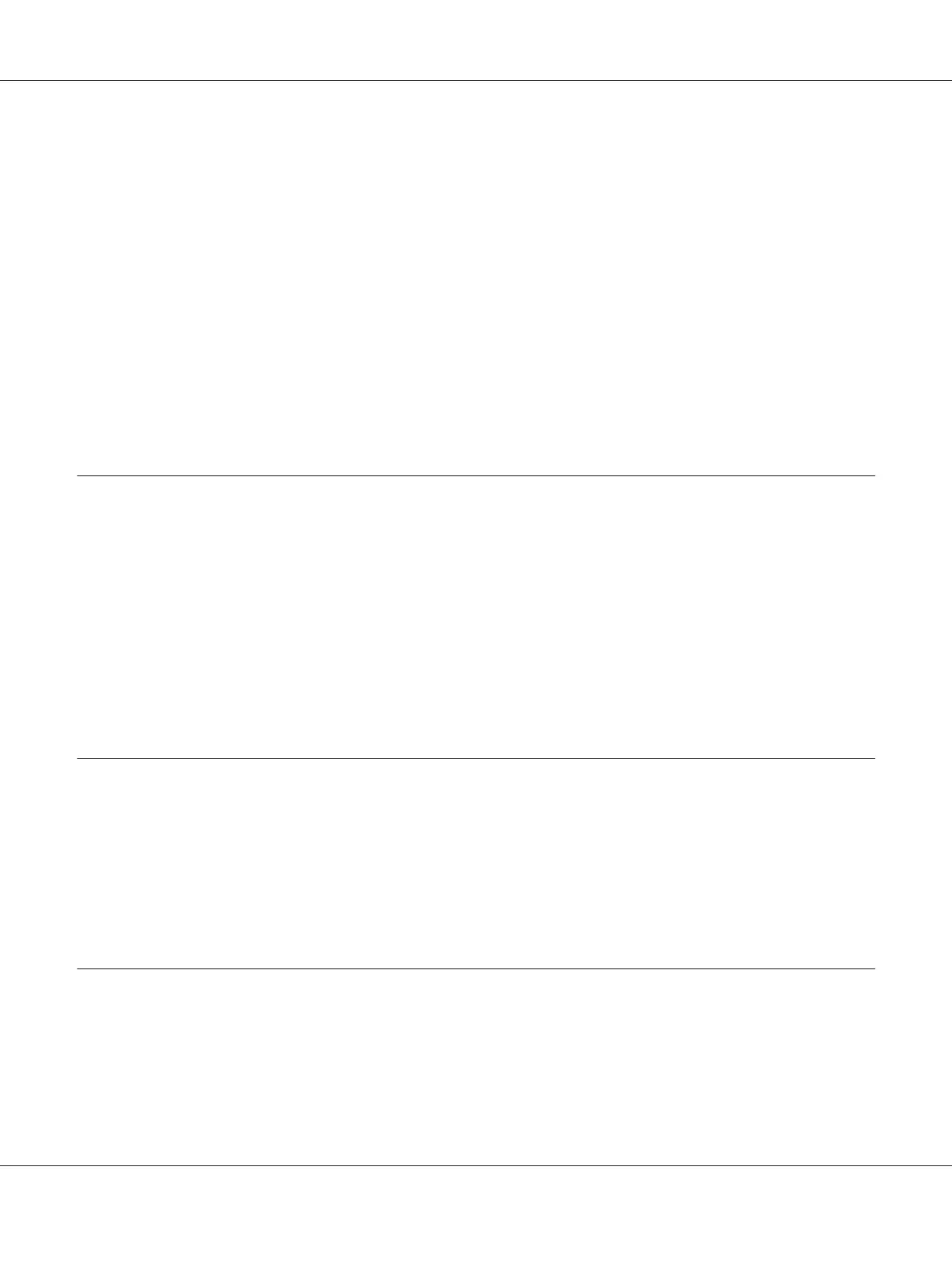Setting Monitoring Preferences....................................................... 54
Status Alert window................................................................ 55
Changing the Printer Settings............................................................ 56
For Mac OS X 10.5 users. ........................................................... 56
For Mac OS X 10.4 or below users.................................................... 56
Setting Up the USB Connection.......................................................... 56
For Mac OS X users................................................................ 57
Canceling Printing..................................................................... 57
From the computer................................................................. 57
Uninstalling Printer Software. . ........................................................... 57
Mac OS X users.................................................................... 57
Chapter 5 Setting Up Your Printer on a Network (AcuLaser M1200)
For Windows Users..................................................................... 59
Sharing the printer................................................................. 59
Using an additional driver........................................................... 59
Setting up clients................................................................... 62
Installing the printer driver from the CD-ROM......................................... 66
For Macintosh Users.................................................................... 67
Sharing the Printer................................................................. 67
For Mac OS X users................................................................ 68
Chapter 6 Replacing Consumable Products
Precautions During Replacement......................................................... 69
Developer Cartridge.................................................................... 69
Replacing the developer cartridge..................................................... 70
Photoconductor Unit................................................................... 74
Replacing the photoconductor unit................................................... 75
Chapter 7 Cleaning and Transporting the Printer
Cleaning the Printer.................................................................... 80
Cleaning the printer case. . .......................................................... 80
Cleaning the inside of the printer. .................................................... 80
Cleaning the paper path rollers....................................................... 83
Removing spilled toner.............................................................. 85
EPSON AcuLaser M1200 Series User’s Guide
Contents 6
