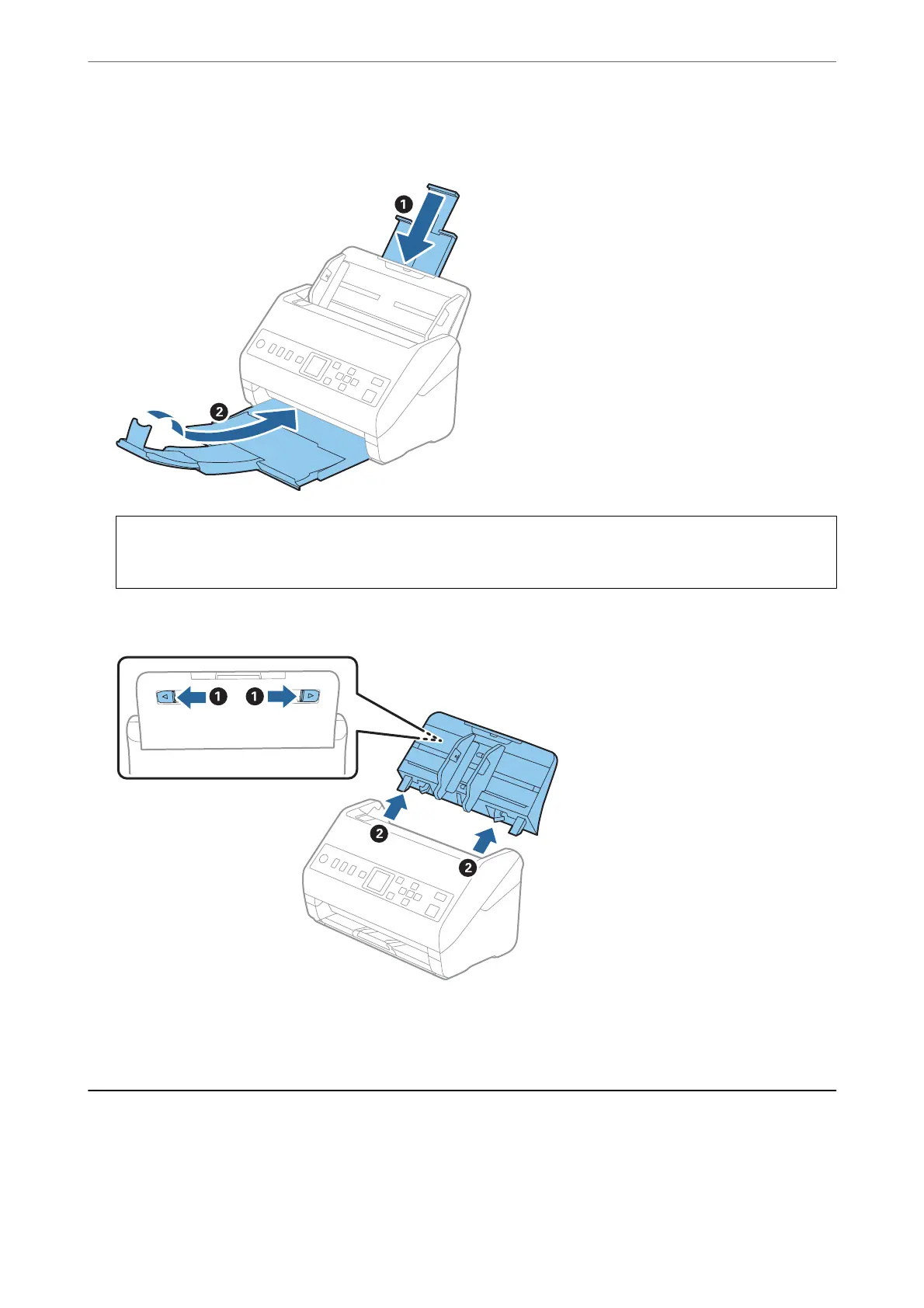4.
Close the input tray extension and output tray.
c
Important:
Make sure you close the output tray securely; otherwise it may be damaged during transport.
5.
Remove the input tray.
6.
Attach the packing materials that came with the scanner, and then repack the scanner in its original box or a
sturdy box.
Updating Applications and Firmware
You may be able to clear certain problems and improve or add functions by updating the applications and the
rmware.
Make sure you use the latest version of the applications and
rmware.
Maintenance
>
Updating Applications and Firmware
183
