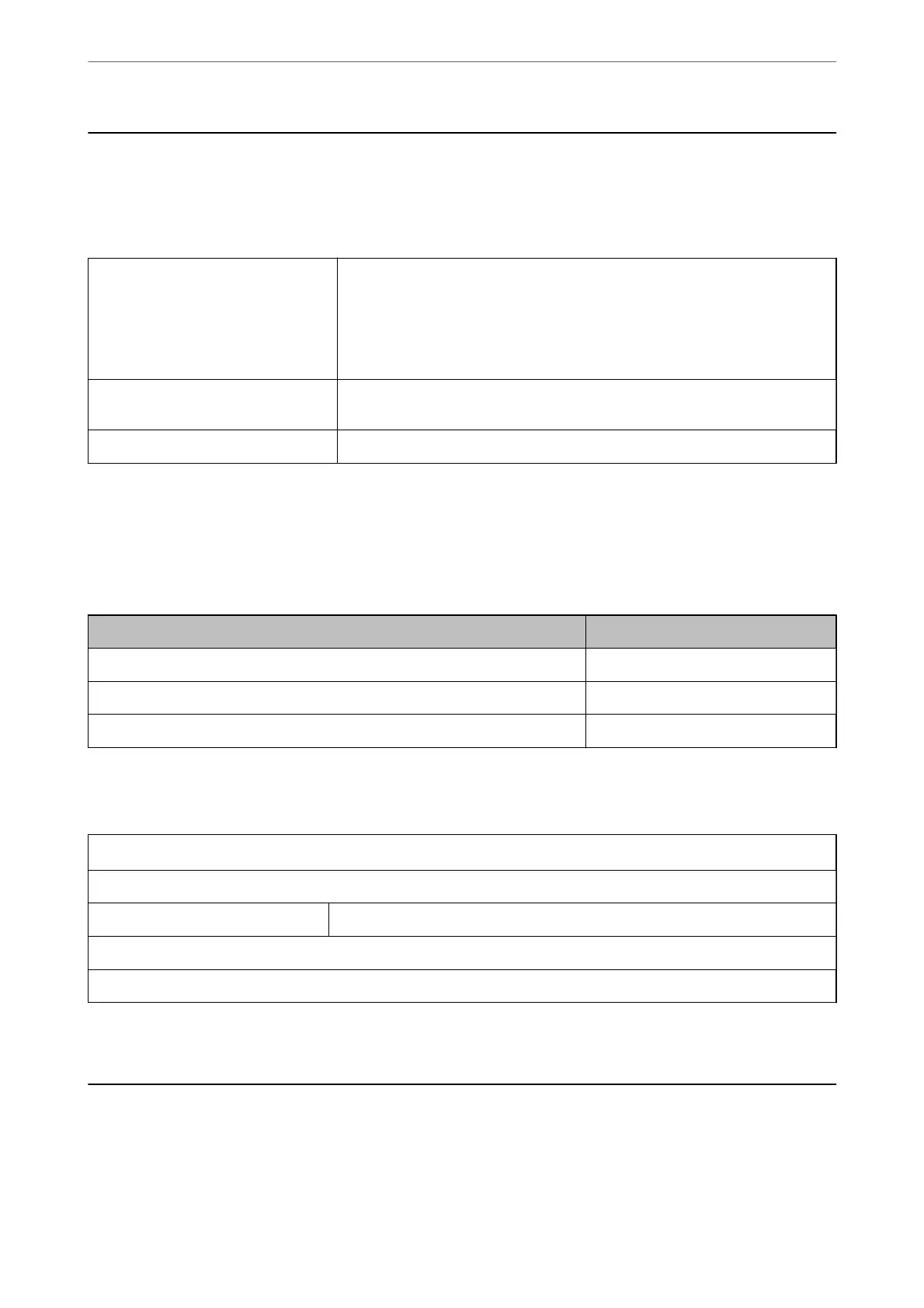Network Specications
Ethernet Specications
Standards
IEEE802.3i (10BASE-T)
*1
IEEE802.3u (100BASE-TX)
*1
IEEE802.3ab (1000BASE-T)
*1
IEEE802.3az (Energy
Ecient
Ethernet)
*2
Communication Mode Auto, 10 Mbps Full duplex, 10 Mbps Half duplex, 100 Mbps Full duplex, 100 Mbps
Half duplex
Connector RJ-45
*1 Use a category 5e or higher STP (Shielded twisted pair) cable to prevent risk of radio interference.
*2 The connected device should comply with IEEE802.3az standards.
Network Functions and IPv4/IPv6
Functions Supported
Epson Scan 2 IPv4, IPv6
Document Capture Pro/Document Capture IPv4
Document Capture Pro Server IPv4, IPv6
Security Protocol
IEEE802.1X
*
IPsec/IP Filtering
SSL/TLS HTTPS Server/Client
SMTPS (STARTTLS, SSL/TLS)
SNMPv3
* You need to use a connection device that complies with IEEE802.1X.
Using Port for the Scanner
e scanner uses the following port. ese ports should be allowed to become available by the network
administrator as necessary.
Technical Specications
>
Using Port for the Scanner
251
