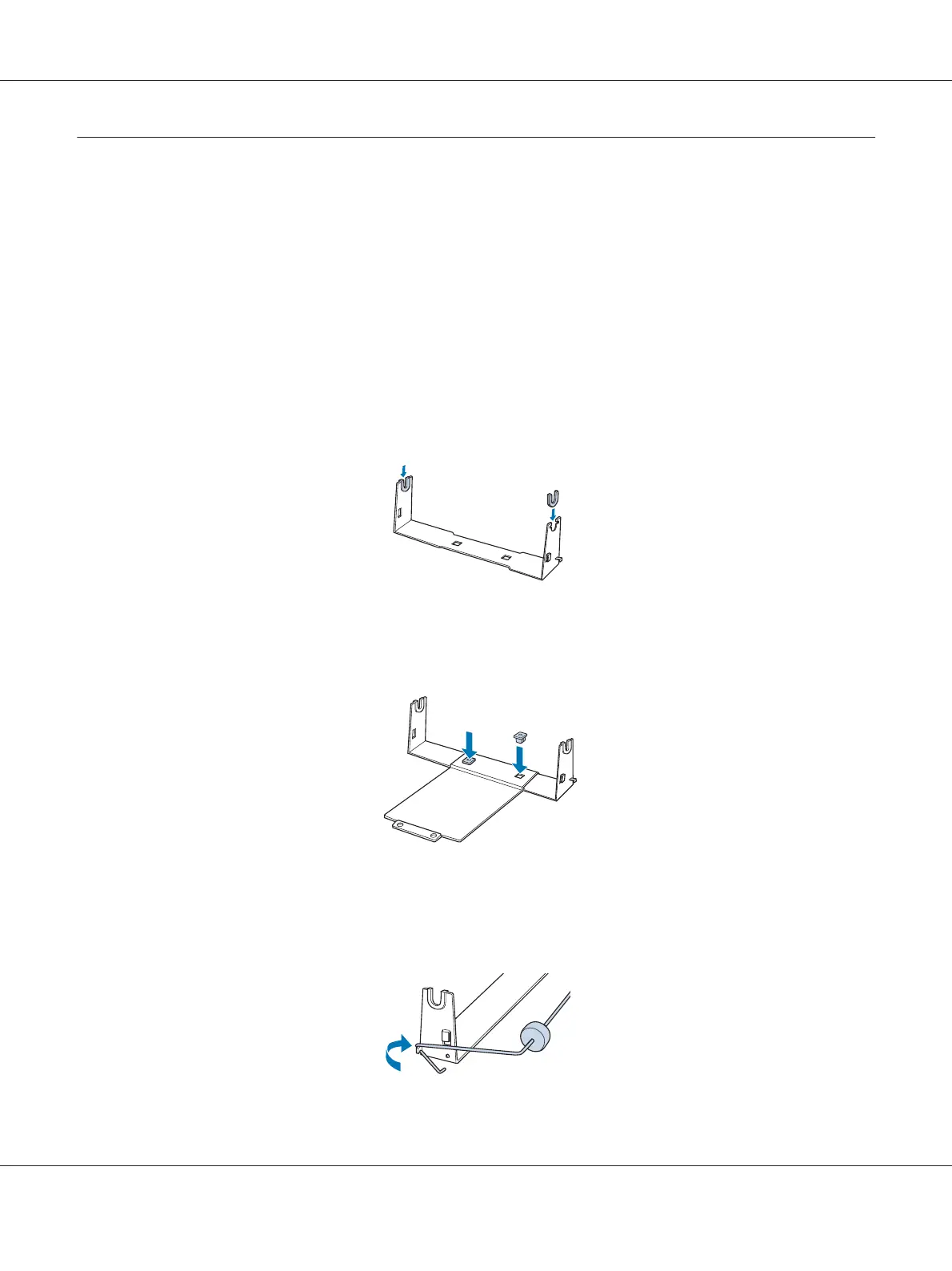Roll Paper Holder
The optional roll paper holder (C811141) allows you to use 8.5-inch roll paper like that used with telex
machines. This provides an inexpensive alternative to using continuous paper for applications
requiring variable paper lengths. Before you install and use the roll paper holder, you need to assemble
it.
Assembling the roll paper holder
Follow these steps to assemble the roll paper holder:
1. Fit the arc bearings into the stand as shown.
2. Place the base plate on the stand and fasten the two together with the plastic spacing clips. Make
sure you orient the stand and base plate as shown below.
3. Hook the tension lever onto both ends of the stand as shown below. While pulling up on the
tension lever, fit the wire ends of the tension lever into the holes in the stand. The roll paper holder
is assembled.
LQ-590II/LQ-590IIN/LQ-2090II/LQ-2090IIN User’s Guide
Options and Consumables 137