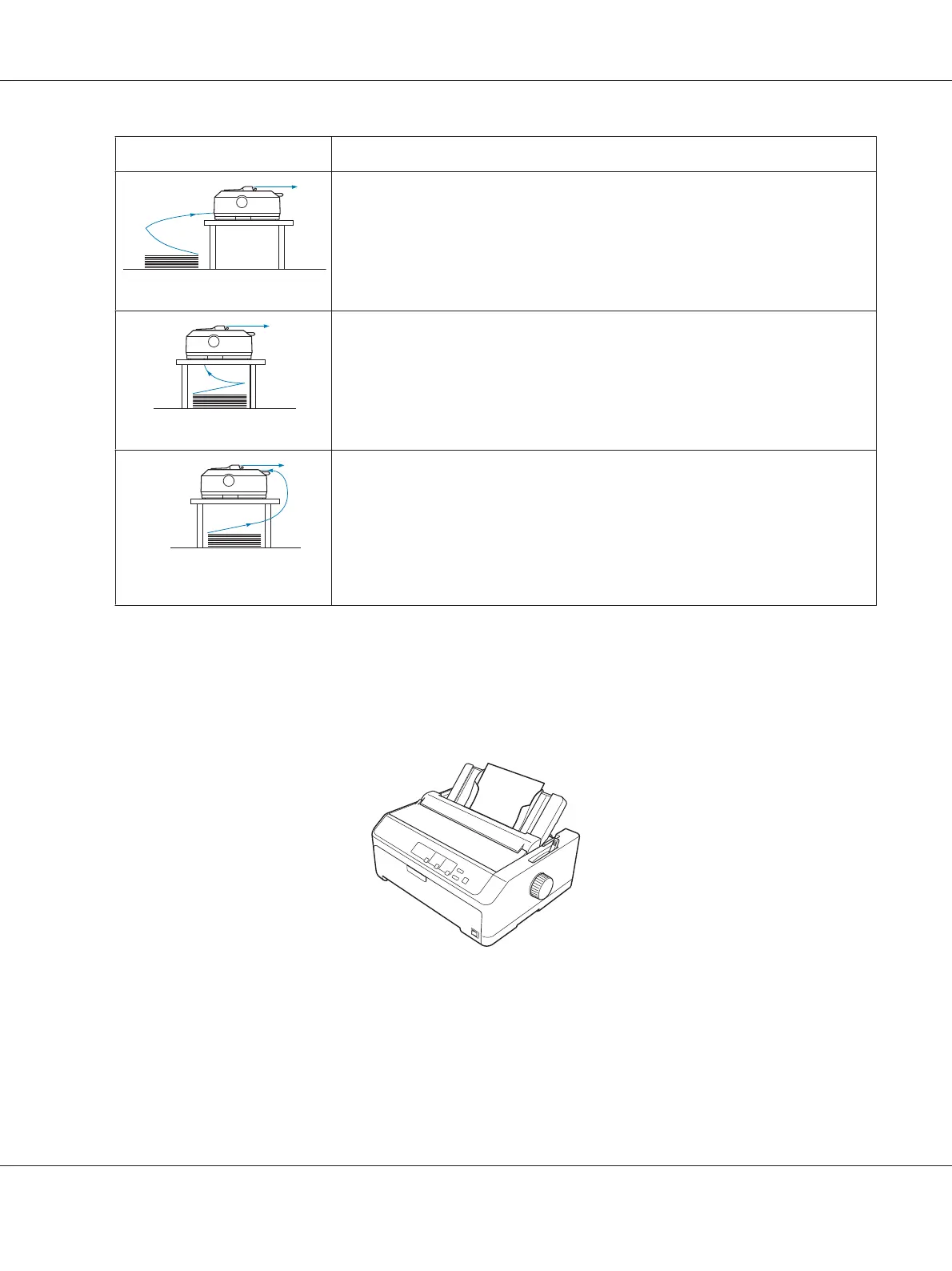Paper slot Description
front
If you print on thick paper such as multipart forms or continuous paper with labels,
use the front paper slot because this paper path is nearly straight. This reduces the
chances of paper jams.
bottom
The bottom paper slot has the straightest paper path, so it is the best slot to use when
printing on thick paper, such as multipart forms or continuous paper with labels.
Note:
When loading paper from the bottom slot, be sure to use a printer stand with an
opening large enough for the paper to feed through it without obstruction.
rear
If the front or bottom paper slot is unavailable, you can also load ordinary continuous
paper from the rear slot. Please note that loading paper from the rear slot results in a
curved paper path, which may affect loading performance, so use the front or bottom
slot whenever possible.
Caution:
Do not load continuous paper with labels from the rear slot. The labels may come off
the backing sheets inside the printer and cause a paper jam.
Printing on single sheets (cut-sheet)
You can load ordinary single sheets and envelopes one at a time from the rear paper entry slot of the
printer, using the sheet guide.
You can also load a stack of single-sheet paper using the optional cut-sheet feeder. See “Loading Single
Sheets” on page 44 for more information. See “Cut-Sheet Feeder” on page 126 for information on
the optional cut-sheet feeder.
LQ-590II/LQ-590IIN/LQ-2090II/LQ-2090IIN User’s Guide
Paper Handling 18