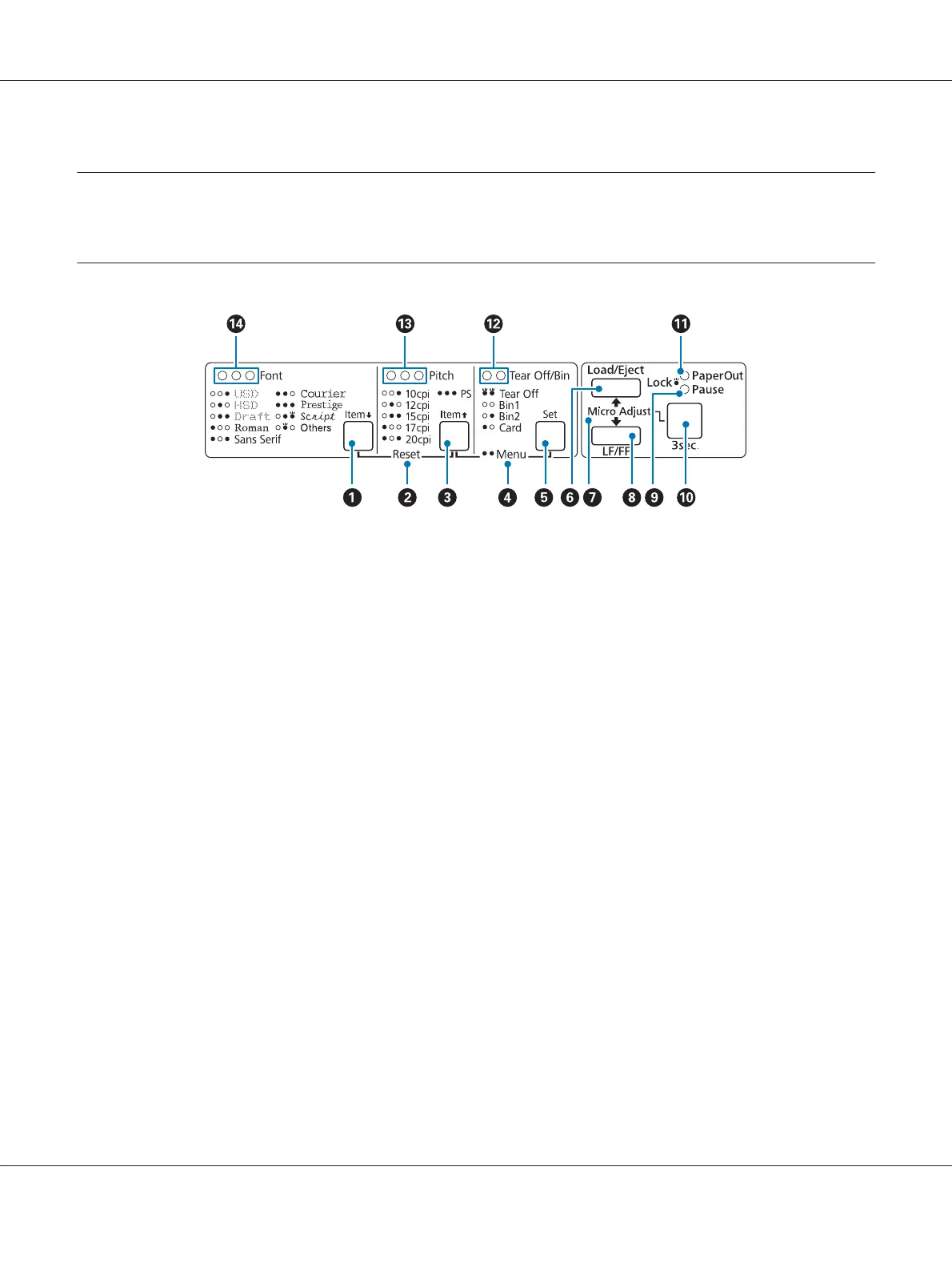Chapter 3
Control Panel
Buttons and Lights
1. Font ( ItemD ) button
❏ Selects one of the fonts. To select a font, see “Selecting a Font and Pitch” on page 90.
❏ When the printer enters the Default Setting mode, the button works as an ItemD button. You can
press the ItemD button to select the next menu. See “Changing default settings” on page 98.
2. Reset
When you press both the Font and Pitch buttons simultaneously, the printer clears buffer and returns
to its default settings.
3. Pitch ( ItemU ) button
❏ Selects one of the pitch settings. To select a pitch, see “Selecting a Font and Pitch” on page 90.
❏ When the printer enters the Default Setting mode, the button works as an ItemU button. You can
press the ItemU button to select the previous menu.
4. Menu
❏ When you press the Pitch and Tear Off/Bin buttons at the same time, the printer enters or exits
the Default Setting mode and you can set the various printer settings. See “About Your Printer’s
Default Settings” on page 92.
LQ-590II/LQ-590IIN/LQ-2090II/LQ-2090IIN User’s Guide
Control Panel 88