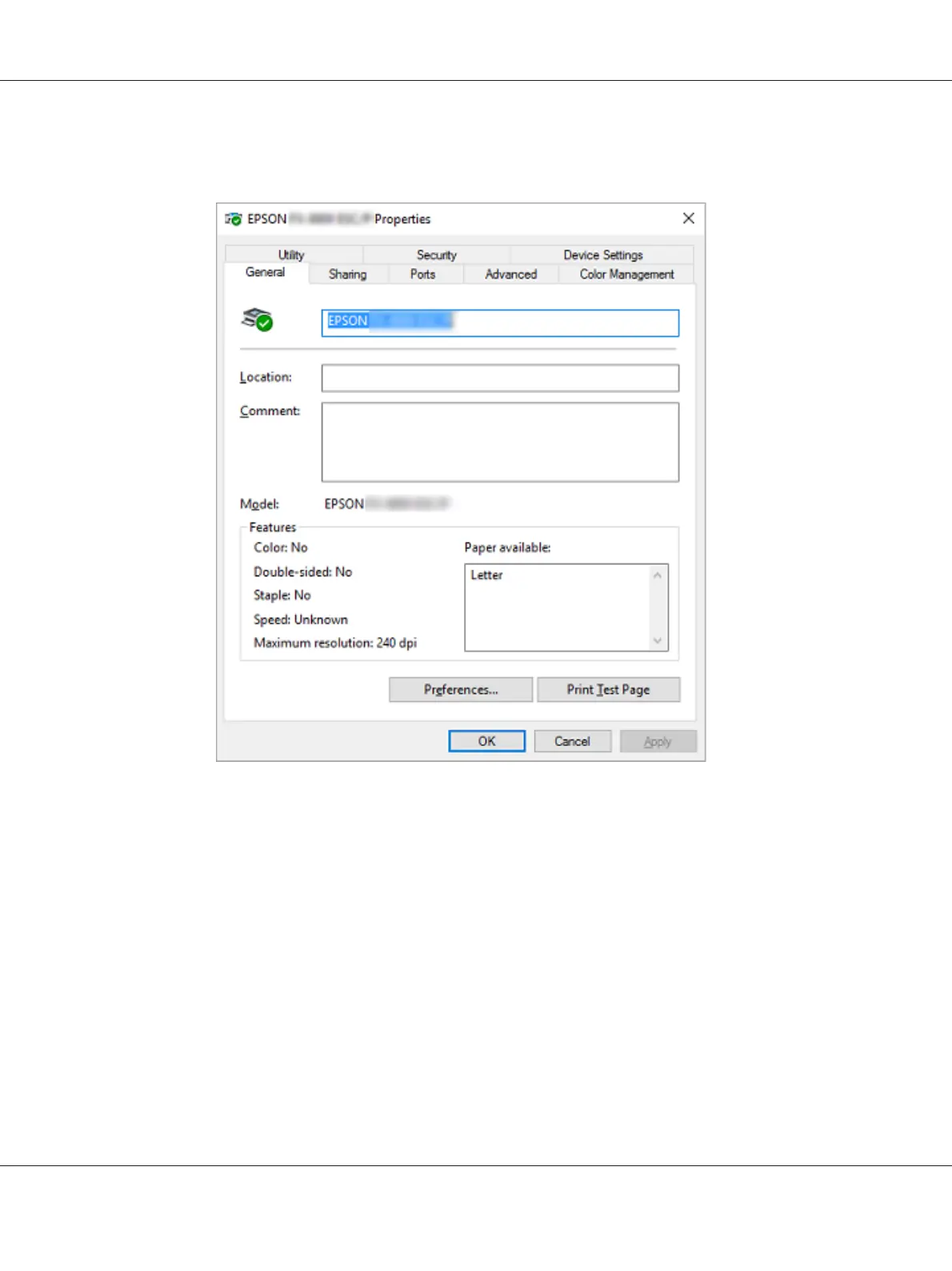When you click Printer properties in the menu displayed by right-clicking the printer icon, the
Properties window appears, which includes menus used to make the printer driver settings.
3. To view a menu, click the corresponding tab at the top of the window. See “Printer Driver Settings
Overview” on page 65 for more information.
Changing the printer driver settings
Your printer driver has two menus from which you can change the printer driver settings; Layout,
Paper/Quality. You can also change settings on the Utility menu in the printer software. For an
overview of the available settings, see “Printer Driver Settings Overview” on page 65.
Note:
For Windows XP/Windows Server 2003 R2/Windows Server 2003, you can also view online help by
right-clicking items in the driver and selecting What’s this?.
LQ-590II/LQ-590IIN/LQ-2090II/LQ-2090IIN User’s Guide
Printer Software 64