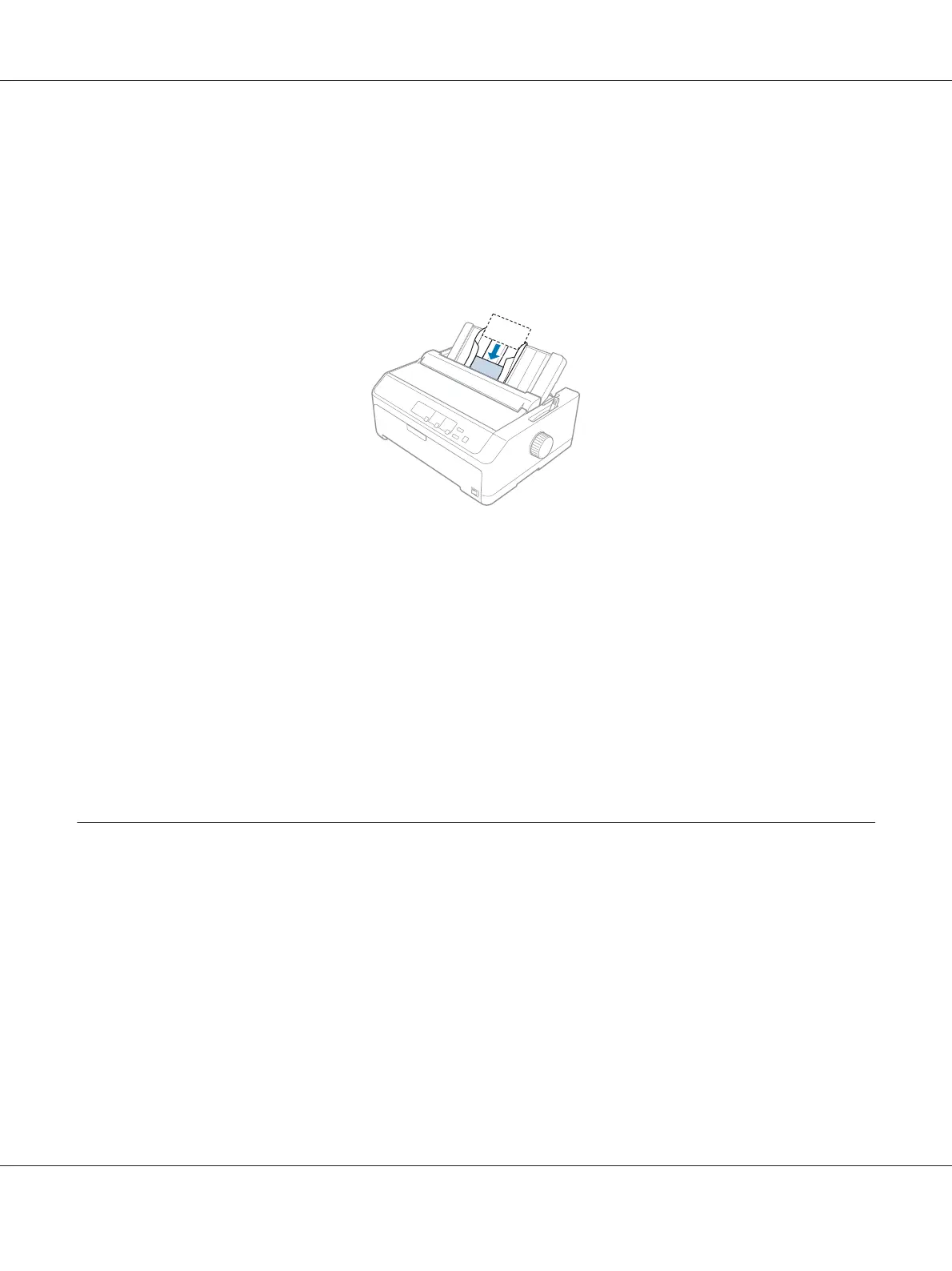Note:
The cards can be loaded only in the front or rear paper slot.
Before loading cards, set the paper-thickness lever to position 2 and set the paper release lever to the
single-sheet position.
To load a single card, follow the instructions in “Loading paper in the rear sheet guide” on page 47.
Note:
❏ When you are loading postcards long edge first, always load them in the rear slot.
❏ Before printing, turn on the card mode by pressing the Tear Off/Bin button several times until the left
Tear Off/Bin light is on.
❏ Use postcards under the following temperature and humidity conditions:
Temperature: 15 to 25 ˚C (59 to 77 ˚F)
Humidity: 30 to 60% RH
❏ When loading A6 size cards, always load them long edge first.
Switching Between Continuous Paper and Single Sheets
You can easily switch between continuous paper with a rear push tractor and single sheets without
removing the continuous paper from the tractor.
Switching to single sheets
Follow these steps to switch from continuous paper from a push tractor to single sheets:
LQ-590II/LQ-590IIN/LQ-2090II/LQ-2090IIN User’s Guide
Paper Handling 53
