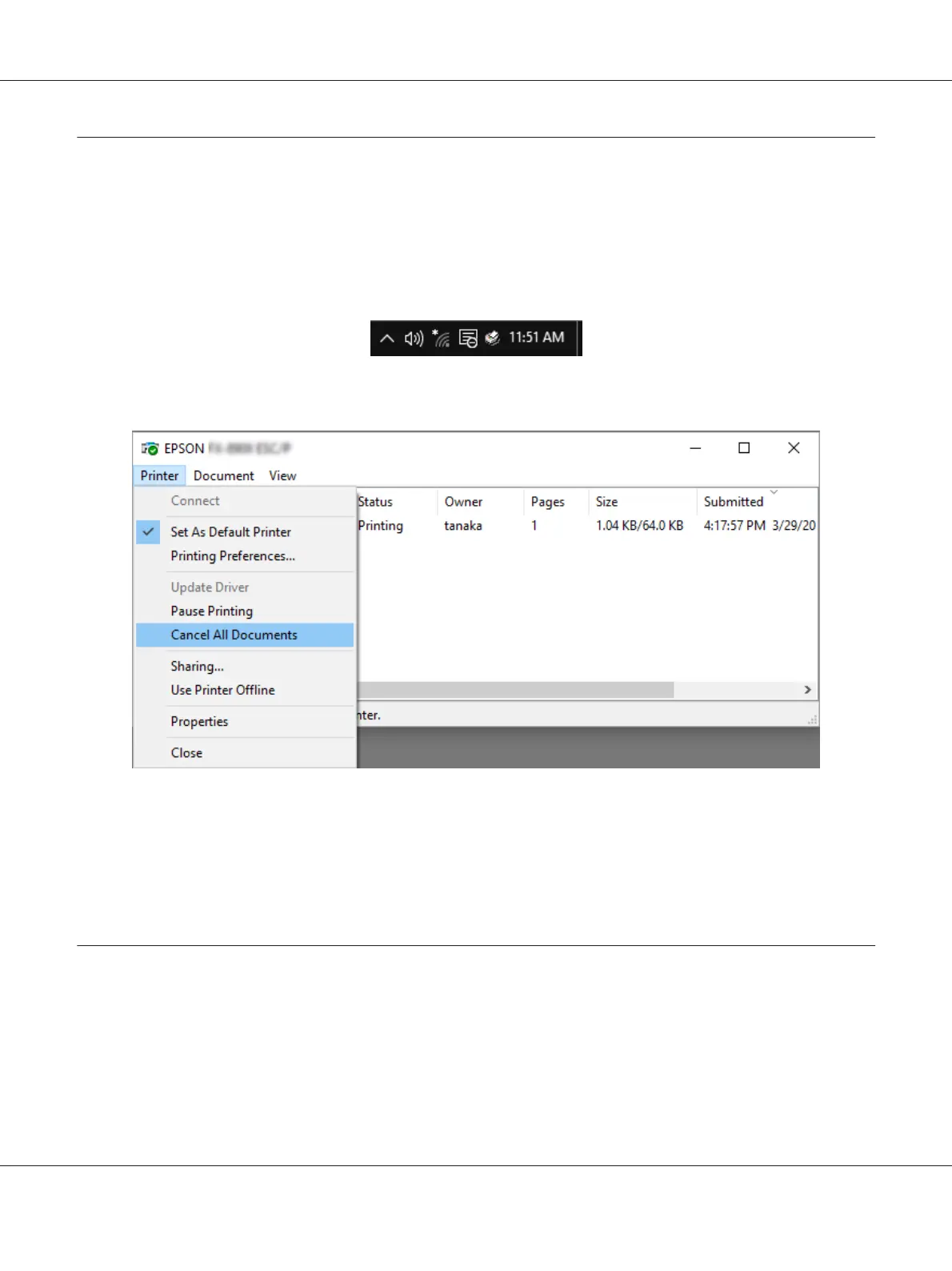Cancelling Printing
If the printouts are not what you expected and display incorrect or garbled characters or images, you
may need to cancel printing. When the printer icon is displayed on the taskbar, follow the instructions
below to cancel printing.
1. Double-click the printer icon on the task bar.
2. When cancelling all printing documents, select Cancel All Documents on the Printer menu.
When cancelling a specified document, select a document you want to cancel and select Cancel on
the Document menu.
The printing job is canceled.
Uninstalling the Printer Software
When you wish to reinstall or upgrade the printer driver, uninstall the printer driver that has been
installed already.
LQ-590II/LQ-590IIN/LQ-2090II/LQ-2090IIN User’s Guide
Printer Software 85