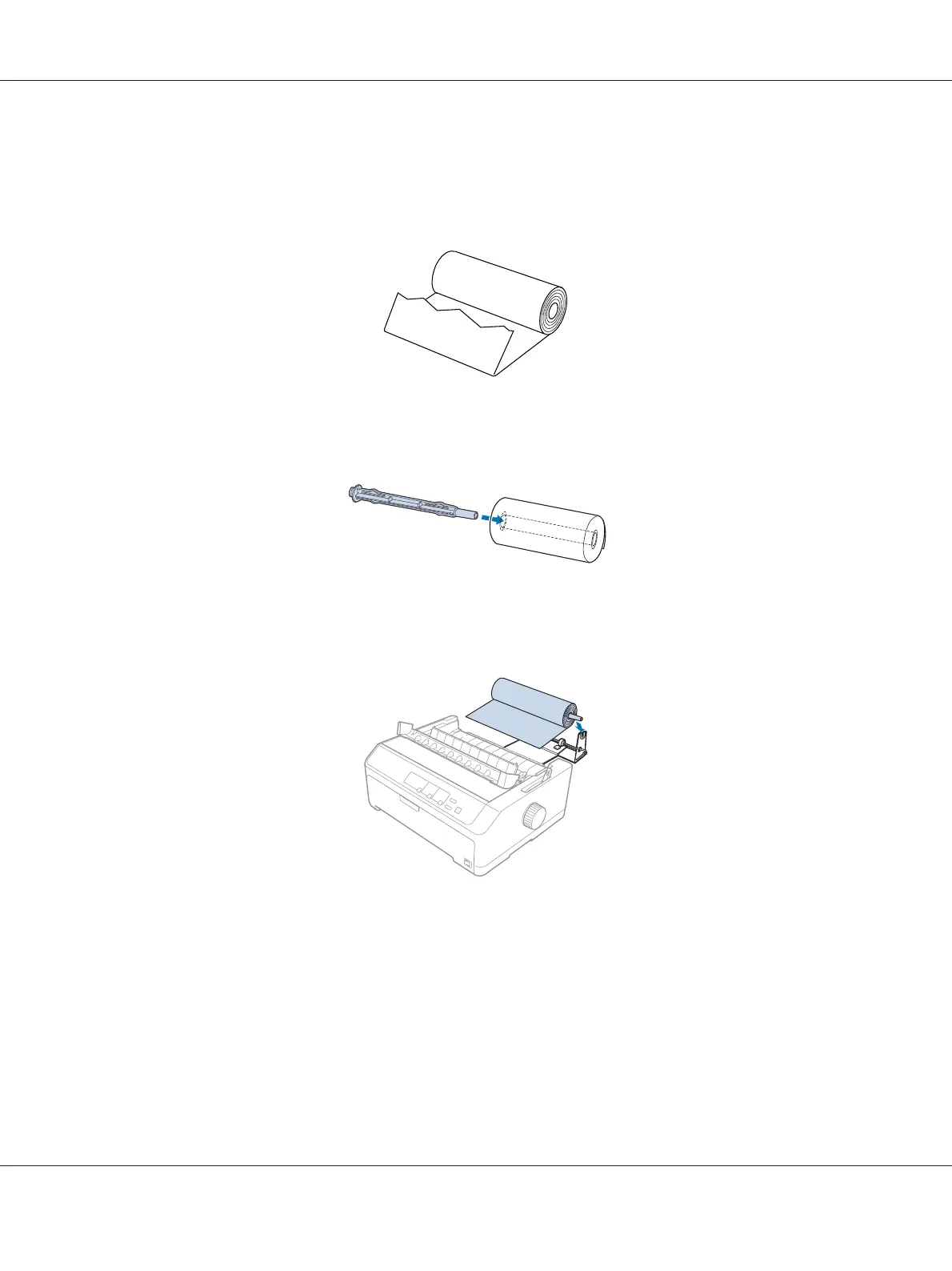2. Set the paper release lever to the single-sheet position. Also set the paper-thickness lever to the
proper position for the thickness of your roll paper.
3. Cut the leading edge of the roll paper straight across.
4. Insert the roll paper holder shaft into the center of the paper roll as shown.
5. Place the shaft and paper roll on the roll paper holder so the paper feeds from the bottom of the roll.
Then turn on the printer.
LQ-590II/LQ-590IIN/LQ-2090II/LQ-2090IIN User’s Guide
Options and Consumables 139
