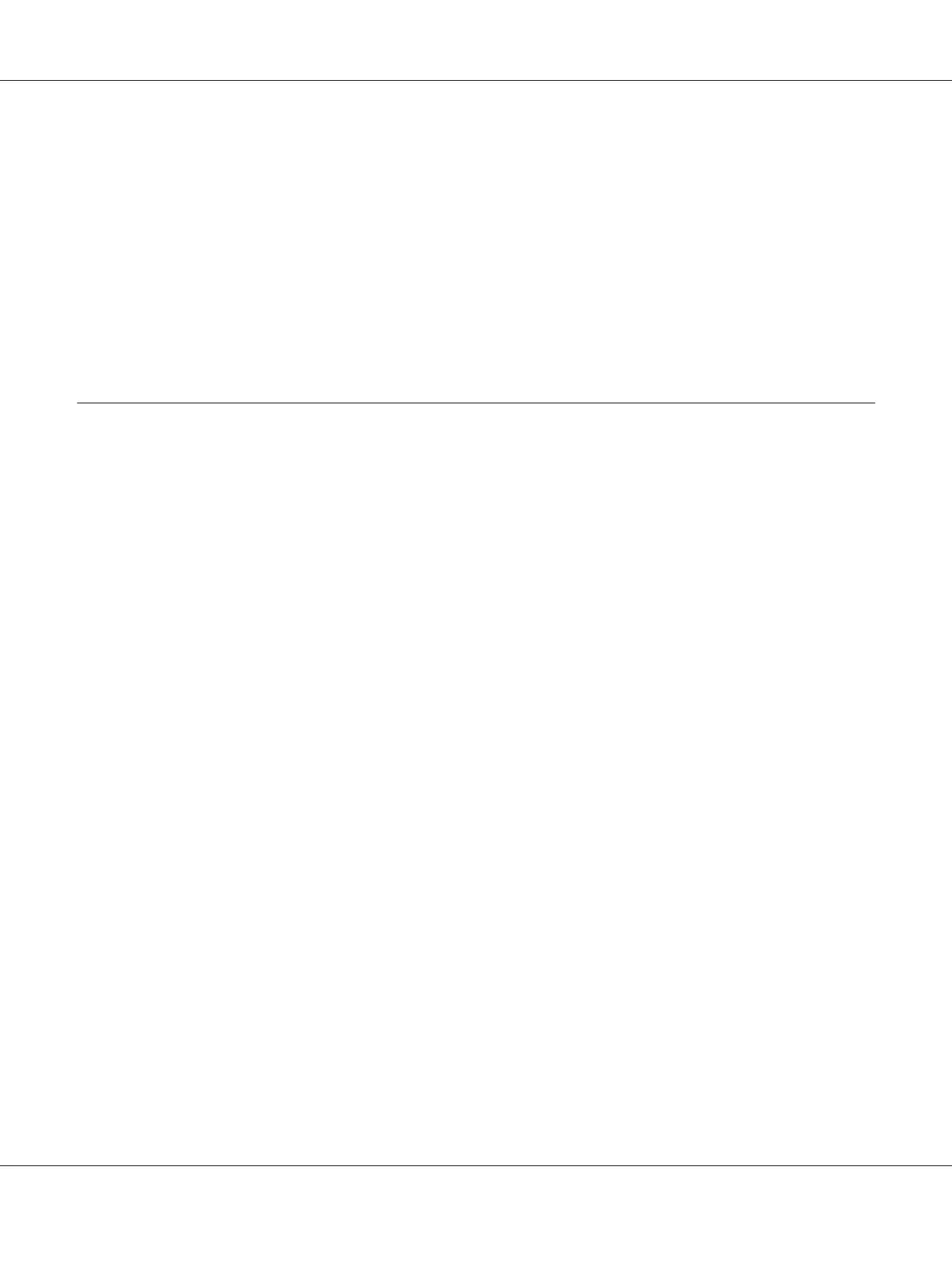Envelopes......................................................................... 52
Cards............................................................................ 52
Switching Between Continuous Paper and Single Sheets...................................... 53
Switching to single sheets............................................................ 53
Switching to continuous paper....................................................... 54
Using the Micro Adjust Function......................................................... 55
Adjusting the tear-off position....................................................... 55
Adjusting the top-of-form position. . . . . . . . ............................................ 56
Chapter 2 Printer Software
About Your Printer Software............................................................. 59
Using the Printer Driver................................................................. 59
Accessing the printer driver from Windows applications.................................. 60
Accessing the printer driver from the Start menu........................................ 62
Changing the printer driver settings................................................... 64
Printer Driver Settings Overview.......................................................... 65
Printer settings.................................................................... 66
Monitoring settings................................................................ 68
Setting Utility..................................................................... 68
Using EPSON Status Monitor 3........................................................... 68
Setting up EPSON Status Monitor 3................................................... 69
Accessing EPSON Status Monitor 3................................................... 71
Installing EPSON Status Monitor 3................................................... 72
Using Bi-D Adjustment................................................................. 72
Making adjustment with Bi-D Adjustment............................................. 72
Using Printer Setting. . . . . . . . . . .......................................................... 74
Changing printer setting............................................................ 74
Setting Up Your Printer on a Network..................................................... 75
Sharing the printer................................................................. 75
Setting up your printer as a shared printer.............................................. 76
Setting for the clients............................................................... 80
Cancelling Printing..................................................................... 85
Uninstalling the Printer Software......................................................... 85
Uninstalling the printer driver and EPSON Status Monitor 3.............................. 86
LQ-590II/LQ-590IIN/LQ-2090II/LQ-2090IIN User’s Guide
Contents 4