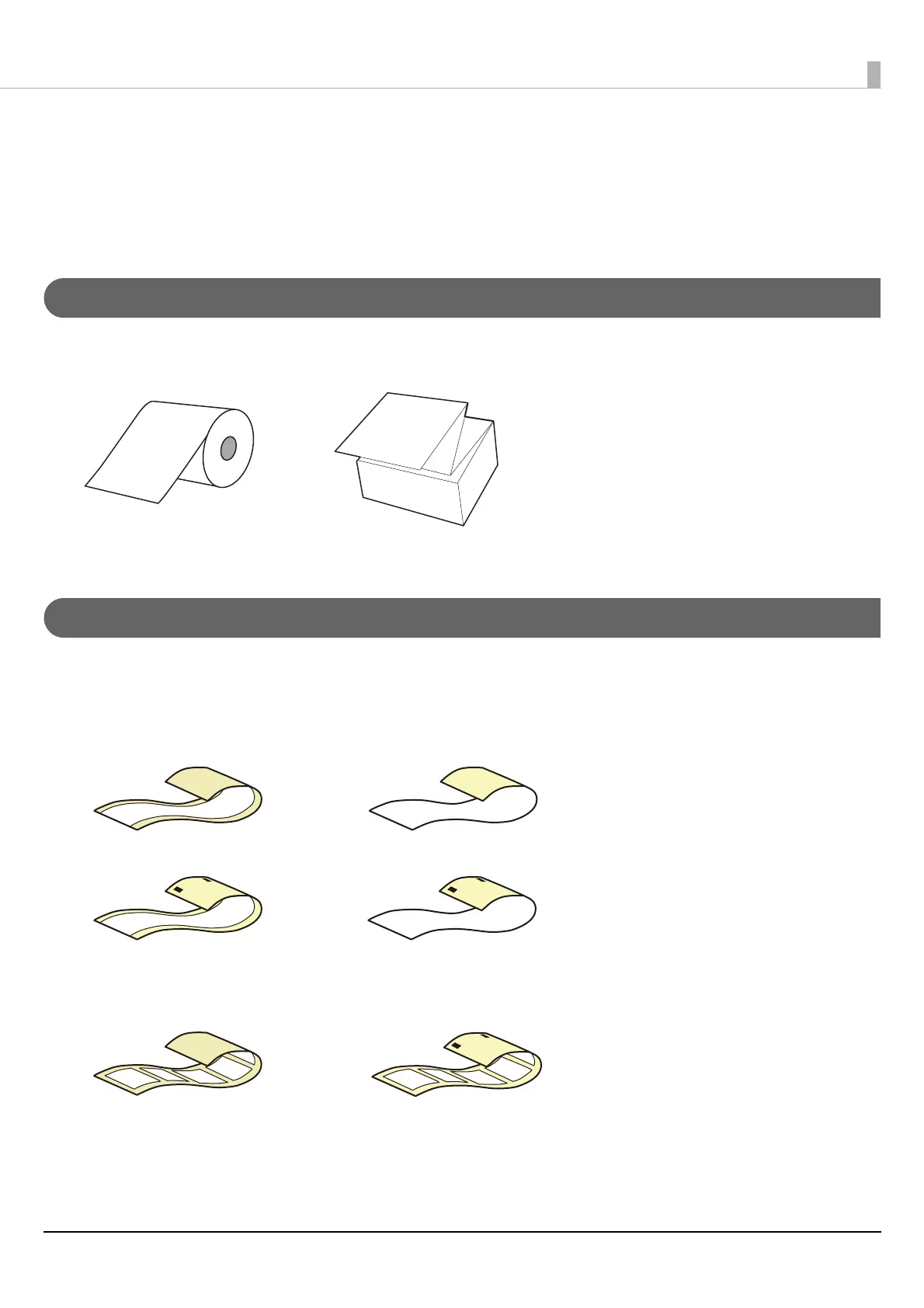Before use
16
Paper That Can Be Used
The following shapes and forms of paper can be used with the printer.
For the detailed specifications, refer to the CW-C6000 Series/CW-C6500 Series Technical Reference Guide.
Paper Shapes
The following shapes of paper can be used.
Forms of Paper
The following forms of paper can be used.
Label paper (with adhesive)
• Continuous label
• Die-cut label
*1: The print position is detected based on the black marks printed on the back of the paper.
*2: The print position is detected based on the gaps between labels.
Without waste parts and no black marks With waste parts and no black marks
Without waste parts and with black marks
*1
With waste parts and black marks
*1
