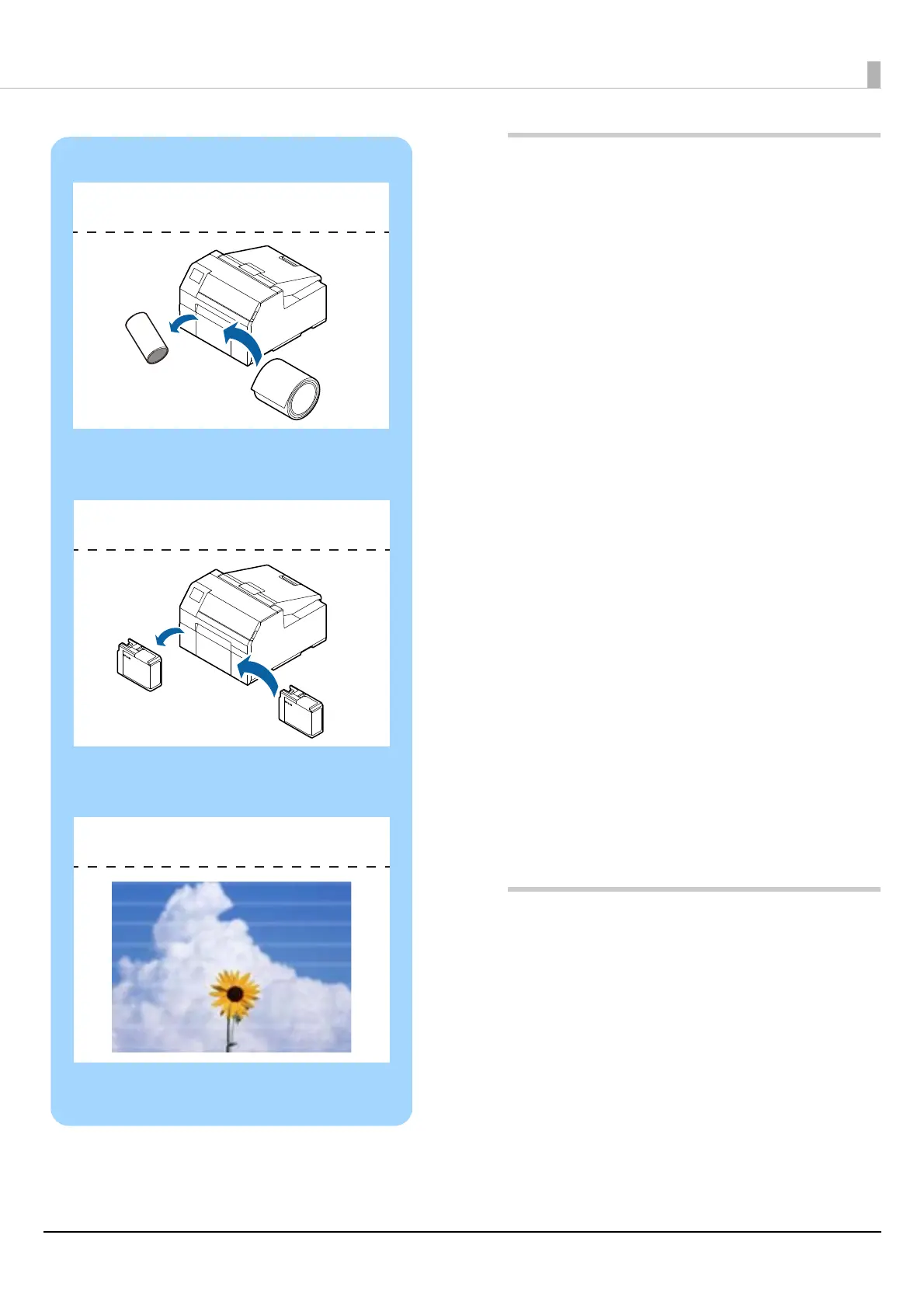2
Before use..................................... 4
■ Manuals for This Product............................................ 4
Downloading the Latest Version.........................................4
Symbols Used in This Guide..................................................5
■ About Models of this Product................................... 6
Auto Cutter Model....................................................................6
Peeler Model...............................................................................6
■ Software Introduction ................................................. 7
■ Product and Driver Versions...................................... 8
How to Check the Product Version.....................................8
How to Check the Printer Driver Version..........................8
■ Screens in This Manual................................................ 8
■ Product Illustrations ..................................................... 8
■ Safety Precautions ........................................................ 9
Cautions on Installation..........................................................9
Cautions on Handling..............................................................9
Cautions on Power Supply .................................................11
Cautions on Ink Cartridges .................................................12
Cautions on the Maintenance Box...................................14
Caution Label ..........................................................................15
■ Paper That Can Be Used............................................16
Paper Shapes........................................................................... 16
Forms of Paper ........................................................................16
List of Paper That Can Be Used.......................................... 17
Paper That Cannot Be Used................................................ 17
■ Part Names and Functions .......................................18
Front............................................................................................ 18
Rear .............................................................................................19
Inside .......................................................................................... 20
Spindle and Flange................................................................ 21
Operation Panel......................................................................22
Basic Operation.......................... 24
■ Turning On/Off.............................................................24
Turning the Power On .......................................................... 24
Turning the Power Off .......................................................... 24
■ Opening the Paper Cover.........................................25
Opening the Cover using the Lever in the Front ........ 25
Opening the Cover using the Lever in the Back ......... 25
■ Checking the Printer Status.....................................26
Checking the Status of Consumables............................. 26
Printing Nozzle Check Patterns......................................... 26
Printing Status Sheet ............................................................ 27
U "Loading and Replacing Paper" on page 38
U "Replacing the Ink Cartridges" on page 28
U "Troubleshooting" on page 63
