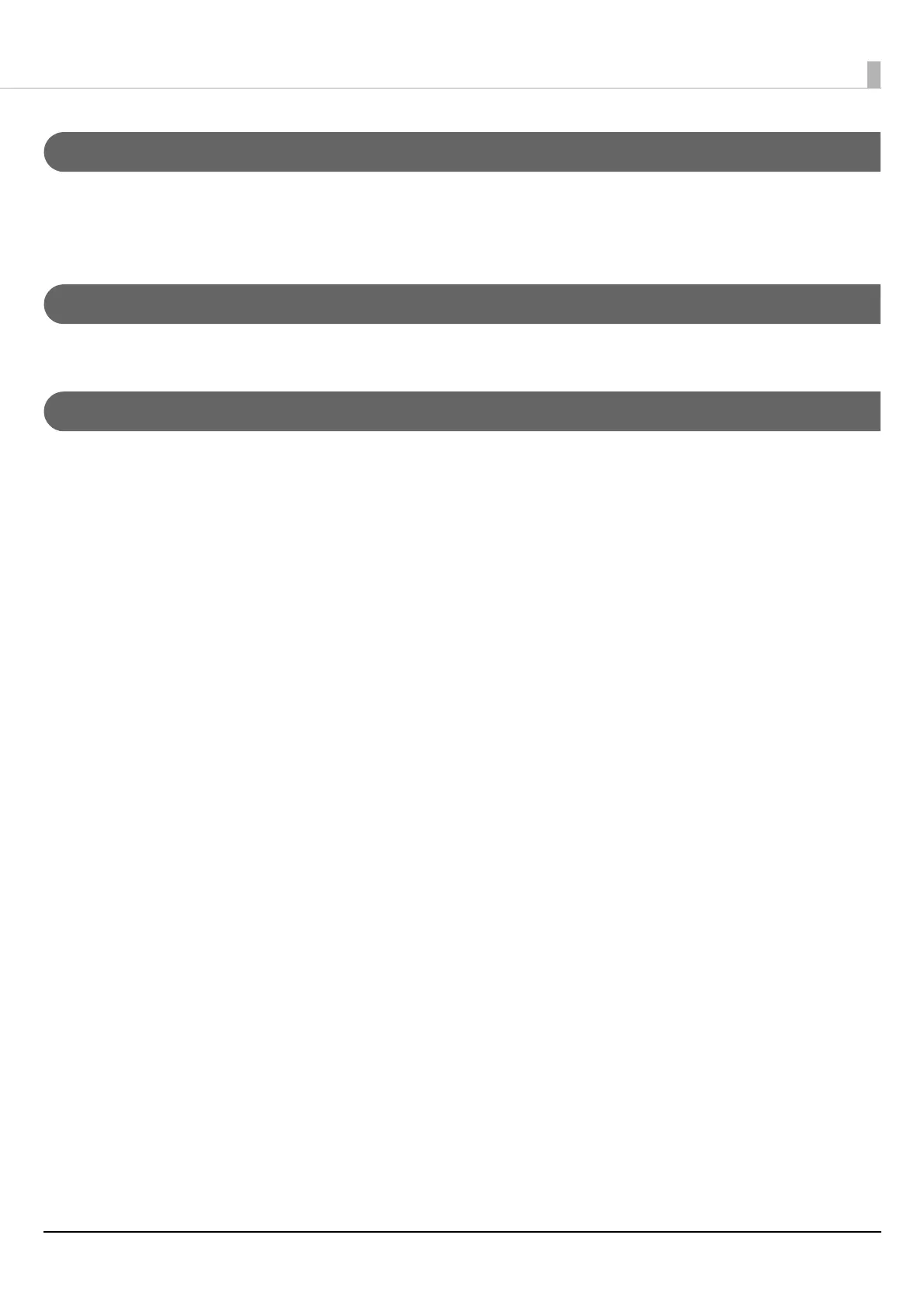Maintenance
62
Using the Operation Panel
[Menu] - [Maintenance] - [Print Head Cleaning]
[Menu] - [Maintenance] - [Power Cleaning]
Using the Printer Driver
Click [Print Head Cleaning] or [Power Cleaning] on the [Printer Utilities] window.
Using the WebConfig
Select [Print Head Cleaning] on the [Maintenance] window. Then select the cleaning type from [Auto] or
[Power Cleaning], and then click [Start].
