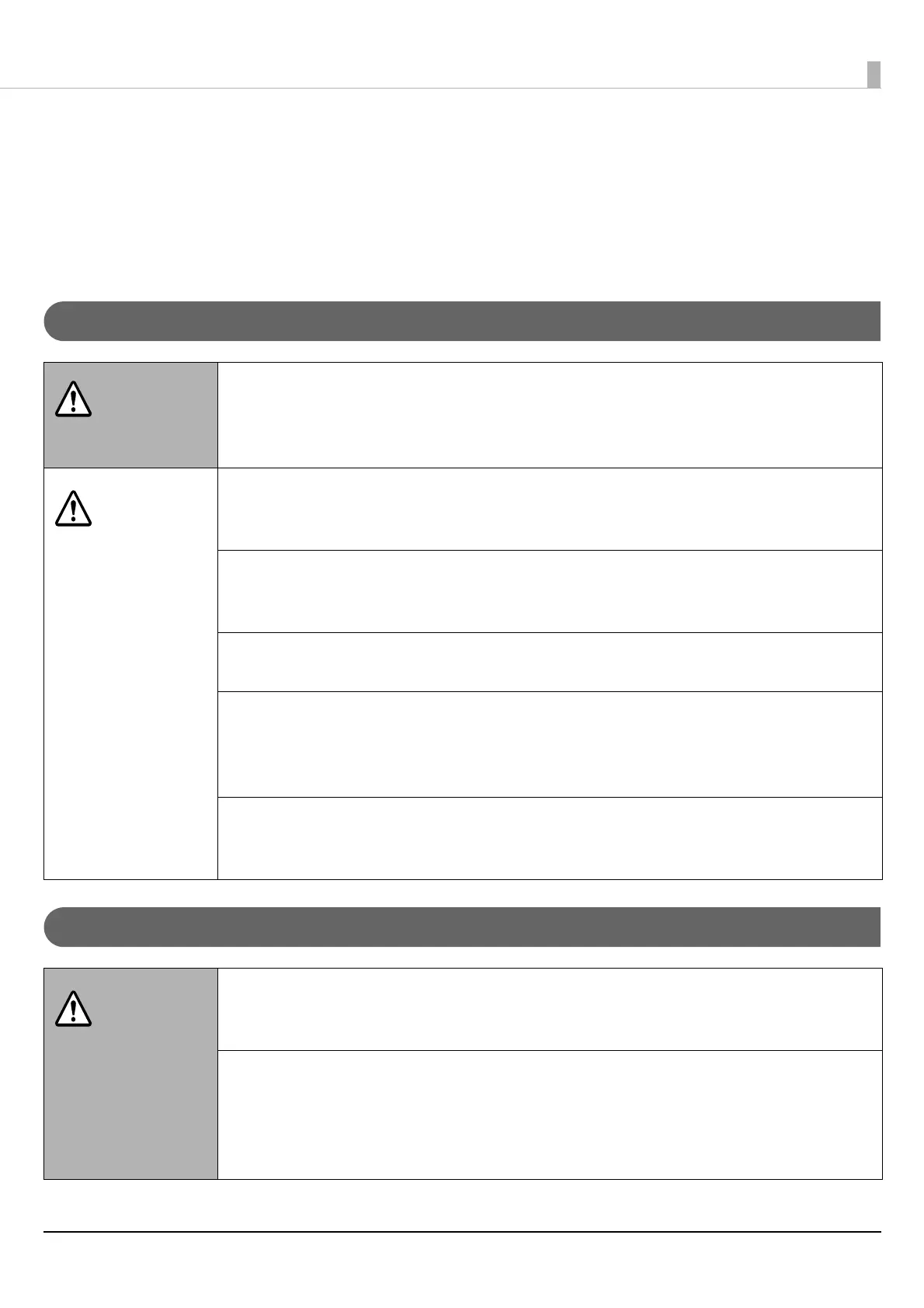Before use
9
Safety Precautions
To ensure safe use of the product, be sure to the read this manual and the other instruction manuals supplied with
the product before use. Store this manual in a safe place so that you can resolve any unclear points regarding the
product at any time.
Cautions on Installation
Cautions on Handling
WARNING
Do not block the air vents of the product. (U"Rear" on page 19)
Doing so can result in heat accumulated in the product causing a fire.
Do not cover the product with a cloth or install it in a poorly-ventilated location.
Furthermore, ensure there is the installation space specified in the manual.
CAUTION
Do not install/store the product in an unstable location or in a location subject to
vibration from other devices.
Equipment may fall or collapse, causing breakage and possible injury.
Do not install the product in a location exposed to oily smoke or dust, or in a humid
location.
Doing so may cause electric shock or fire.
When lifting the product, perform the work with the correct posture.
Lifting the product with an inappropriate posture may cause injury.
This is a heavy product. Therefore, make sure it is not carried by a single person.
Ensure that two or more people carry this product during unpacking or shifting. See below
for details on the mass of this product.
(U"Specifications" on page 69)
Do not install the
peeler model at a location exposed to strong light such as direct sun
rays.
Doing so may cause printing malfunction.
WARNING
Do not use the product in a location with volatile substances such as alcohol or paint
thinner present, or near fire.
Doing so may cause electric shock or fire.
Shut down the product immediately if it produces smoke, a strange odor, or unusual
noise.
Doing so may cause electric shock or fire.
If an abnormality occurs, immediately turn off the power and remove the plug from the
outlet, and then contact qualified service personnel for advice.
