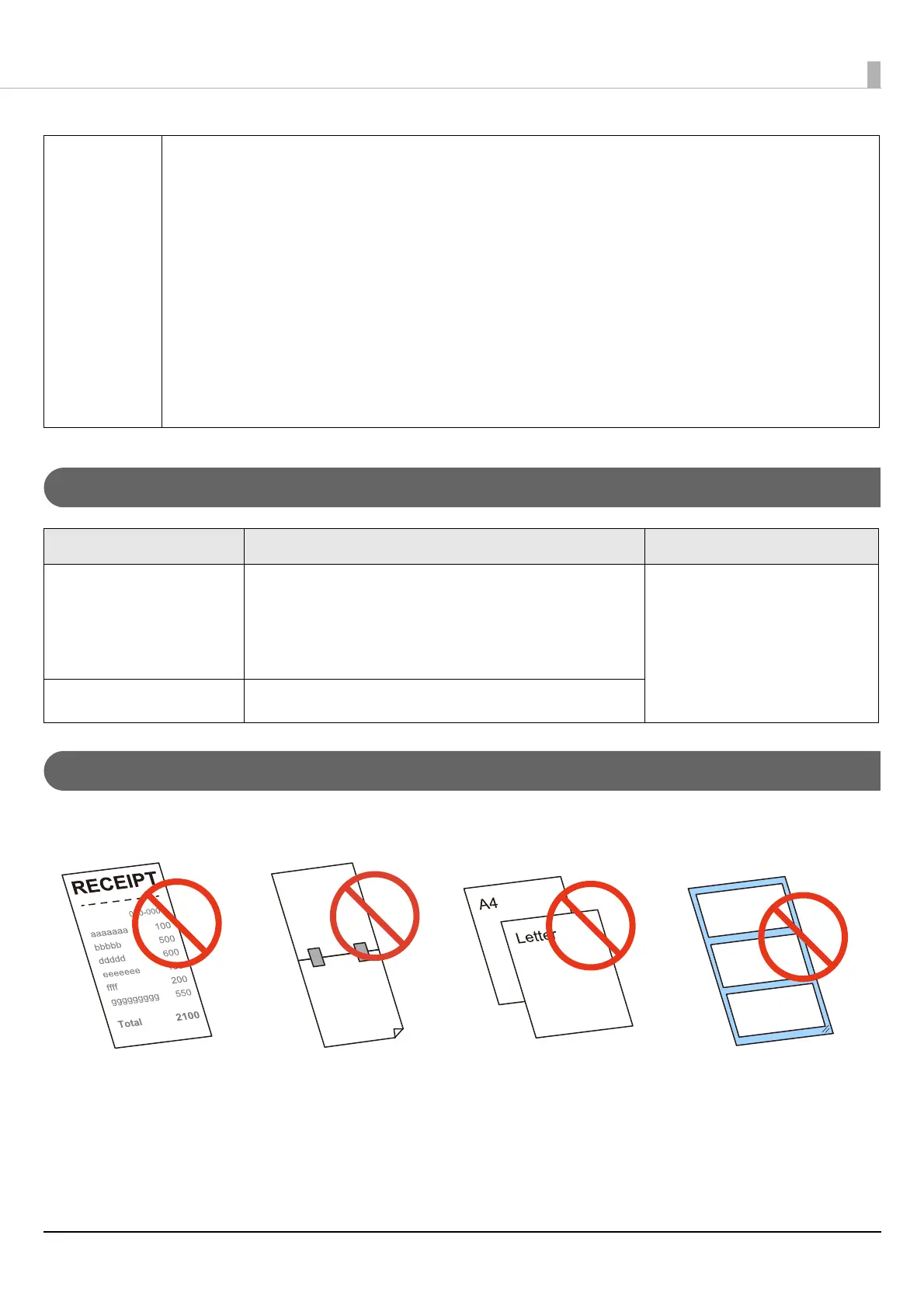Before use
17
List of Paper That Can Be Used
Paper That Cannot Be Used
Do not load paper like the following. Such paper will cause paper jams and print stains.
Q NOTE
Cautions on printing the continuous label by using the auto cutter model
• Remove the printed labels that are remaining in the paper ejection slot. If you continue with
printing while the labels are still remaining in the paper ejection slot, the printed labels may be
cut in double, or the paper may be jammed.
• The label adhesive may adhere to the cutter, and deteriorate its cutting ability. If it becomes
difficult to cut the paper, it is recommended to clean the auto cutter.
(U"Cleaning the Auto Cutter (Auto Cutter Model Only)" on page 55)
C
autions on using a die-cut label
Depending on the shape of die-cut labels, the labels may peel off their backing paper inside the
printer. In such a case, it is nece ssary to operate a detector. For details on how to operate the
detector, refer to the CW-C6000 Series/CW-C6500 Series Technical Reference Guide.
Paper shapes Forms of paper Paper types
Roll paper
Continuous label (with black marks)
Continuous label (without black marks)
Die-cut labels (with black marks)
Die-cut labels (without black marks)
Matte Paper
Synthetic
Glossy Paper
Glossy Film
High Glossy Paper
Fanfold paper Die-cut labels (with black marks)
Thermal paper
Paper of A size, B size, etc.Paper joined together by
tape, etc.
Paper with transparent
backing paper
