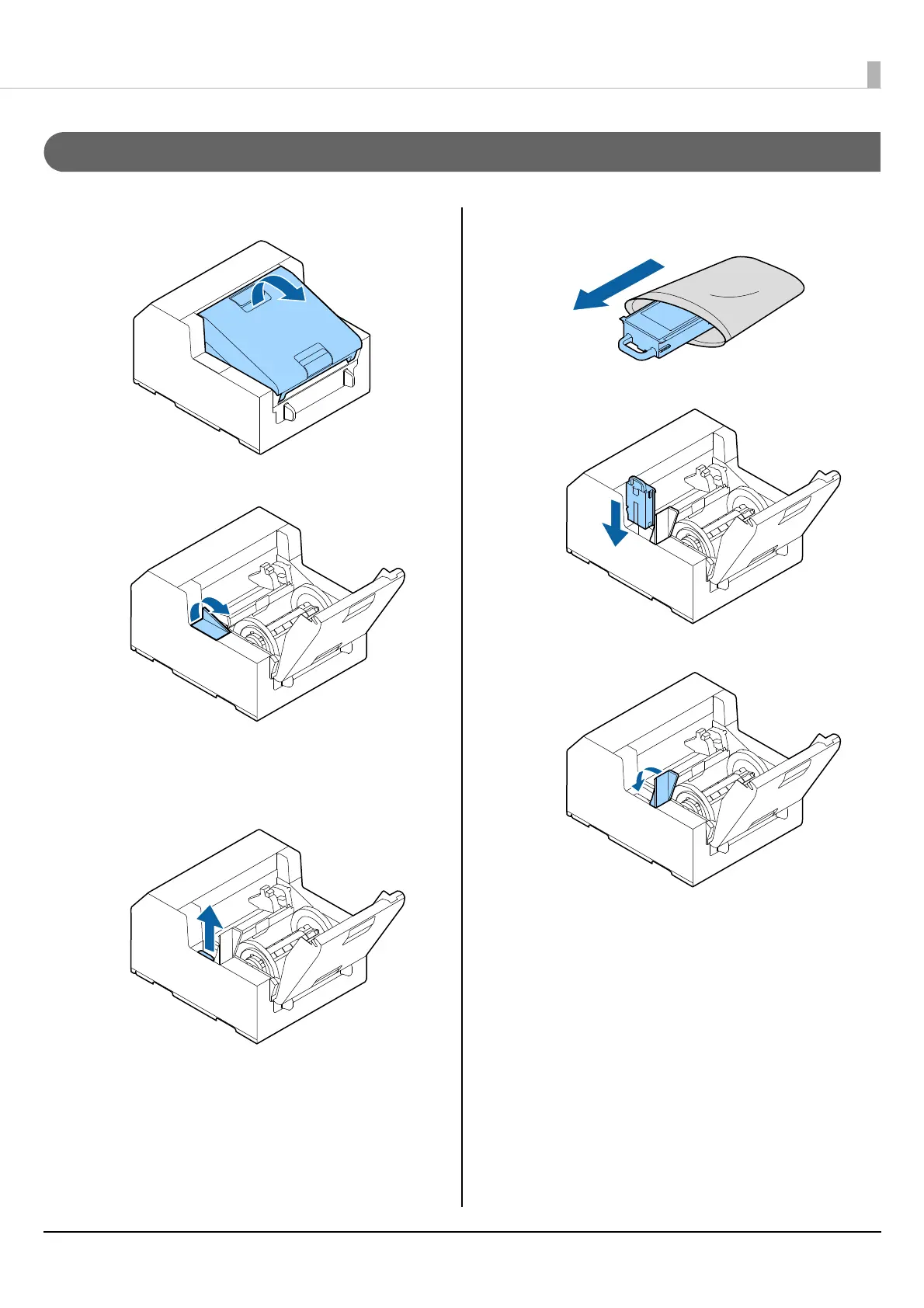Basic Operation
31
How to Replace the Maintenance Box
1
Open the paper cover.
2
Open the maintenance box cover.
3
Take out the maintenance box.
When disposing of the used maintenance box, put it in
a plastic bag that came with the new maintenance box.
(U"Disposal of Maintenance Box" on page 75)
4
Take out a new maintenance box from the bag.
5
Install the new maintenance box.
6
Close the maintenance box cover.