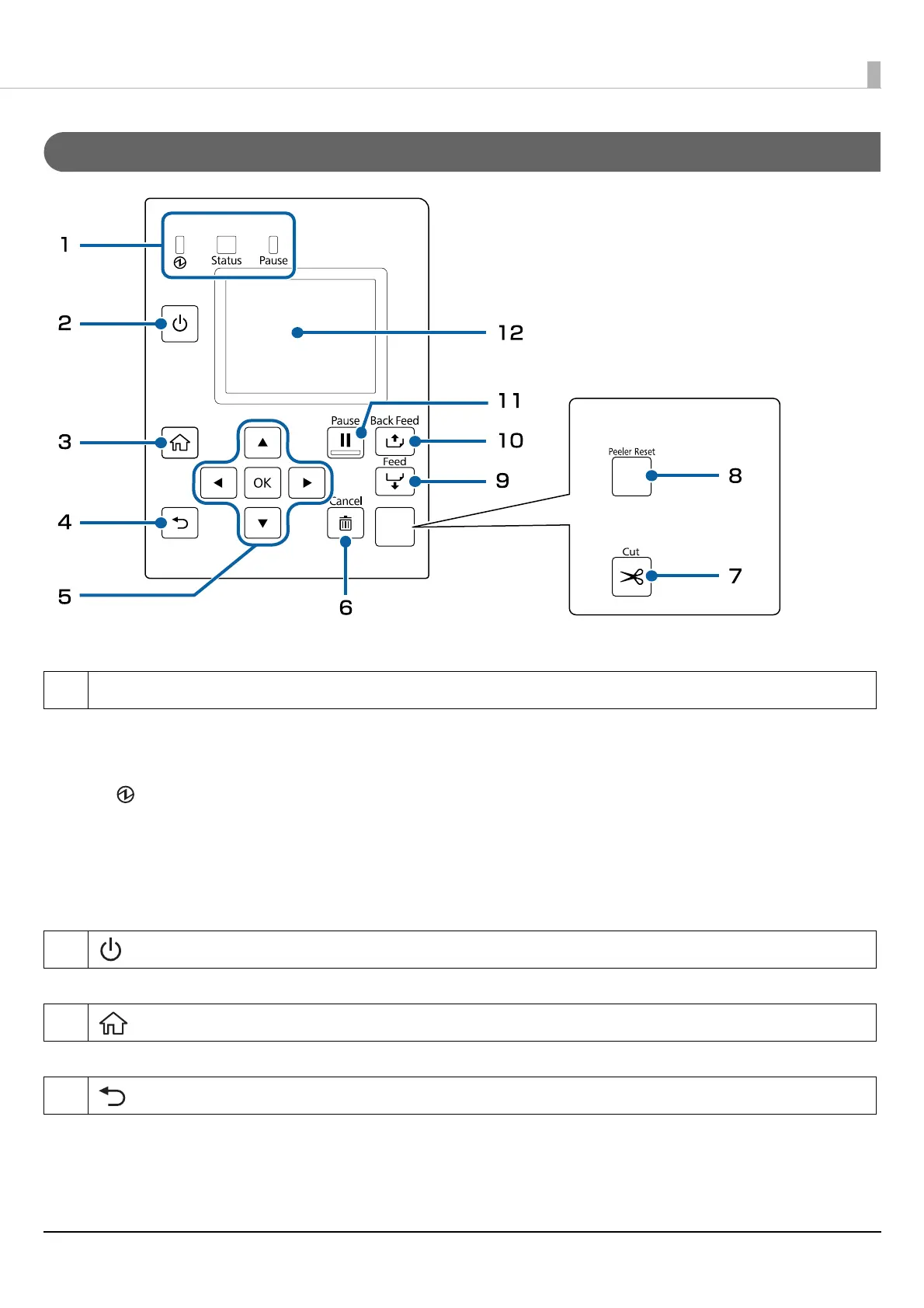Before use
22
Operation Panel
1LED
The status of the printer can be checked from the flashing of the LEDs. This allows you to know the cause of
an error and how to resolve the problem. For details, refer to the CW-C6000 Series/CW-C6500 Series Technical
Reference Guide.
• (power) LED
Stays on while the printer is on. Flashes during printing or charging ink.
• Status LED
Stays on or flashes while an error or problem is occurring.
• Pause LED
Stays on or flashes while the printer is paused.
2 (power) button
Turns on/off the printer.
3 (home) button
Displays the Home screen.
4 (back) button
Use to return to the previous screen.
Peeler model
Auto cutter model