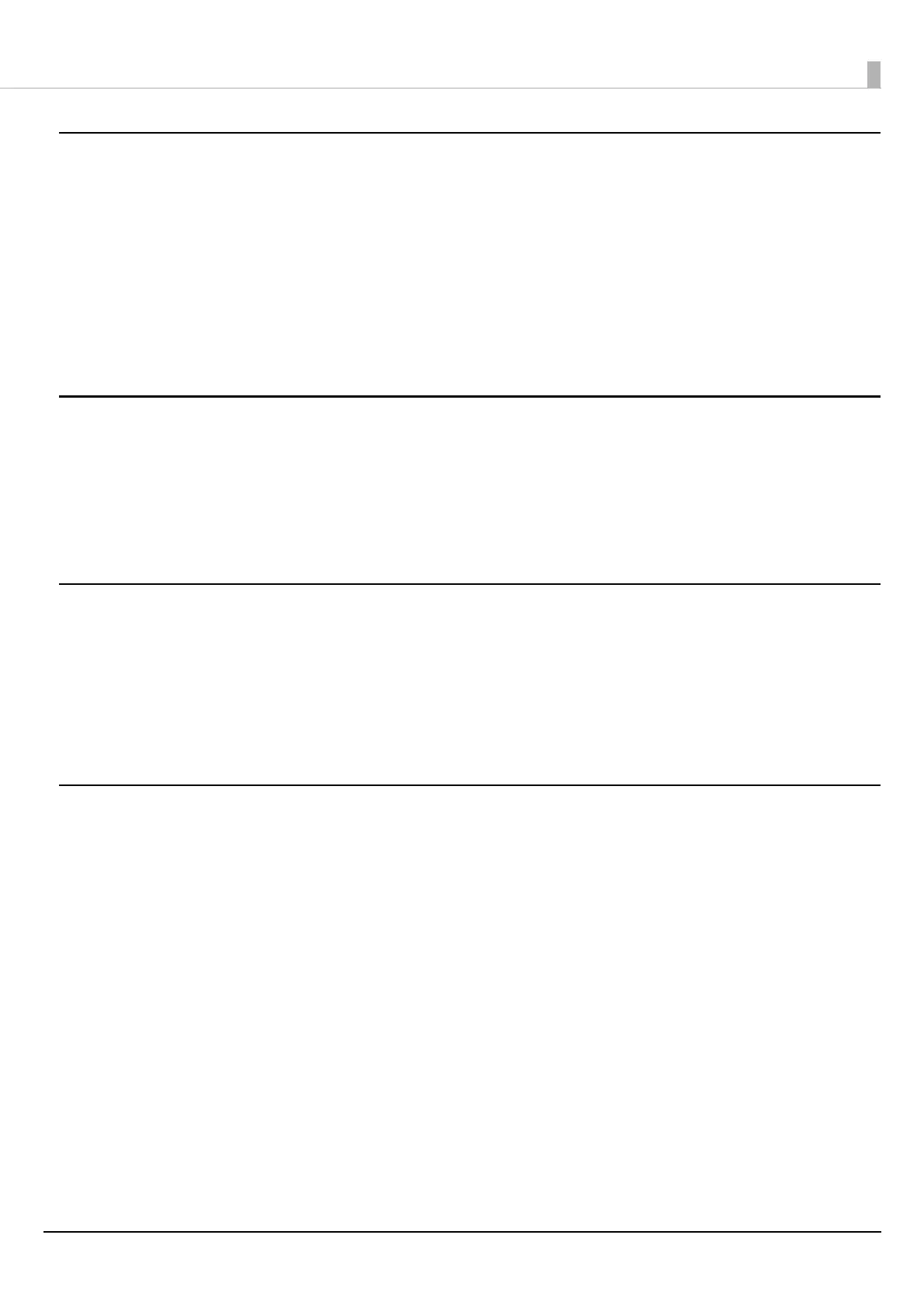Basic Operation
34
Gap between Labels
When [Media Form] is other than [Continuous Label]
2 to 6 mm
Initial setting: 3 mm
When [Media Form] is [Continuous Label]
0 to 6 mm
Initial setting: 3 mm
Media Form
• Die-cut Label (Gap) (Initial setting)
• Die-cut Label (BlackMark)
• Continuous Label
• Continuous Label (BlackMark)
Media Saving
Enabled only when [Continuous Label] is selected as the [Media Form].
• Eliminate Lower Margin
• Eliminate Lower and Upper Margin
• No Saving (Initial setting)
Media Coating Type
• Matte Paper (Initial setting)
• Synthetic
• Glossy Paper
• Glossy Film
• High Glossy Paper
