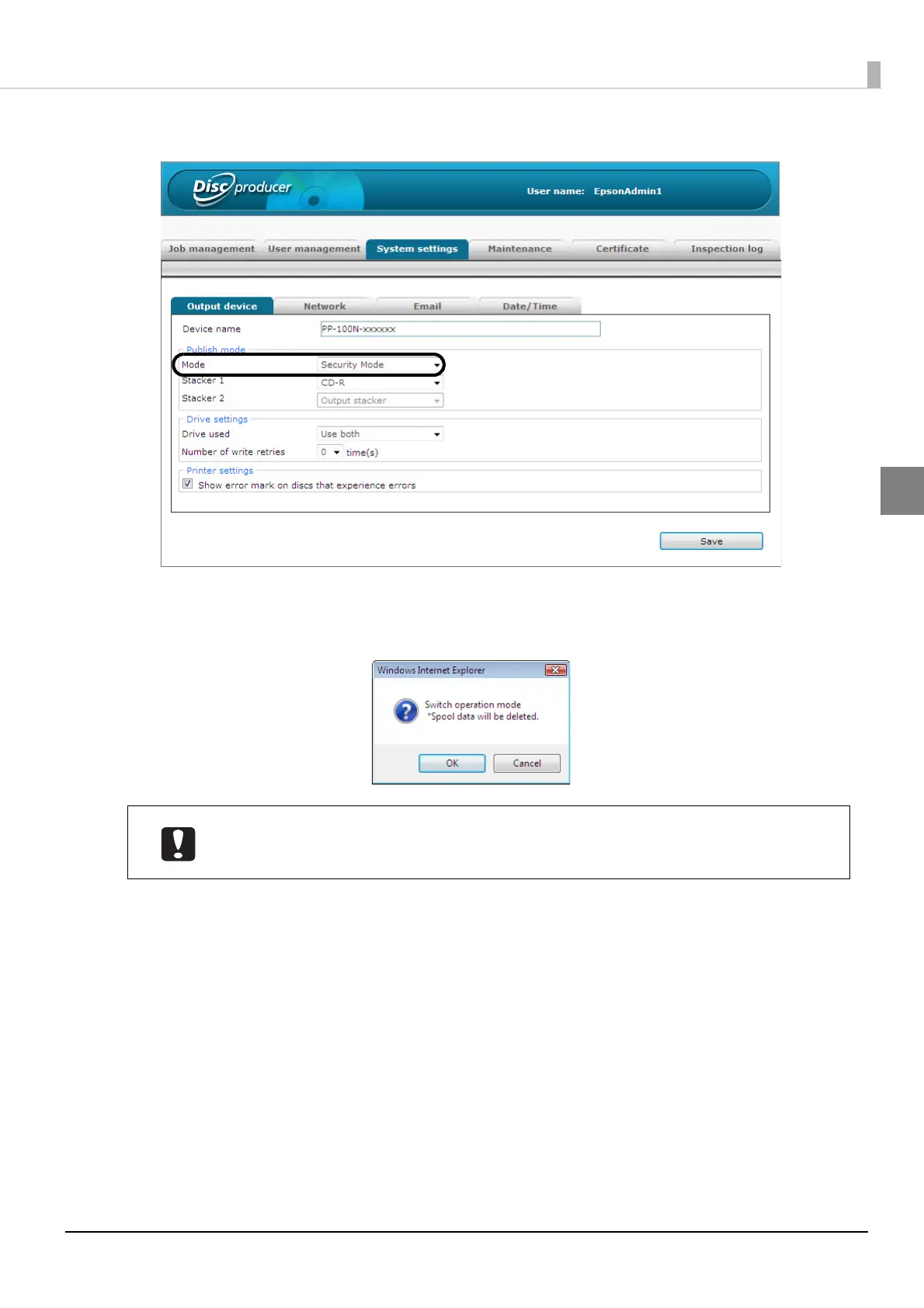103
Administration and Management
6
Change [Mode] to the Publish Mode to use, and click [Save].
7
Click [OK].
If the Security Mode is set, be sure to check the TOE version after changing the Publish
Mode. See “Checking the TOE version (Security Mode only)” on page 114 in this guide for
details on the TOE version check procedure.
