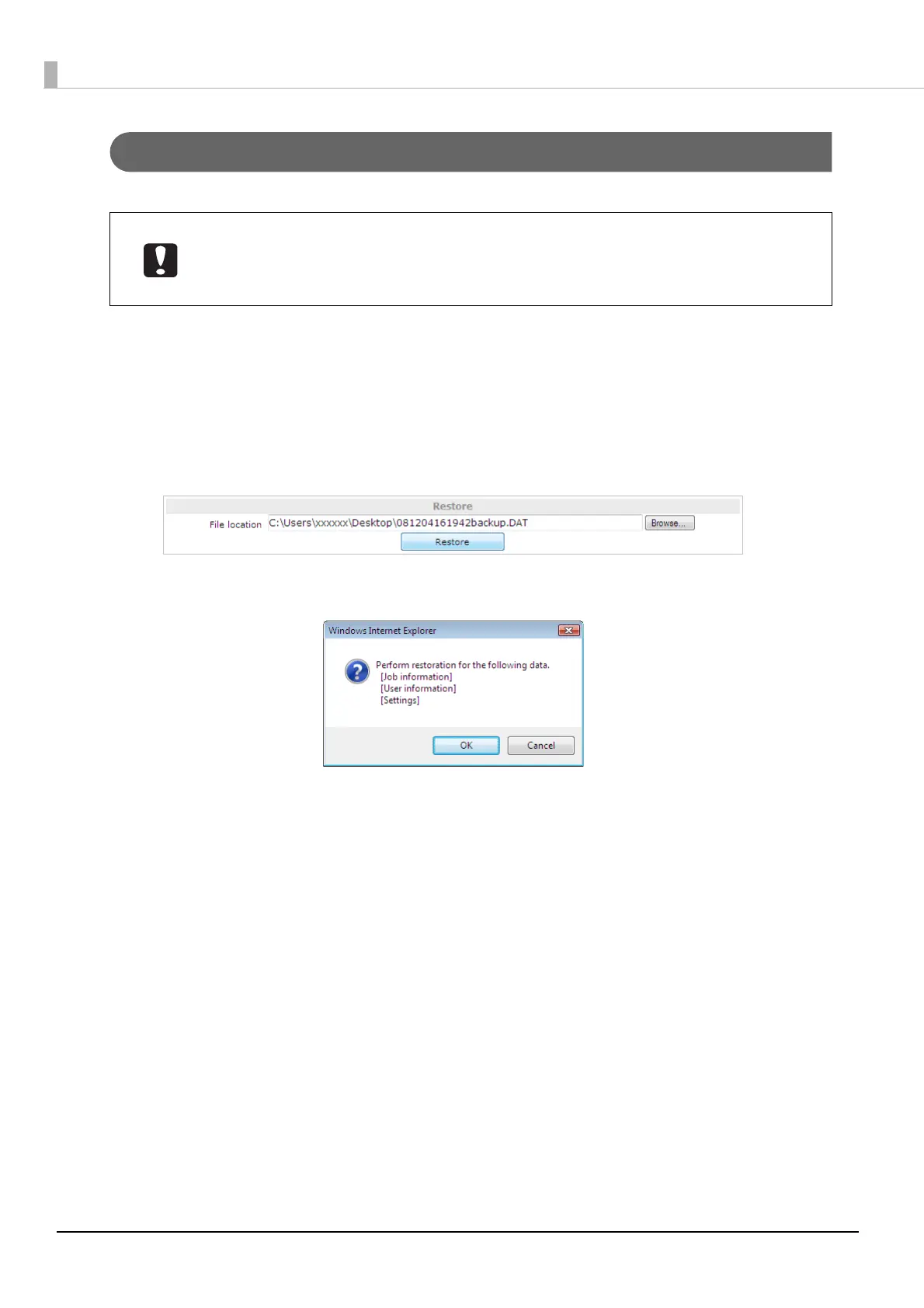106
Restoring data
Use the following procedure to restore a backup file created in “Backing up data” on page 104 of this guide.
1
Log in to EPSON Total Disc Net Administrator.
See “Logging In to EPSON Total Disc Net Administrator” in the PP-100N Security User’s Guide for the login
procedure.
2
Click the [Data] tab on the [Maintenance] screen.
3
Click [Browse] to specify the backup file, and click [Restore].
4
Click [OK].
The BUSY LED flashes, and the restoration begins.
When the BUSY LED goes out, the restoration is finished.
• If you perform a restoration, the restored data overwrites configuration data other than
the network configuration information and maintenance information, and overwrites
the job history.
• A backup file of a different Publish Mode cannot be restored.
