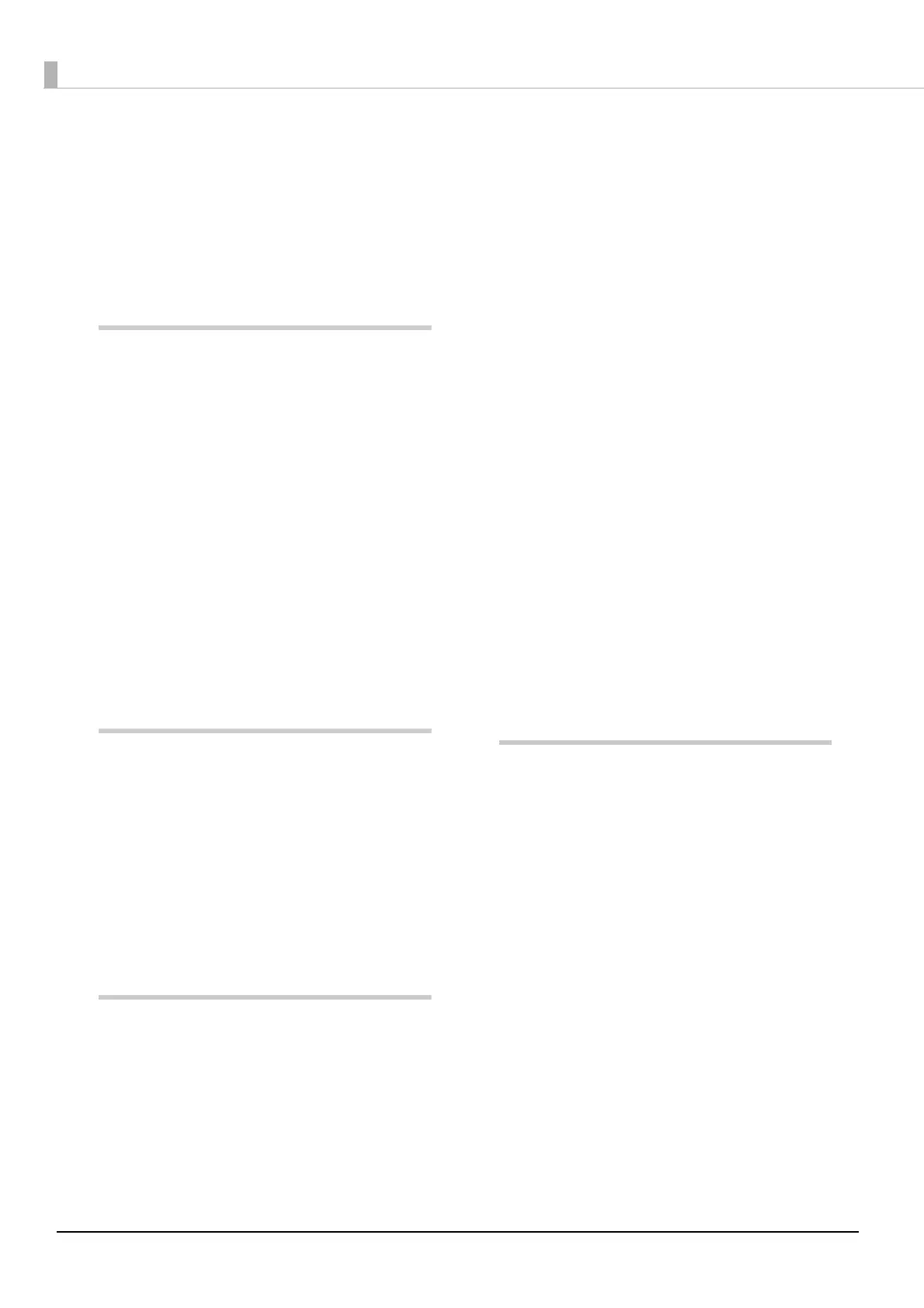4
Table of Contents
Trademarks..................................................................2
Marks used in this guide...........................................2
Screens appearing in this guide ...............................2
Organization of this manual.....................................3
■ Table of Contents ...............................................4
Before Using This Product .........6
■ For safe use .........................................................6
Cautions for the power source .................................8
Cautions for using......................................................9
WARNING ................................................................11
FCC compliance statement for American
users ...........................................................................11
For Canadian users ..................................................11
For California customers only................................11
■ Cautions for CD/DVD discs..........................12
■ Uses of this product.........................................12
■ Incidental loss arising from the use of this
product..............................................................12
■ Restriction of Use.............................................12
■ About open source software licenses............12
PIN Controlled Mode and
Security Mode.........................13
Publish Mode............................................................13
Security control mechanisms..................................15
System configuration...............................................15
■ Secure disc creation .........................................16
Roles of the person in charge and the users
(administrators, approvers, publishers)................16
What is a secure disc creation environment? .......17
Preparation..............................18
■ Installation ........................................................18
Installation location requirements .........................19
Installation space......................................................19
■ Setup procedure...............................................20
■ Connecting the authentication keypad ........21
■ Connecting the Ethernet cable.......................25
■ Connecting the power cord ...........................25
■ Installing the ink cartridges ...........................26
■ Setting the security lock switch.....................30
■ Setting the Publish Mode ...............................31
Types of Publish Modes...........................................31
Installing the stackers ..............................................32
Setting procedure .....................................................34
■ Network settings .............................................36
■ Registering an administrator .........................42
■ System settings ................................................47
Output device settings.............................................47
Notification email transmission settings...............50
Setting the date and time.........................................54
■ Installing digital certificates...........................56
Creating a CA certificate and server certificate ...57
Downloading the CA certificate.............................59
Downloading the server certificate........................60
Uploading the server certificate .............................61
■ Setting the language........................................62
Administration and
Management ..........................63
■ Closing and opening the disc cover..............63
Unlocking the disc cover .........................................63
Opening the disc cover ............................................65
Closing the disc cover..............................................66
■ Loading discs ...................................................67
■ Managing jobs..................................................68
Checking job information........................................68
Canceling job applications (Security Mode only)
.....................................................................................70
Checking the job processing status........................72
Pausing jobs...............................................................73
Resuming jobs...........................................................74
Canceling jobs ...........................................................75
Deleting jobs..............................................................76
■ Managing users ...............................................78
Checking user information .....................................78
Registering users ......................................................79
Batch registering users.............................................82
