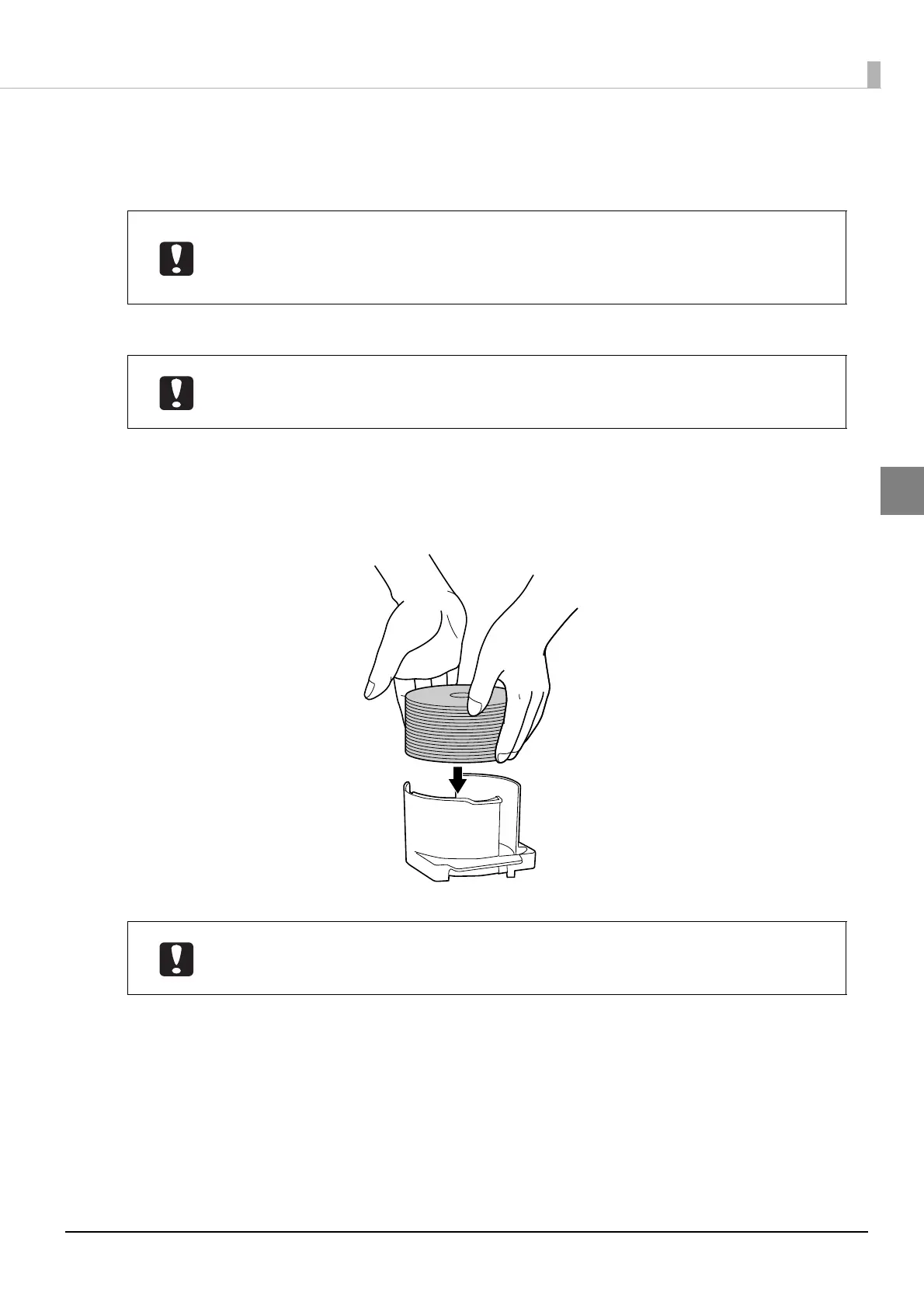67
Administration and Management
Loading discs
This section describes how to load discs in the stacker, and insert the stacker.
1
Fan a stack of discs to prevent them from sticking together.
2
Open the disc cover, and take out Stacker 1.
3
Load discs into Stacker 1.
4
Insert Stacker 1, and close the disc cover.
• If the notification email transmission is set, an email is sent to notify the administrator
when the input stacker runs out of discs.
• Load the discs in Stacker 1. Do not load discs in the drives or printer. Furthermore, do
not load discs between drive 1 and drive 2. You may be unable to remove them.
• Be sufficiently careful not to scratch a disc.
• If a long time elapses after discs are loaded, the fanned discs may stick together again.
Fan the discs again if a long time has elapsed since they were loaded.
• You can load up to approximately 50 discs. Do not load discs above the red line on the
stacker. The product may malfunction, or the discs may be damaged.
• Make sure that the bottom of the stacker is not dirty before loading the discs.
Place the label surface facing upwards.
