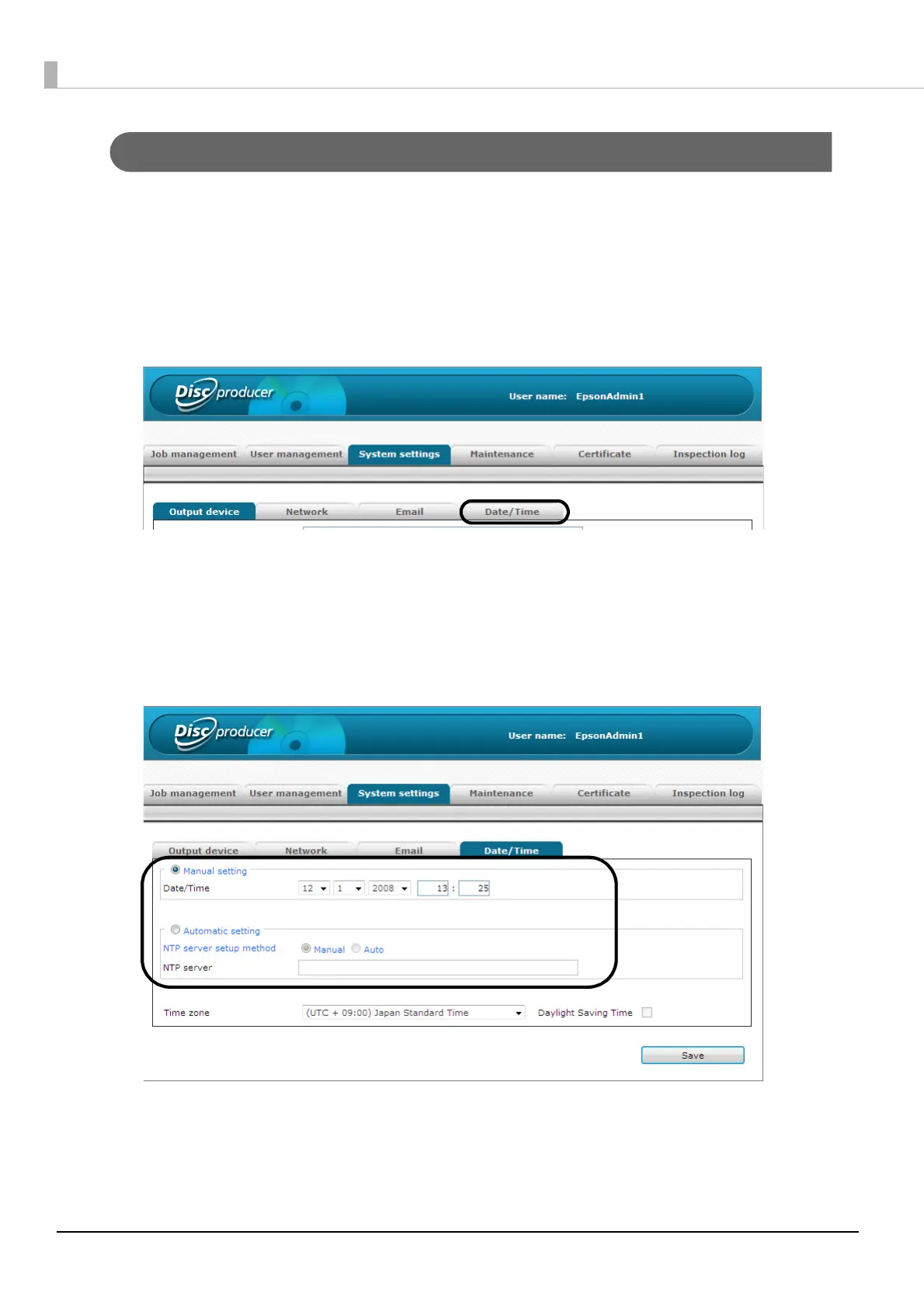54
Setting the date and time
This sets the product’s internal clock.
1
Log in to EPSON Total Disc Net Administrator.
See “Logging in to EPSON Total Disc Net Administrator” in the PP-100N Security User’s Guide for the login
procedure.
2
Click the [Date/Time] tab in the [System settings] screen.
3
Select [Manual setting] or [Automatic setting].
When [Manual setting] is selected: Select the date, and enter the time.
When [Automatic setting] is selected: Select one of the NTP server setting methods below.
• To set the NTP server manually, select [Manual], and enter the IP address or host name of the NTP server
into [NTP server].
• To set the NTP server from the DHCP server, select [Auto].
