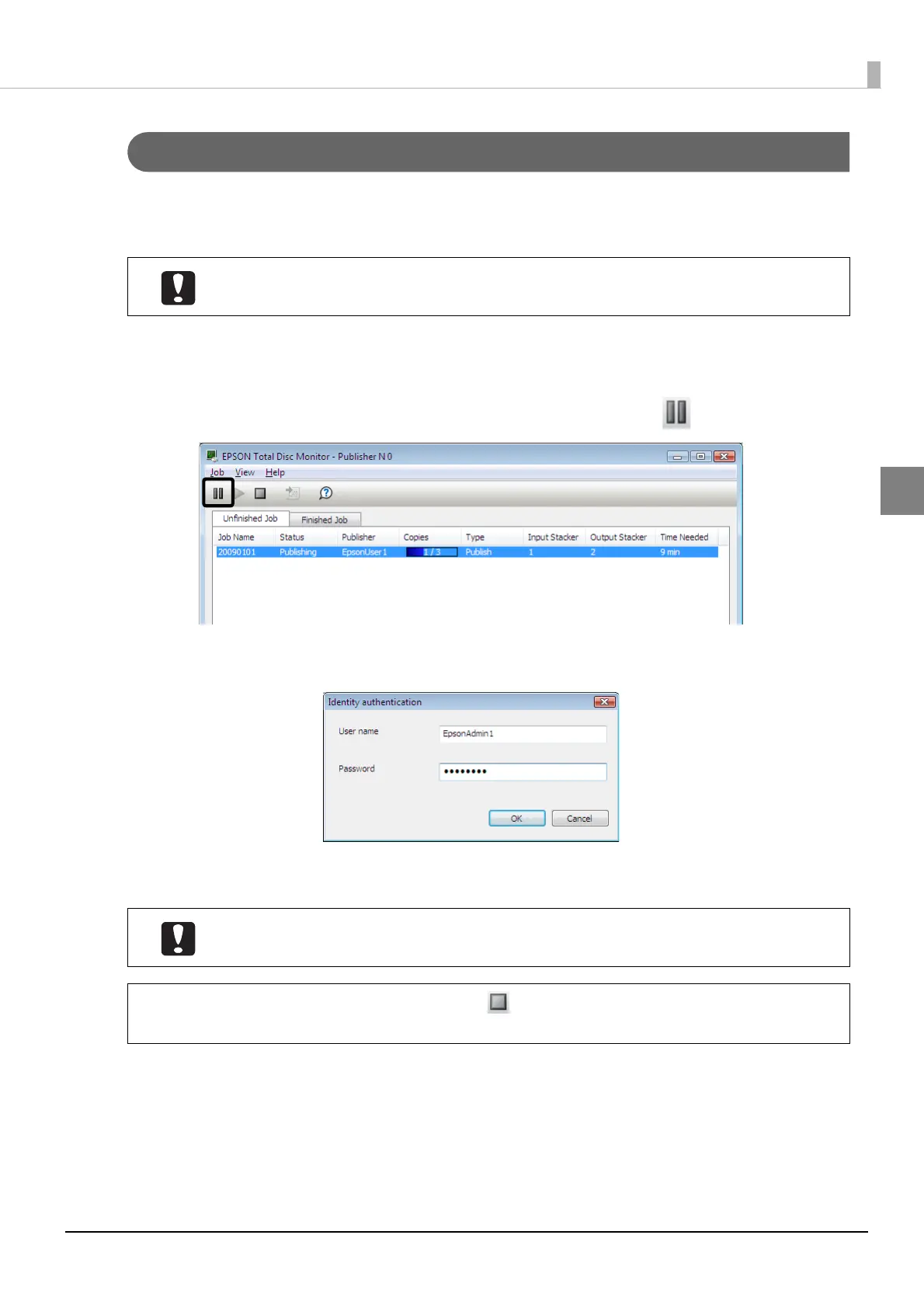73
Administration and Management
Pausing jobs
When a job is being processed, be sure to pause job processing before you perform a disc cover operation or other
operation of the product unit.
Use the following procedure to pause a job.
1
Start EPSON Total Disc Monitor.
See “Starting EPSON Total Disc Monitor” in the PP-100N Security User’s Guide for the start procedure.
2
Select the job for which you want to pause processing, and click [Pause].
3
Enter your user name and password, and click [OK].
When the job is paused, the job status display changes from Pausing to Paused.
Only a job for which the status is Waiting, Publishing, Standby, or Recovering can be
paused.
• If there is a disc being published, the job is paused after the processing is finished.
• The processing of any subsequent job also does not start while the job is paused.
Selecting a paused job and clicking [Cancel] allows you to cancel the job without
resuming processing.
Note
