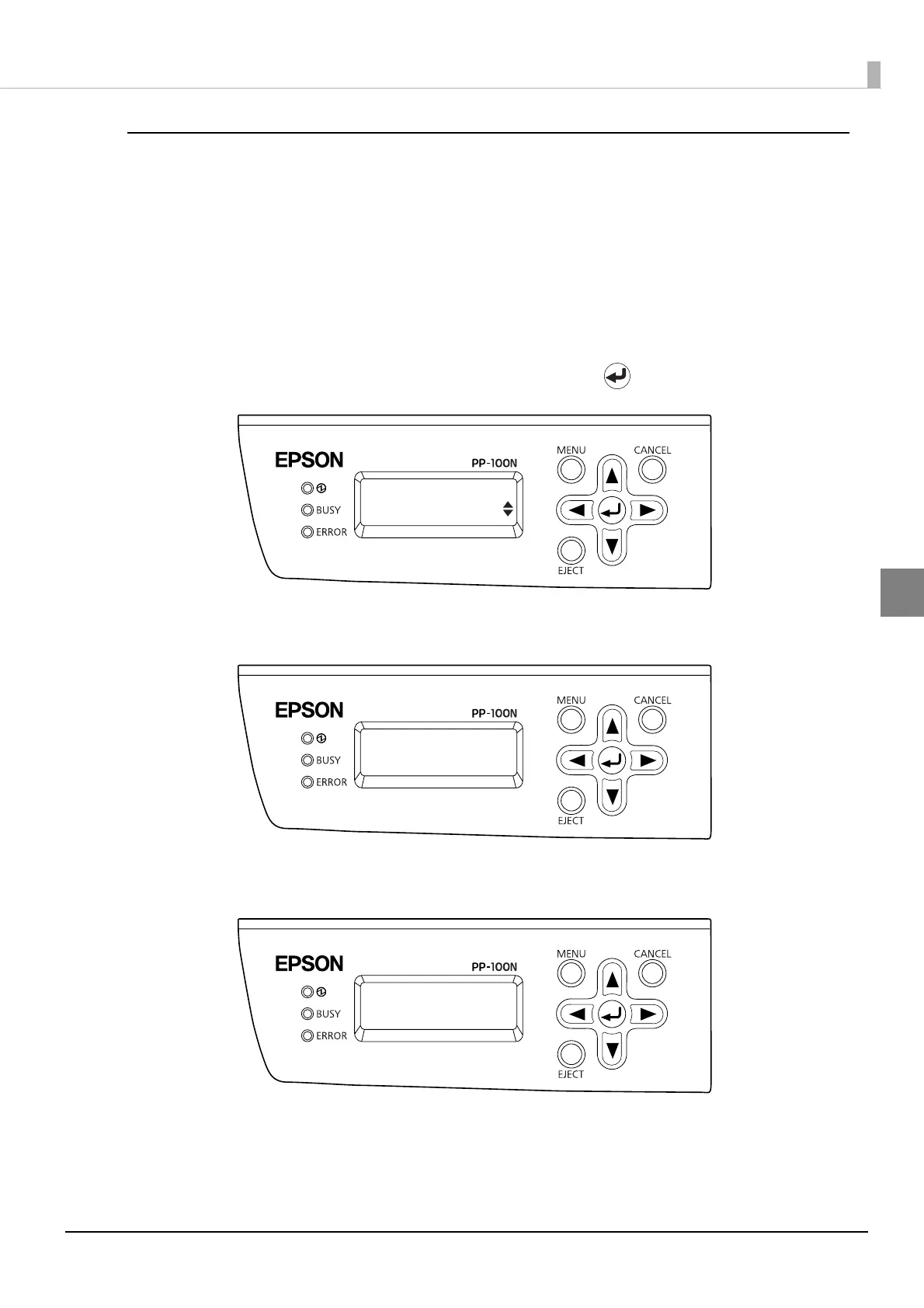109
Maintaining Your Product
Performing an operation with the product’s control panel
1
Check that all jobs are finished.
See “Checking the job processing status” on page 72 in this guide for details on the check procedure.
2
Take out all the discs from Stacker 2.
3
Press the MENU button.
The top menu appears.
4
Use the ▲/▼ button to display [Initialize], and press the button.
5
Use the authentication keypad to enter the user number, and press the Enter key.
6
Use the authentication keypad to enter the PIN, and press the Enter key.
Top menu
Initialize
User number
XXXXXXXXXXXXXXXX
PIN
XXXXXXXXXXXXXXXX
