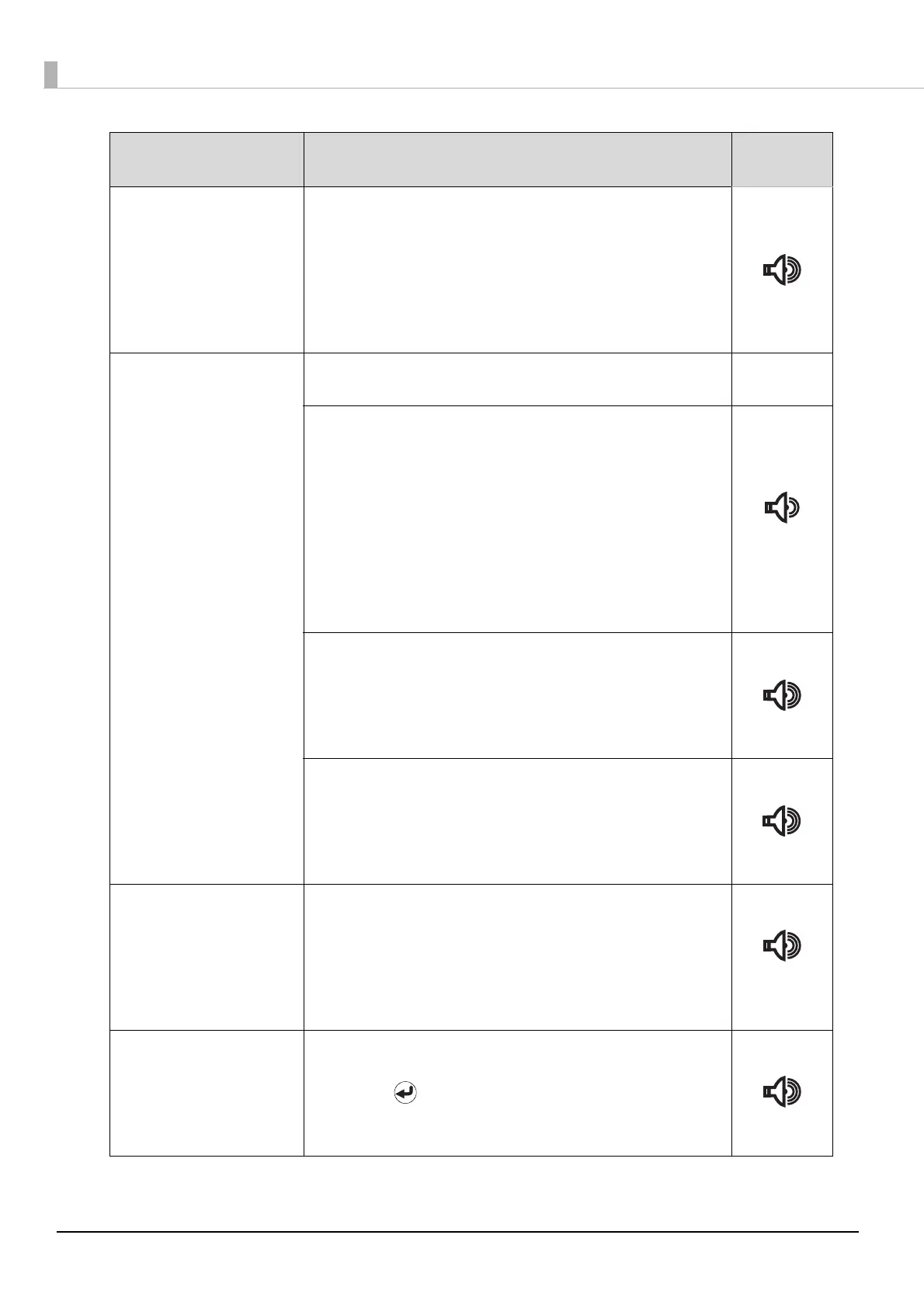120
Cover unlocked
Cannot turn off
Use the procedure below to lock the disc cover, and then
turn off the power.
1. Check if the security lock switch is set to ON.
2. Close the disc cover.
3. Check that the disc cover is locked.
The power cannot be turned off when the disc cover is
unlocked.
Disc cover open Check that the security lock switch is set to on, and close the
disc cover.
This product is currently operating.
Check that the security lock switch is set to on, and close the
disc cover.
• Do not open the disc cover while a job is being processed
(BUSY LED is flashing). This could adversely affect the writing
or printing quality.
• To ensure safety during arm operation, never insert your
hands.
• Do not operate any stackers while the arm is moving. This
could damage the arm.
The disc cover has been left open for 60 seconds.
Perform the procedure below.
1. Check if the security lock switch is set to on.
2. Close the disc cover.
3. Check that the disc cover is locked.
Perform the procedure below.
1. Check if the security lock switch is set to on.
2. Close the disc cover.
3. Check that the disc cover is locked.
Do not open the disc cover while ejecting discs.
Disc cover
unlocked
A period of 10 seconds has elapsed with the disc cover
unlocked.
Perform the procedure below.
1. Check if the security lock switch is set to ON.
2. Close the disc cover.
3. Check that the disc cover is locked.
Disc drop error The arm dropped the disc while transferring it.
Perform the procedure below.
1. Press the button or CANCEL button.
2. Remove the dropped discs.
3. Turn off the power, and then turn it on again.
Error Message Remedy
Notification
Sound
