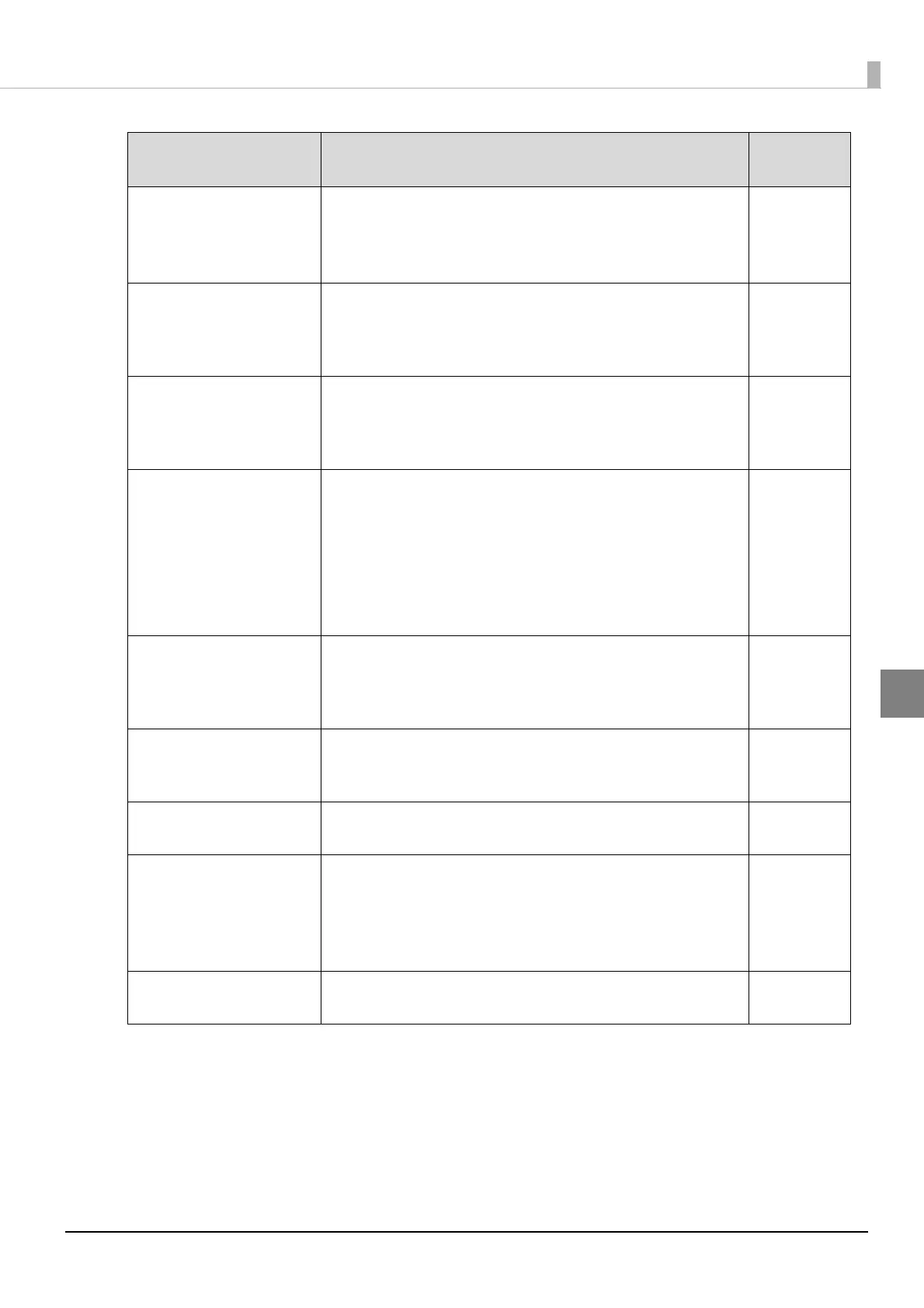123
Troubleshooting
Ink problem
(C,LC,LM,M,Y,K)
An invalid ink cartridge is installed.
Replace the cartridge of the displayed color. (See
“Changing the ink cartridge” in the PP-100N Security User’s
Guide.)
Internal drive
error (DRV 1/2)
Turn off the power, and then turn it on again. (The
administrator user number and PIN must be entered to turn
off the power.) If the same error message still appears, repair
is required. Please contact Customer Support.
Internal printer
error
Turn off the power, and then turn it on again. (The
administrator user number and PIN must be entered to turn
off the power.) If the same error message still appears, repair
is required. Please contact Customer Support.
Internal
autoloader error
Perform the procedure below.
1. Turn off the power.
2. Open the disc cover, and check if any dust or foreign
objects are inside.
3. Turn on the power.
If the same error message still appears, repair is required.
Please contact Customer Support.
Invalid
state error
Turn off the power, and then turn it on again. (The
administrator user number and PIN must be entered to turn
off the power.) If the same error message still appears, repair
is required. Please contact Customer Support.
Keypad
connection error
Correctly connect the authentication keypad. (See
“Connecting the authentication keypad” on page 21 in this
guide.)
No disc
ST1
Load discs into the input stacker (Stacker 1). (See “Loading
discs” on page 67 in this guide)
No ink cartridge
(C,LC,LM,M,Y,K)
The ink cartridge of the displayed color is not installed, or is
not installed correctly.
Correctly install the cartridge of the displayed color. (See
“Changing the ink cartridge” in the PP-100N Security User’s
Guide.)
No stacker
ST1, ST2
Load the displayed stacker, and close the disc cover. (See
“Installing the stackers” on page 32 in this guide.)
Error Message Remedy
Notification
Sound
