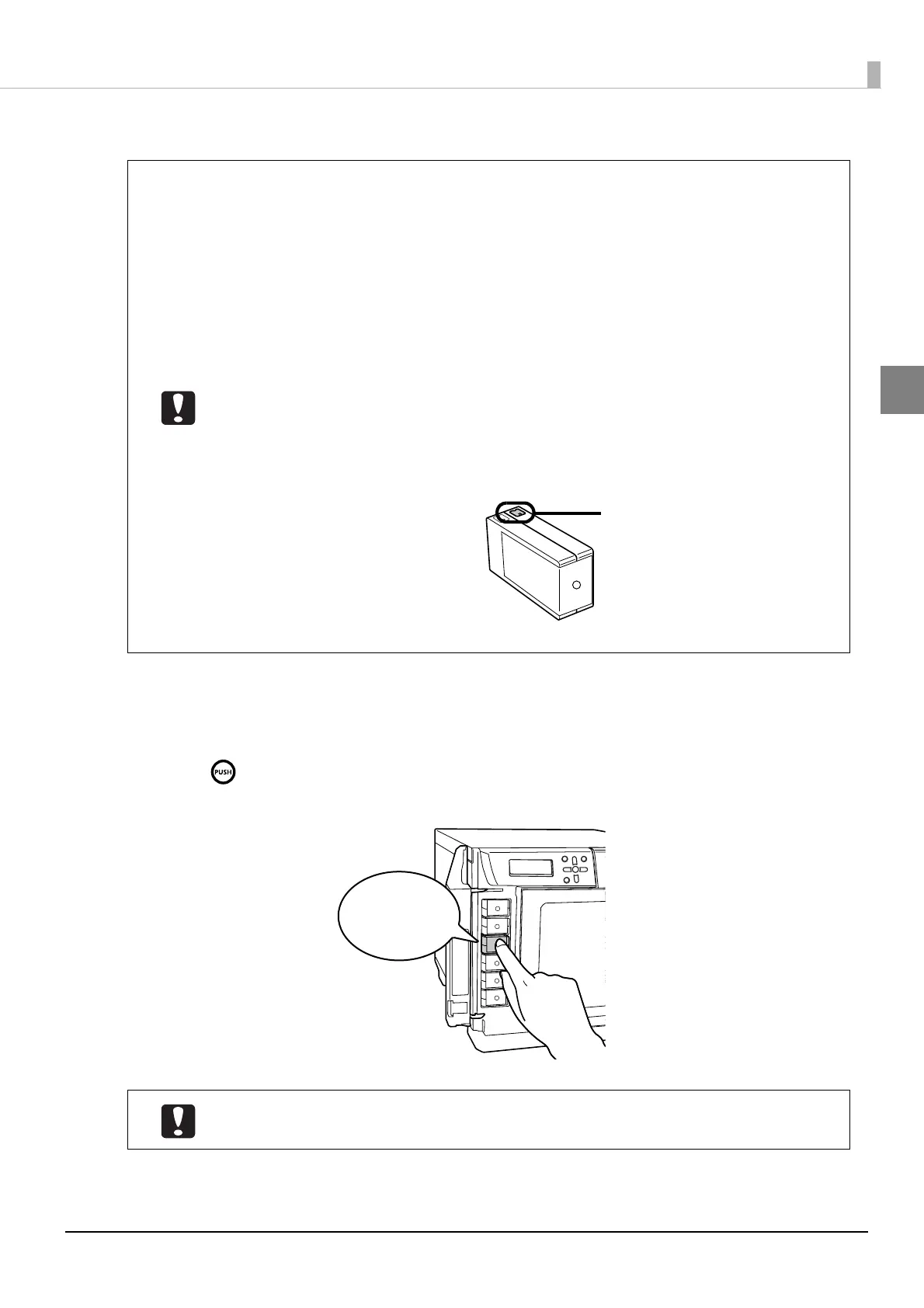27
Preparation
2
Remove the ink cartridge from its package.
3
Insert all six color ink cartridges into the ink cartridge holders by gently pressing them in
until they click into place.
Check the label color of the ink cartridge and the label color of the ink cartridge holder, and install the ink
cartridge in the same color position.
Press section of the ink cartridge, and push straight in firmly.
• The first time you install ink cartridges, use the ink cartridges supplied with the product
or use ink cartridges in which there is a sufficient amount of ink remaining.
• For optimum printing quality, do not open the transparent plastic package until
immediately before installation. Also, after opening the package, try to use it up within
six months. Using an ink cartridge that has been left opened for an extended period of
time can result in poor printing quality.
• When opening the plastic package, be careful that the ink cartridge does not drop.
This could cause the ink to leak.
• Do not place the ink cartridge with the ink supply holes facing downward. This could
cause stains on a desk or other surface. Also, dust and other substances can adhere to
the ink cartridge so that it does not function properly.
• Do not shake the ink cartridges too hard. The ink cartridges may leak if you shake them
around too much.
• Do not touch the green chip section attached to the ink cartridge. Also, never peel off
the labels and film affixed to the ink cartridge. This could prevent proper installation,
operation, or printing with the ink cartridge, and cause a leak.
• Try to use up the ink cartridge by the validity date printed on the individual package.
Install all six ink cartridges. If any of the colors is not installed, disc publishing (writing/
printing) cannot be performed.
Do not touch the
chip section.
Click
