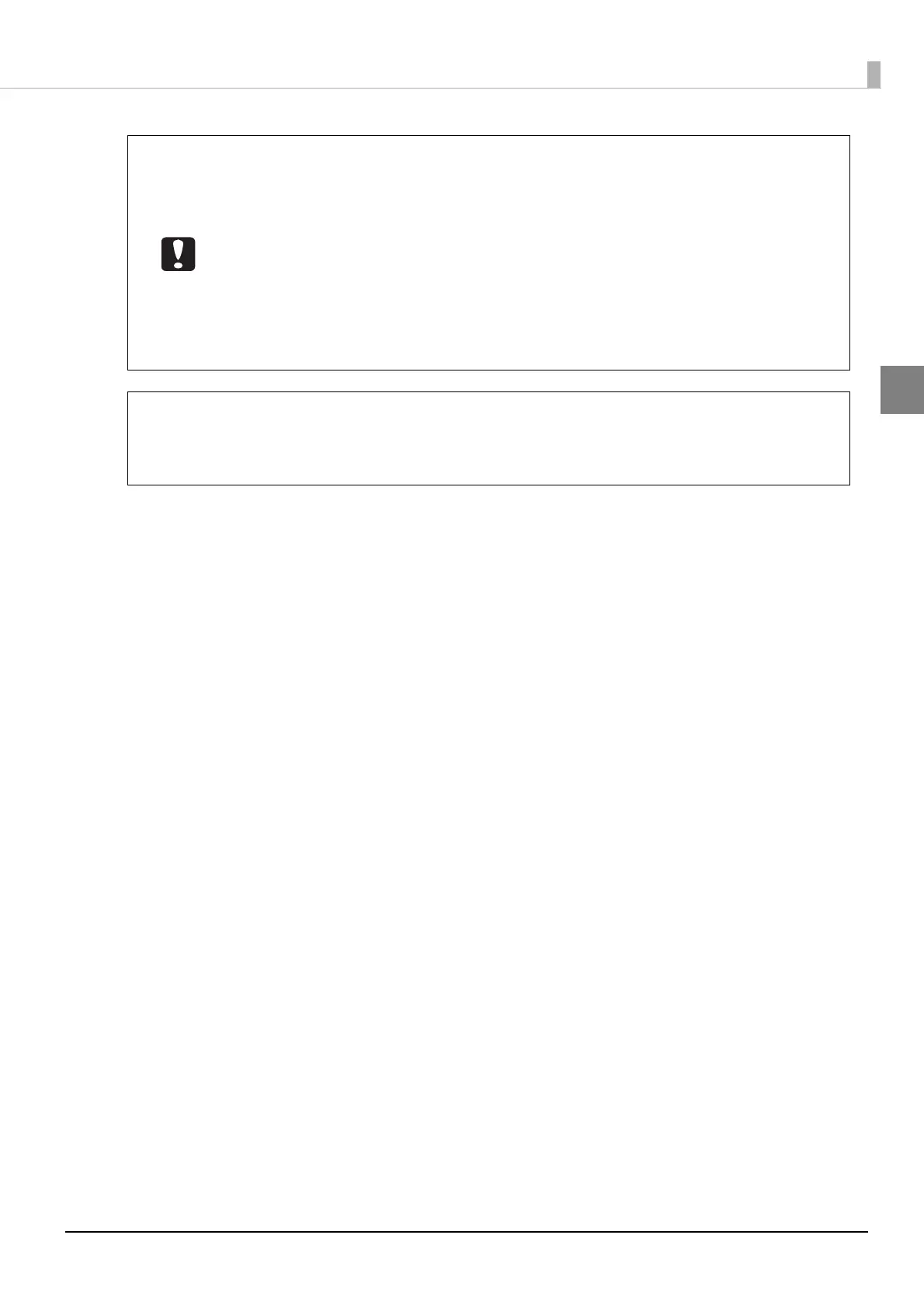35
Preparation
• Never turn the power off during initialization.
• An administrator needs to be registered to use this product. After you finish configuring
the network settings (see page 36 in this guide), be sure to register an administrator. See
“Registering an administrator” on page 42 in this guide for the procedure for registering
an administrator.
• The operation of this product differs depending on the Publish Mode setting. To prevent
the occurrence of an unexpected warning or error, check that the correct Publish
Mode has been set after you set or change the Publish Mode.
• If the Security Mode is set, be sure to check the TOE version after setting. See
“Checking the TOE version (Security Mode only)” on page 114 in this guide for the
procedure to check the TOE version.
After you set the Publish Mode, you can change the language setting for messages
displayed on the LCD of this product from English to Spanish, French, Italian, Dutch,
Portuguese, Japanese, or German. See “Setting the language” on page 62 in this guide if
you want to change the language setting.
Note
