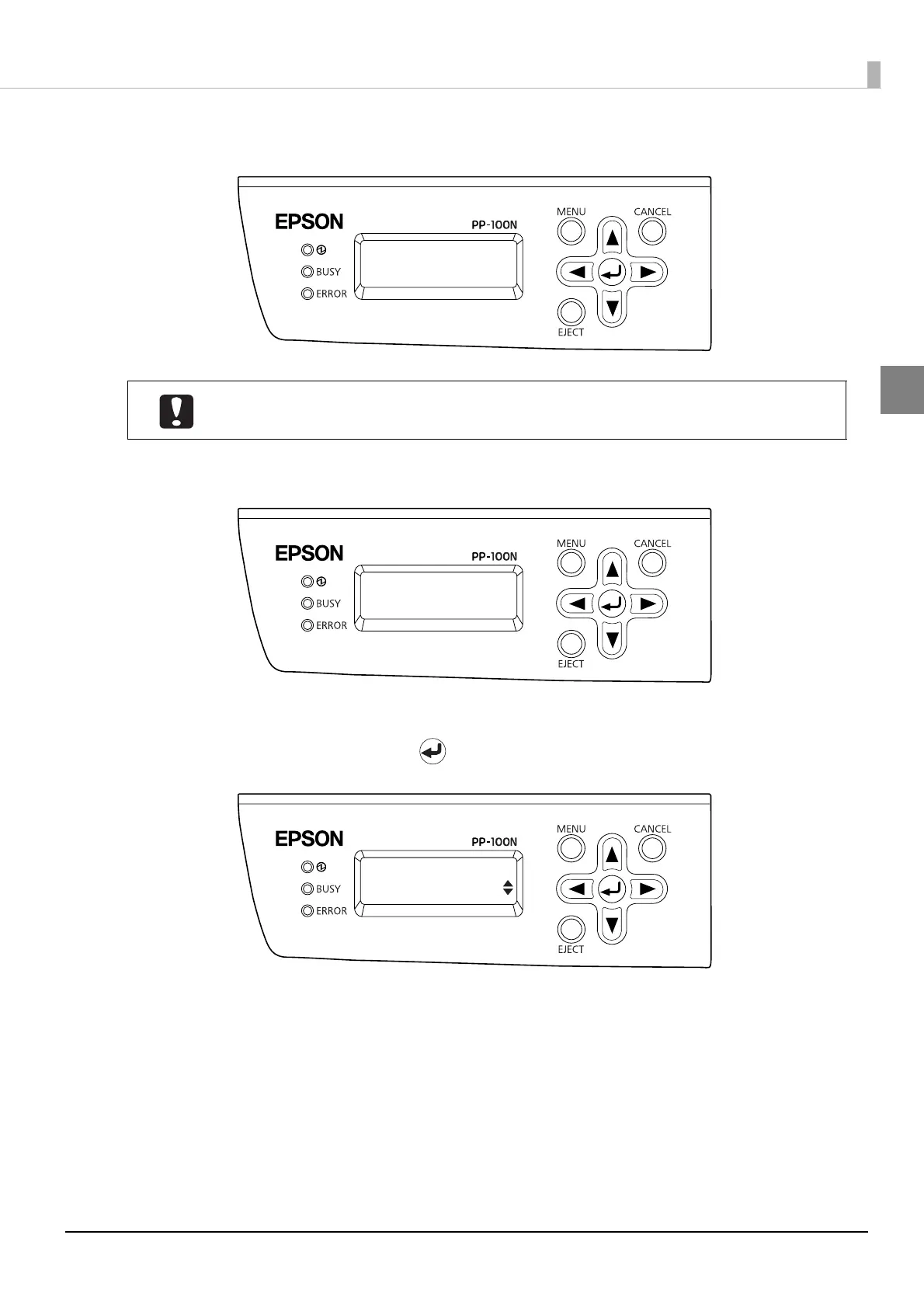37
Preparation
4
Use the authentication keypad to enter the user number; then press the Enter key.
5
Use the authentication keypad to enter the PIN, and press the Enter key.
6
Use the ▲/▼ buttons to display the change settings (“Change settings IP address”) screen
for the IP address, and press the button.
If an administrator is not registered, no screen is displayed asking for input of the user
number and PIN.
User number
XXXXXXXXXXXXXXXX
PIN
XXXXXXXXXXXXXXXX
Change settings
IP address
