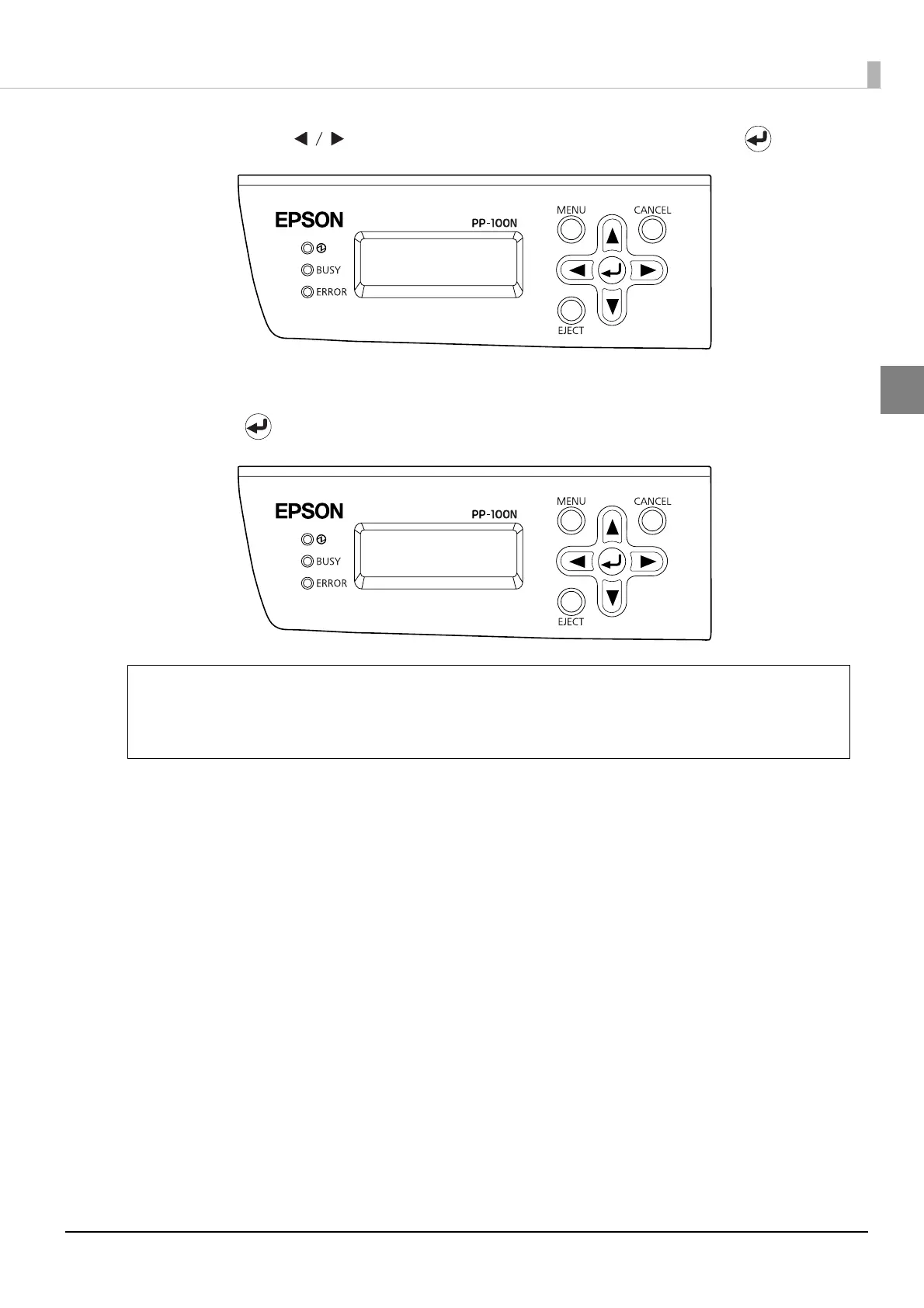39
Preparation
10
Use the ▲/▼/ buttons to enter the default gateway, and press the button.
11
When the change setting confirmation message (“Change network settings?”) appears,
press the button.
• If necessary, set the Jumbo Frame. (“Top menu” - “Network” - “Change Settings” -
“JUMBO FRAME”) In the initial state, Jumbo Frame is set to off.
• If [Receiving job Cannot proceed] appears on the LCD, wait until job processing is
finished and then try again.
Default gateway
XXX. XXX. XXX. XXX
Change network
settings?
Note
