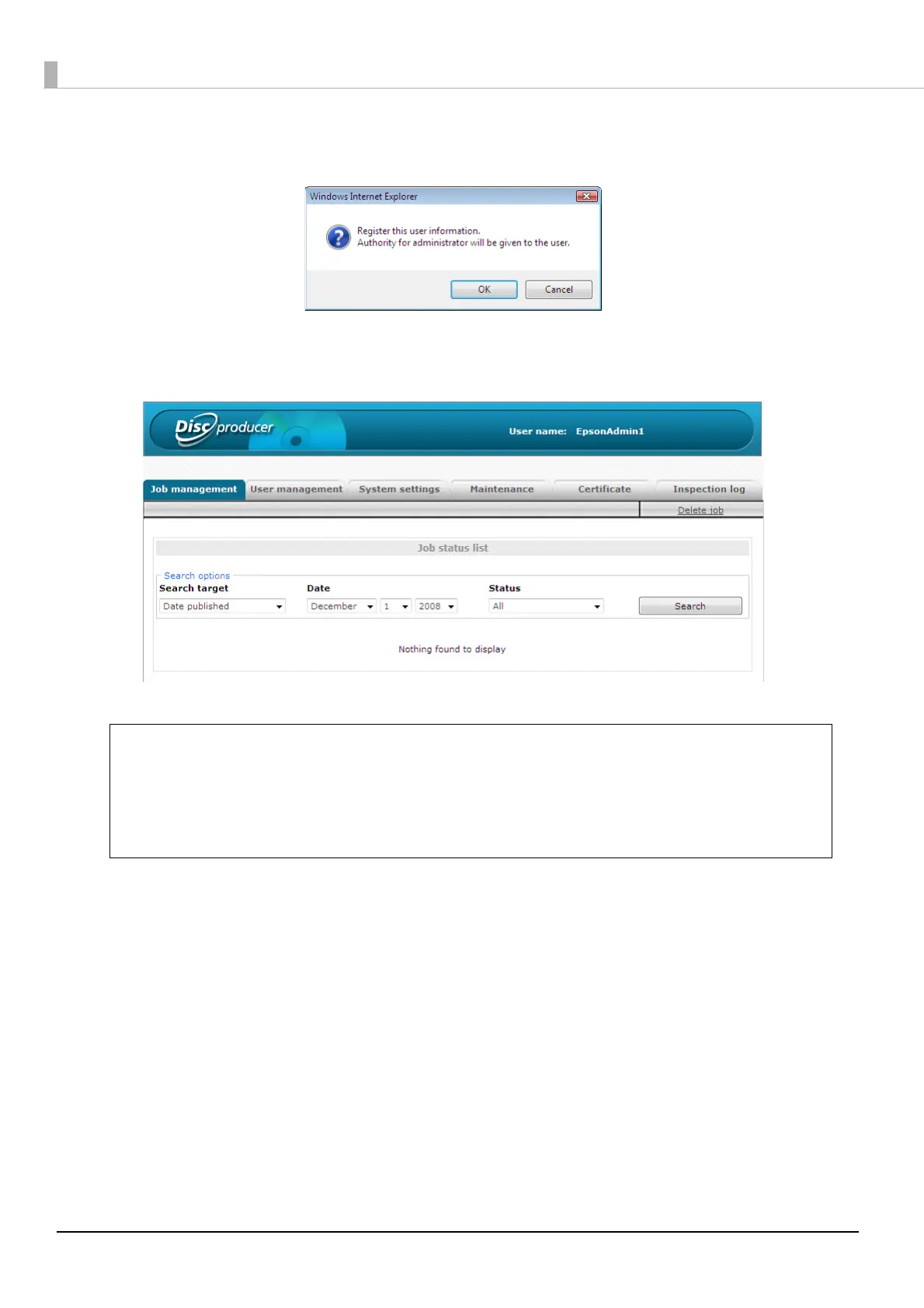46
5
Click [OK].
After registration of the administrator is completed, the administrator is automatically logged in to EPSON
Total Disc Net Administrator, and the top screen ([Job management] screen) is displayed.
Clicking the [User management] tab displays the user list where you can check that the
administrator is registered correctly.
• Clicking [Edit] allows you to change the full name and email address of the
administrator.
• In this case, clicking [Delete] does not delete the user information because only one
administrator is registered. At least one administrator must be registered at all times.
Note
