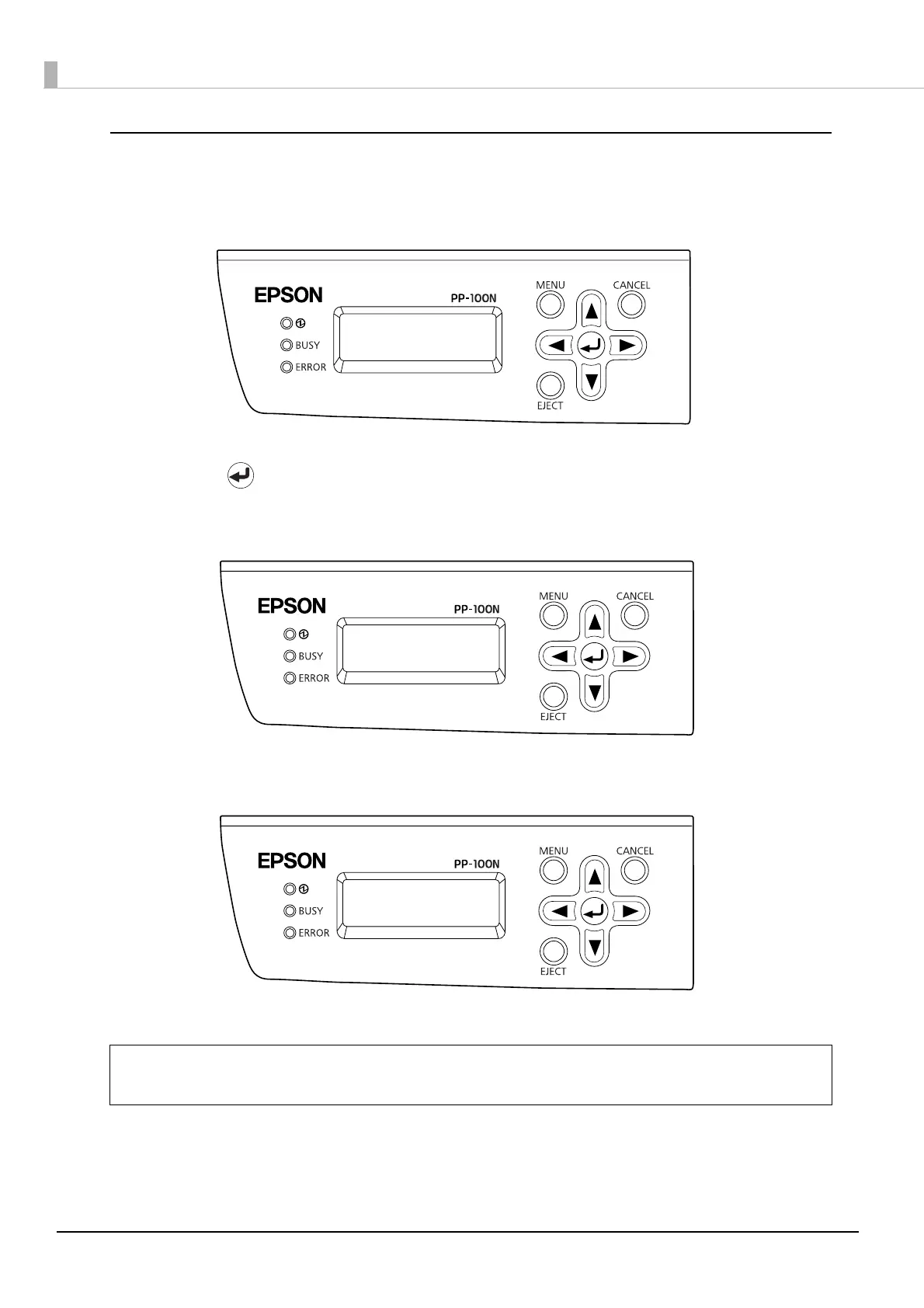64
Using the control panel to unlock the lock
1
Press the MENU button.
The disc cover unlock screen appears.
2
Press the button.
3
Use the authentication keypad to enter the user number, and press the Enter key.
4
Use the authentication keypad to enter the PIN, and press the Enter key.
When the disc cover is unlocked, “Disc cover can be opened” appears on the LCD.
If the disc cover is not opened within 5 seconds after the lock is unlocked, the disc cover is
locked again.
Top menu
Cover
unlocked
User number
XXXXXXXXXXXXXXXX
PIN
XXXXXXXXXXXXXXXX
Note
