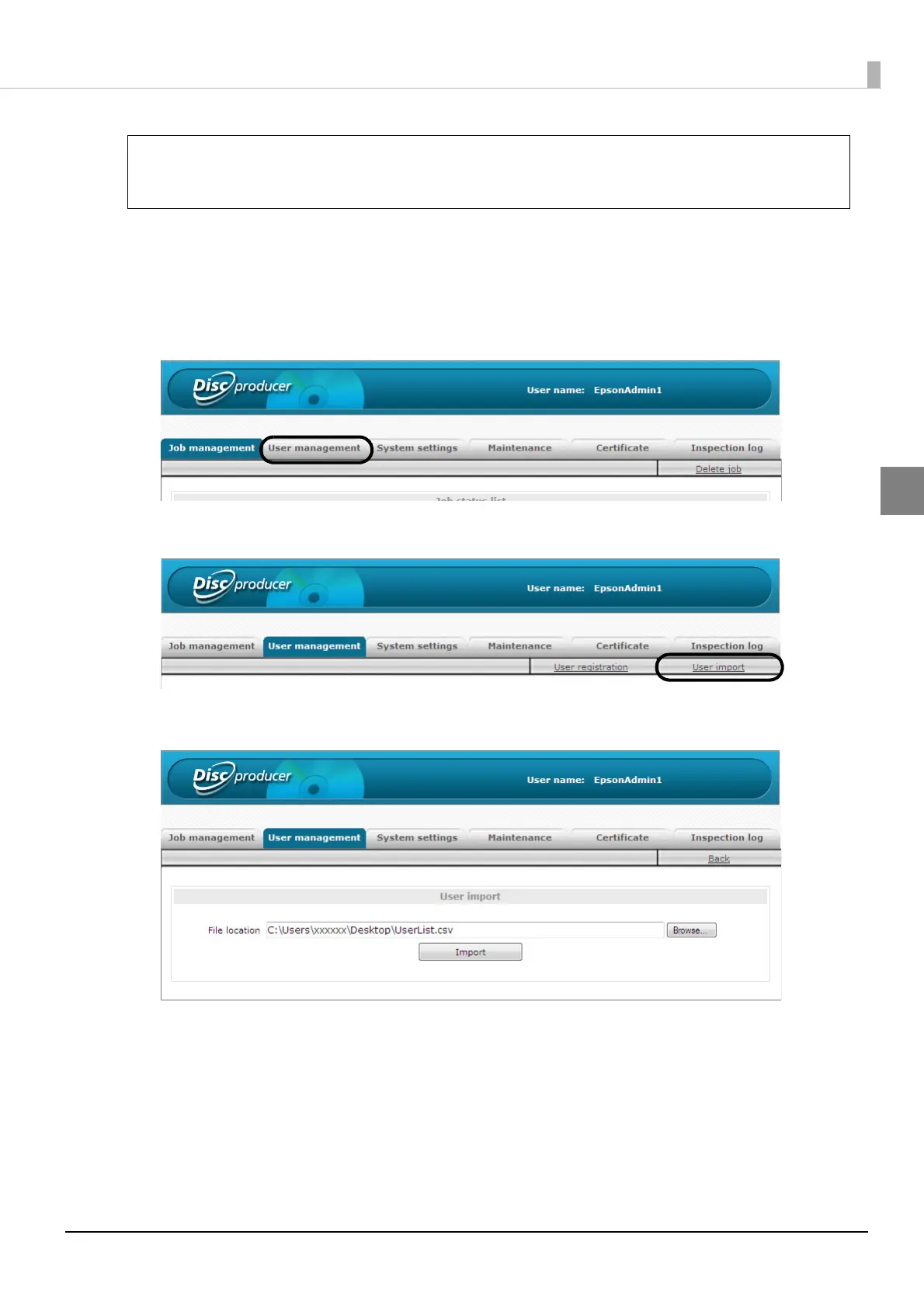83
Administration and Management
2
Log in to EPSON Total Disc Net Administrator.
See “Logging in to EPSON Total Disc Net Administrator” in the PP-100N Security User’s Guide for the login
procedure.
3
Click [User management] tab.
4
Click [User import].
5
Click [Browse], specify the CSV file, and click [Import].
Enter a full name and email address if necessary. An email address needs to be entered if
notification email transmission is set. See “Notification email transmission settings” on page
50 in this guide for details on the notification email transmission settings.
Note
