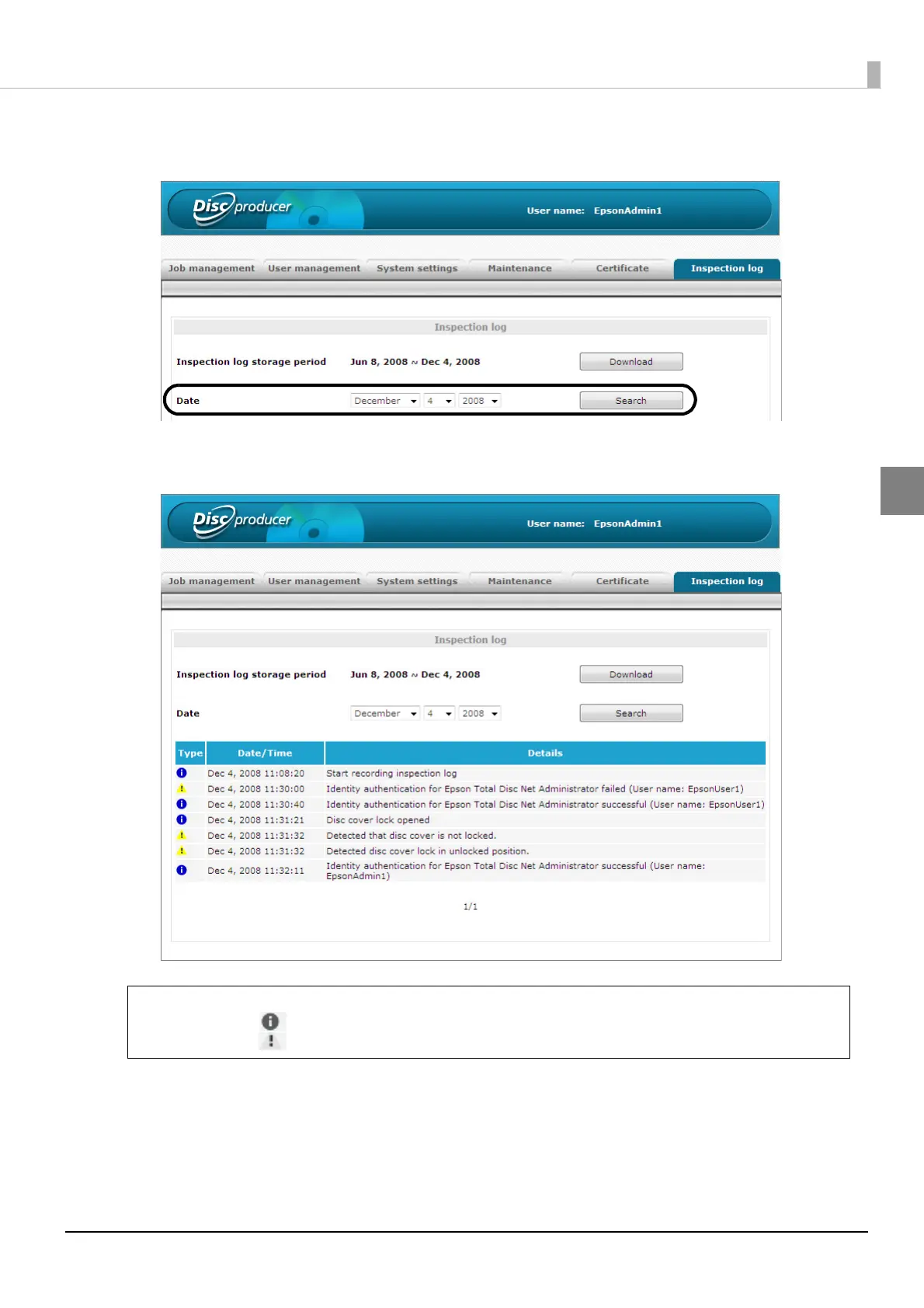95
Administration and Management
3
Select the date for which you want to check inspection logs, and click [Search].
All of the inspection logs for the selected day are displayed together with the occurrence time and details.
The following icons are used to indicate the type of inspection log.
• : An inspection log of notification level.
• : An inspection log of warning level.
Note
